How to Fix Error “There Was a Problem Resetting Your PC” Windows 10
“There was a problem resetting your PC. No changes were made.” This is one of the Blue Screen of Death error in Windows operating system. As usual, Windows falls into automatic repair loop and many users are still stuck at the Windows 10 resetting issue. In this article, we are going to discuss how to fix “There was a problem resetting your PC” in Windows 10.
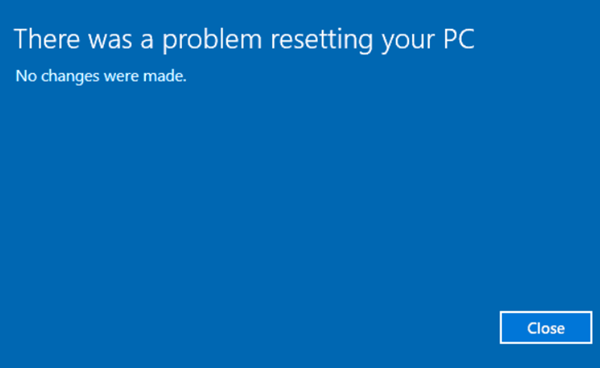
Why “There Was a Problem Resetting Your PC”?
The problem is more likely a bug of Windows 10. It is hard to find the exact cause, but there are signs when people encounter with it.
Here are some of the conditions:
- You have the pre-installed Windows 10 on your PC instead of upgrading from previous version.
- Your computer manufacturer enabled compression which reduced the space for pre-installed apps.
- You have created a USB recovery drive with the “Create a recovery drive” feature.
- The computer was booted by Troubleshoot -> Reset this PC -> Remove everything.
Method 1. Fix “There Was a Problem Resetting Your PC” with Command Prompt
Several commands could help fix the problem, but all of them should be applied through the Command Prompt from boot options.
How to Run Command Prompt from Boot Options:
- Step 1. Press Windows key to launch the Start menu.
- Step 2. Click the Power button, then hold the Shift key and click Restart at the same time.
- Step 3. On the boot options screen, choose Troubleshoot > Advanced options > Command Prompt.
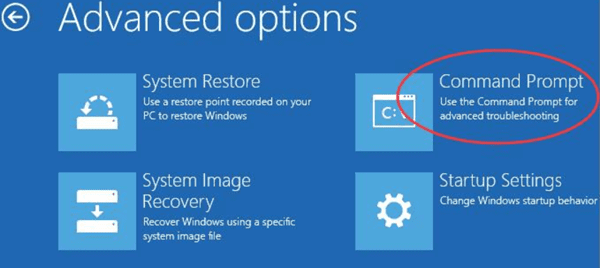
- Step 4. Choose the administrator account and enter your password, then click Continue.
Try Several Commands
Option 1. Rename System and Software Registry
- Step 1. Paste the following lines in Command Prompt and hit Enter after each:
- cd %windir%\system32\config
- ren system system.001
- ren software software.001
- Step 2. Close the Command Prompt window, then you will be directed to boot options screen again.
- Step 3. Click Continue to proceed. Your PC will start now.
- Step 4. Reset your PC on Settings > Update & Security > Recovery > Reset this PC.
Option 2. Check & Repair System File
SFC, short for System File Checker, is a system utility for checking corruption on system files. The command will scan the integrity of the protected system files and try to fix the corrupted or damaged files.
- Step 1. In Command Prompt, type sfc /scannow and press Enter.
- Step 2. Type exit to close Command Prompt and reboot your PC.
- Step 3. Reset your PC now.
Option 3. Disable and Re-enable Reagentc
- Step 1. Paste the following two lines in Command Prompt and hit Enter after each:
- Reagentc /disable
- Reagentc /enable
- Step 2. Type exit to close Command Prompt and reboot your PC.
- Step 3. Reset your PC now.
Option 4. Run CHKDSK
CHKDSK, short for “check disk”, can help examine local disks and fix possible errors.
- Step 1. Type chkdsk C: /f /r /x and hit Enter. (Note: C is the drive letter of your system drive.)
- Step 2. Wait a while to see if there is any instruction for the next step.
Method 2. Clean Install Windows 10 Using Media Creation Tool
In case the above method doesn’t work, or your computer cannot boot normally, you may have to clean install Windows 10 to fix the problem.
- Step 1. Create Windows 10 Installation Media with a USB flash drive or DVD.
- Step 2. Connect the installation media to your PC, then restart.
- Step 3. On the boot options screen, choose Troubleshoot > Safe Mode > Advanced Options > Reset This PC > Remove everything.
In this way, your computer will have a fresh new operating system but you will lose a lot of files, especially those stored on the desktop and the system drive. If it happens to you, you’re suggested recover lost data due to system reinstalling. For this purpose, Jihosoft File Recovery is the best option for you.
Bottom Line
In this tutorial, we have learnt how to fix “There was a problem resetting your PC” issue. You’re suggested try the command lines first, because the clean installing of Windows OS will erase your PC data. Hopefully, you should never wonder “why I can’t reset my Pc.” Don’t hesitate to tell us if you have any questions or opinions.

