Top 10 Video Call Software for Windows PC
Are you looking for a versatile professional video call software? If yes, then go through this website without wasting time and read about the best video call software for Windows PC.
For a healthy and robust relationship, communications play a vital role. This is the reason why the development of the calling system is a very crucial role. Phone calls have made communication very easy and quick. However, it is quite costlier than the calls over the internet. This is the reason why people often like to go for video calls, which is free to use and open for video or voice call anytime. So, video calling software is perfect for communication with family and friends for free in different modes like chatting and calling.
In this era of advanced technology, messaging and video calls have become a need for maintaining communication in the corporate world. It creates the need for a well-functioning video call software that can be used to connect with numerous people with all elementary security and protection tools. In this article, learn about the top 10 video call software for Windows PC, which will help you to resolve your issue for online conversation. Go through the article thoroughly to know about them in detail.
Top 10 Video Call Software for Windows PC 2019
1. Skype
Skype is a popular application used for video chatting online. It is also listed as one of the fine-quality video calling software for both professional and personal use. Owing to many features, it is widely used for video calling and voice calling. So, it is an effortless and direct way to connect with people through a laptop or mobile phone. Various companies are using Skype for their video calling meetings and other formal conversation.
Features of Skype:
- It is highly compatible with tablets, mobile phones, laptops, and other devices.
- It is available in both a free and paid version.
- You can make calls to any part of the world at lesser rates than landlines and mobile phones.
- It also offers a platform for instant messaging with various attractive and moving emojis.
- It is effortless and easy to use with a user-friendly interface.
- It can be easily downloaded on a laptop or mobile phone as an app.
- Unlock its features for the unlimited incoming call by getting a local phone number.
- It enables the user to easily share the location, photos, audio, video, and other files up to 300 MB.
- You can easily blur the background while having a video chat on Skype.
- It offers a real-time translator to translate voice calls, video calls, and messaging.
- Skype calls can also be forwarded for avoiding calls while being not logged in.
- It is featured with voice mail, Caller ID, Cortana, and Share button.
- You can also search for anything in the messages.
2. Google Hangouts
Google Hangouts is used as a video chatting app for professional purposes. Because of the quality of the video, ease of making calls and quick access, it is widely used by millions of users for connecting to their email contacts. You need not download a particular application for using it. You can quickly get access to all your messages and other communication services of Google Hangouts from the Gmail interface. This is one of the most prominent features of Google Hangouts, which has given it the top position in the world of digital communication.
Features of Google Hangouts:
- It enables the user to enjoy the services of video chat, audio chat, instant messaging and other only with an email.
- It offers HD quality video calls and crisp and clear audio.
- You can use this software for HD video conferencing as well. You can add up to 10 people to video call at the same time.
- It is straightforward and quick to use.
- You can also download its web and mobile applications.
- It offers excellent muting option, auto screen focus, custom controls, and options for integrating other Google applications.
- It has a built-in screen sharing option.
Read More: Best movie4k alternative sites
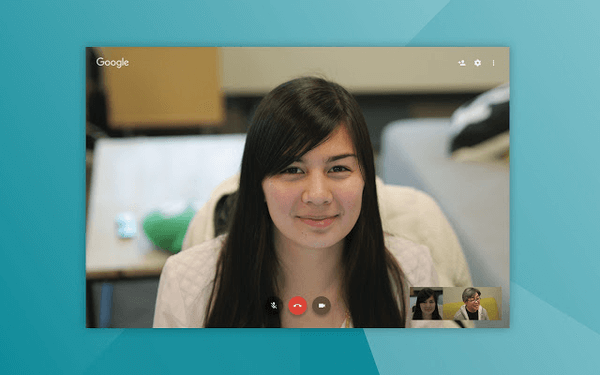
3. LINE
The Line is another popular software for video calls having millions of users from all over parts of the world. You can easily get connected with your friends, family, acquaintances, and other people through this free messaging and calling app launched in Japan. The best part of this software is that it offers all its services for free. So, you can make your calls for free no matter national or international.
Features of Line:
- Its services are available on mobile phones and a Windows PC.
- You can use this app for video calls, audio calls and instant messaging.
- It offered high-quality video calls and audio calls.
- You can add up fun in your conversation with numerous stickers and emoticons provided by the Line software.
- There is also an option to share photos, videos, audios and other files to the contacts of the user.
- It helps save data in sending files and making calls.
- It enables the user to send private and hidden messages with a timeout option.
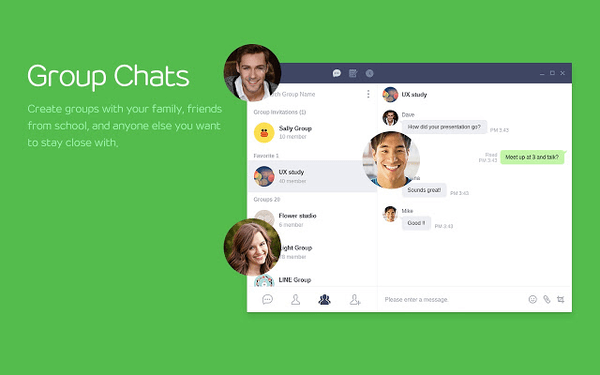
4. Tango
Tango is one of the oldest and efficient platforms for video calls. It is widely used for photo sharing, video chatting and play games. It is much more than a calling app and instant messaging. With over 400 million users, Tango has become a versatile software to be used on mobile phones and Windows PC for video calls. It possesses many features that make it being loved by its users without any discontinuity.
Features of Tango:
- The software has many mini-games which can be easily played while having a video chat.
- It enables the user to broadcast one’s life and put stories. One can also earn cash based on the engagement of fans and activities.
- It is easy to use with simple and interactive interface.
- It offers HD video quality with excellent audio quality.
- It enables the user for 24/7 live chats and streams.
- It is well-structured with games, music, animated gifs, filters and others.
- One can also follow people and get followed on Tango.

5. Viber
One can’t miss the name of Viber while talking about the top video calling apps. It is a versatile application with multiple features for video calls, voice call, and instant messaging. You can easily download this app from App Store and Google Play Store. Moreover, it is available to connect with people from all over the world. The best part if this software is that it is free to use. One can send stickers and emoticons to their friends to make the chat more interesting.
Features of Viber:
- It push-up smart notifications for all the messages and calls.
- It enables the user to switch between messaging and calls quickly.
- The app is available to use for free in any part of the globe.
- You can easily sync your messages and complete the Viber account with your Windows PC.
- It offers the options to hide status and last seen.
- You can also delete your message in the conversation of the Viber.
- It gives HD video quality with excellent audio quality.
- All the words are secure with end to end encryption.
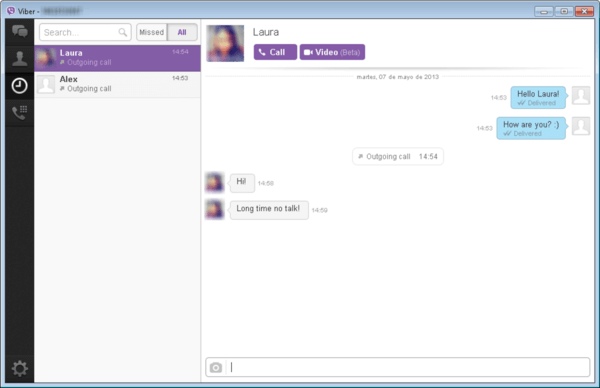
6. IMO
IMO is considered as one the best video calling apps for Windows PC. It has appeared as a proficient video calling app as an alternative to Facebook and Skype. It has easy to use interface and quick access buttons which make it a flexible software to be used on Windows PC. Moreover, this software can be used on several devices, which helps the user to sync the contacts and conversation easily and access anytime.
Features of IMO:
- It enables its users to add friends easily and communicate with them.
- It has a hassle-free interface that offers a systematic way of video call and voice call.
- It also alerts users about messages and calls.
- Enhance the chat and conversation of IMO with its beautiful collection of stickers.
- It gives good quality of video and audio by consuming comparatively fewer data.
- You can also check the records of calls anytime on IMO.
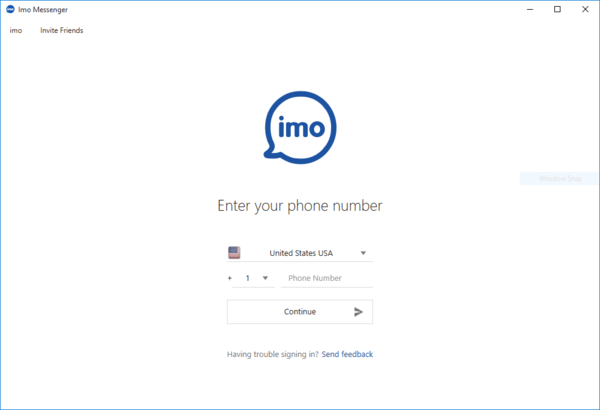
7. Facebook Video Chat
Facebook has brought revolution in the world of digital communication with its feature of video and audio chat. It makes video chat very easy on the laptop. Moreover, many features are also added along with the HD quality of the video. One can add AR filters, emoticon, play games and do many other exciting things while having a video chat.
Features of Facebook Video Chat:
- There is no requirement to install any application or software on PC for enjoying video chat.
- It offers high-quality video and audio.
- It enables the user to turn off the camera and mute the video.
- You can add filters, play games, and do other things while having a video chat.
- You can easily switch video chat, audio chat, and messaging.
- You can avail its services for free without any hassle.
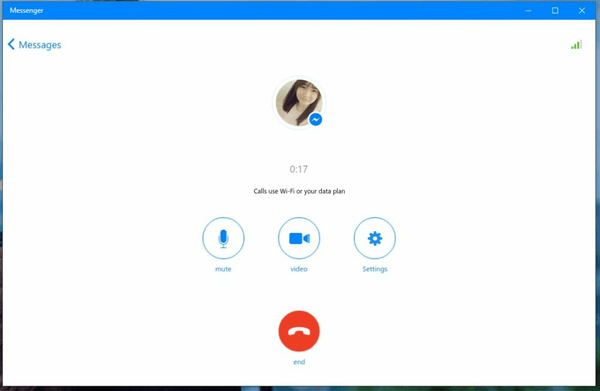
8. Nimbuzz
Here comes another fantastic software for video chat on Windows PC, i.e., Nimbuzz. Start using the app for all your messaging, audio chat, and video chat needs with an interactive and user-friendly interface. It offers many features for audio and video calls, which make it the best choice for video chat.
Features of Nimbuzz:
- It enables the user to make free HD video call in any part of the world.
- It has a simple and easy to use interface.
- It is compatible with Kindle, Mac, and Windows.
- There is no restriction in chatting with Nimbuzz. One can send or receive unlimited messages on it.
- It also offers options to set status and connect with multiple accounts.
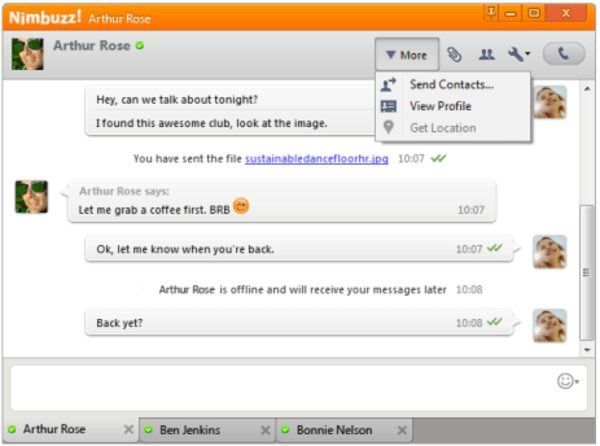
9. TokBox
TokBox is another software for having a good quality video chat on Windows PC. It has several features that differentiate it from other social messaging app and video chatting apps. It renders web-based video chatting service popularly used in the corporate world for video conferencing, sharing videos, presentations, and other files. The best part of this software is that one can even add his/ her Facebook friends to video call through an extension. It is available in both a free and paid version. Its excellent compatibility makes it an ideal software for video calling.
Features of TokBox:
- You can add more than three people to a video chat for better collaboration and healthy conferencing.
- It is helpful in broadcasting, hosting seminars and do other such things.
- It gives a high-quality video and audio useful in the maintenance of quality with a large number of audience.
- The software is reliable to use with a responsive and intelligent interface.
- It has a flexible layout and system which can also be accessed on a mobile browser.
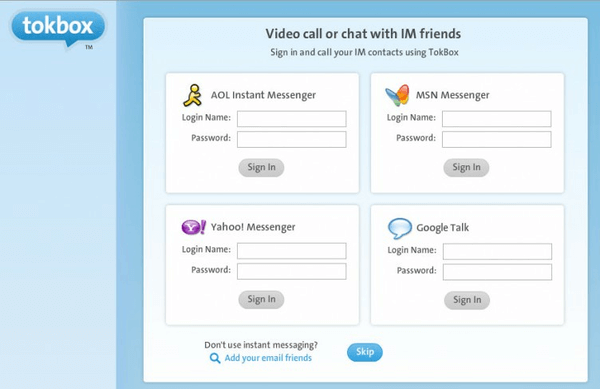
10. WeChat
Last but not least, WeChat is also an excellent platform for having high-quality video calling on Windows PC. With the features for texting, messaging, audio call and video call, this app is popular among millions of users. It is highly compatible with all the devices and can be easily synced among them.
Features of WeChat:
- It pushes notifications for the messages and calls.
- It renders an easy way to connect with people.
- One can also get access to recent trends and news on this platform.
- It offers mapping and localization services.
- It enables the user to enjoy the time with the WeChat gaming option.
- It also provides opportunities for e-wallet and such payment services.
- It can be used on both phones and PC. It syncs all its data quickly over the compatible devices.
- WeChat is widely used as a dating platform as well.
- It gives HD quality audio and video with filters and emotion.
- One can also have fun in conversation with its amazing stickers.
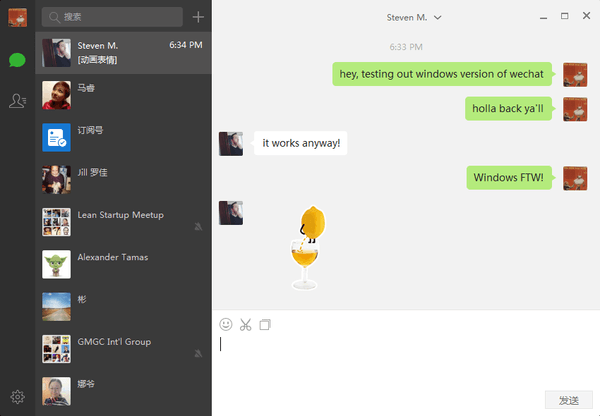
Pro Tips: To avoid data loss,use Jihosoft File Recovery can recover deleted/formatted/lost photos, music, videos, documents, emails, etc from Windows hard drives and external storage medium easily.
So, you have read about this list of popular software for video calls which you can easily access on your Windows PC. Use these platforms for high-quality video and audio calls with filters and other options, along with messaging and texting. If you have used any of these platforms on Windows, then kindly share your experience in the comments section below.

