How to Transfer and Backup Samsung Galaxy S3 SMS to PC
If you own a Samsung Galaxy S3 and text a lot, you may want to transfer Samsung Galaxy S3 SMS to PC for backup. Here, Jihosoft Android SMS Transfer is strongly recommended to do this job. It is a powerful and simple-to-use Android app which enables you to copy and transfer SMS from Galaxy S III to PC with ease. Moreover, you are allowed to view, edit, and print out your Samsung Galaxy S3 SMS in amazing threading mode on computer.
Detail Steps to Transfer and Backup Samsung Galaxy S3 SMS to PC
Step 1: Download and Install Samsung Galaxy S3 SMS Transfer
Download the free trial version of this Samsung Galaxy S3 SMS Transfer. Install the “Phone Port” and “PC Port” of it separately on your Samsung Galaxy S3 mobile phone and computer.
Step 2: Samsung Galaxy S3 SMS Backup to SD Card
Run Android SMS Backup on your Galaxy S3. For Galaxy S3 SMS backup to computer, here click “Backup SMS” to backup all your Samsung Galaxy S3 SMS to SD card in .db file first.
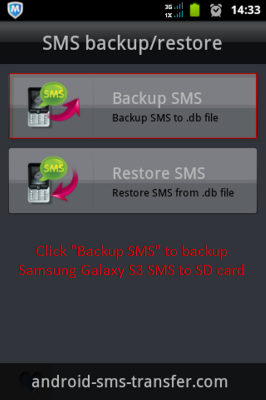
Step 3: Copy and Transfer Samsung Galaxy S3 SMS to PC
Connect Samsung Galaxy S3 to PC with a USB cable or SD card reader. Find the .db file , copy and transfer it to any folder of your computer for secure backup.
Step 4: Manage Samsung Galaxy S3 SMS Messages on Computer
Launch Jihosoft Android SMS Transfer on PC. Click “File” then “Import” to load the transferred .db file to the program. Then you can freely view, edit, and print out your Galaxy S3 SMS in amazing threading mode.
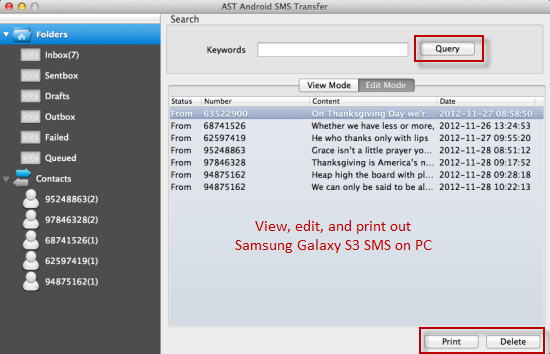
Tips & Suggestions:
To meet different user groups’ needs, Jihosoft also developed Android SMS Transfer for Mac. If you need to transfer SMS to Mac, please get the Mac version to do the job. Besides Samsung Galaxy S3, the software also supports transfer other Android phones SMS to computer, like Samsung Galaxy S4, Samsung Galaxy Note 2, HTC One, HTC Wildfire S, Sony Xperia Z, LG Optimus G, etc.

