How to Transcode Sony PMW-F5/F55 4K XAVC to ProRes 422 for FCP
Sony recently introduced their CineAlta camera into its high-end camcorder family, Sony PMW-F5 and Sony PMW-F55. Both cameras can capture 4096×2160 resolutions on a single Super 35mm, 3-perf-format-sized CMOS sensor. The F5 and F55 both give shooters plenty of options in resolution and formats, capturing HD, 2K, OFHD and true 4k. They are also the first cameras to employ Sony’s new XAVC format.

What is XAVC?
XAVC is a brand-new HD recording format that was introduced by Sony, which has gained much attention since it is released. It can support 4K resolution (4096 x 2160 and 3840 x 2160) at up to 60 frames per second. XAVC is really a cost-effective and file-size-efficient H.264/mpeg-4 LEVEL 5.2 AVC codec that’s scalable and can support smaller 4K data files up to 60 fps, plus 8-bit, 10-bit, and 12-bit color depth. Click here to see how to open XAVC files.
Problem: How to edit Sony 4K XAVC with Final Cut Pro?
“I have recorded a lot of clips with my Sony PMW-F5. They are in XAVC format with 4K resolution. The problem is that I failed to import these XAVC files to Final Cut Pro for editing. How to resolve it? I need to edit XAVC in Final Cut Pro 7.”
XAVC is not the preferred format for Final Cut Pro. Even you will have problem for loading XAVC videos to FCP. To solve this program, the best way is to convert Sony 4K XAVC to Apple ProRes that is highly supported by Final Cut Pro. Here, Jihosoft Video Converter for Mac is recommended to do the conversion. It offers the best way to transcode Sony XAVC to ProRes 422 for smoothly editing in Final Cut Pro. Plus, it is simple to download and safe to install. Just get one and try it out now.
Simple Steps to Convert Sony 4K XAVC to ProRes 422 on Mac:
1. Connect your Sony PMW-F5/F55 camcorder to Mac computer via USB, copy and transfer the XAVC files to Mac hard drive disk.
2. Run XAVC to ProRes Converter Mac, and click “Import” to load Sony PMW-F5/F55 4K XAVC files to the program.
3. Click on “Profile” and choose “Final Cut Pro” > “Apple ProRes 422 (*.mov) as the output format from the drop-down list.
4. Finally click “Start” button, the software will transcode XAVC to ProRes 422 for Final Cut Pro without quality loss.
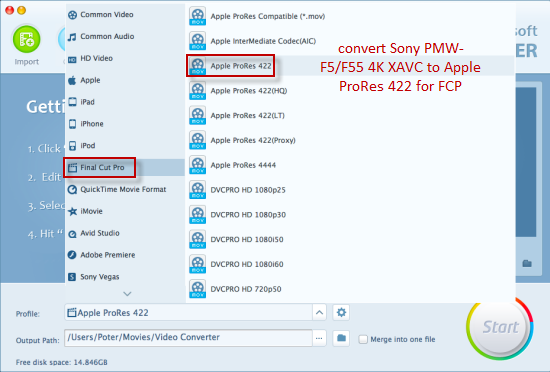
If you want to convert XAVC to Windows Movie Maker, Sony Vegas, Adobe Premiere, etc. on Windows, please use Jihosoft Video Converter.

