Best Methods to Remove Audio Track from Video
There might be a dozen of big video editing tools which can remove audio tracks from videos perfectly. However, those programs, like Adobe Premiere or Final Cut, are not only charging people a lot but also too difficult for new users. Why does it have to be so complicated if we just want to remove audio from video? It doesn’t. In this tutorial, we will introduce several ways to remove audio track from video for free with just a few clicks.
1. MP4COMPRESS
MP4COMPRESS is an online tool providing video muting service for free. You can use it from anywhere around the world through a web browser as long as you have internet access. It values highly on user privacy and the uploaded files are automatically deleted from the servers within a few hours. This online tool is super easy to use: upload your video and it will be muted automatically, then you can download the video with the sound removed.
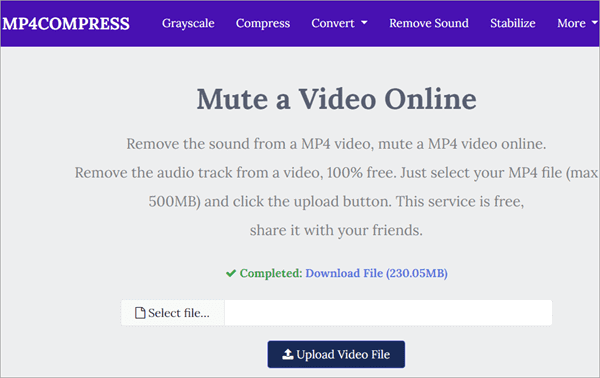
Pros:
- It is 100% free.
- Allow videos up to 500MB.
- Stable and fast uploading and processing.
Cons:
- Support MP4 only, literally.
- Remove all audio tracks.
2. AudioRemover
AudioRemover is another online tool dedicated in removing sound from video files free. It supports multiple languages, such as English, French, Spanish, German, and Italian. It is as easy-to-use as MP4COMPRESS, and you don’t need anything but a web browser.
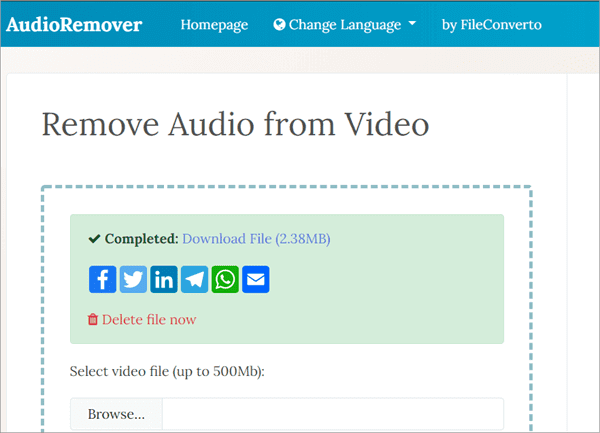
Pros:
- It is 100% free.
- Support MP4, AVI, MOV, MKV, etc. videos up to 500MB.
- Allow manual deletion of your own files once uploaded.
Cons:
- The uploading is not always stable, especially for large videos.
- Remove all audio tracks.
3. VLC Media Player
VLC Media Player is a versatile video player and editor available in various platforms. As an all-in-one program, VLC is not an easy choice to remove sound from track. However, it is a 100% free program supposed to be installed in local devices, which means it has some advantages over the online tools above. For example, internet access is not required and the speed of removing audio track is much faster.
Follow the instruction below to remove sound from video with VLC:
- Step 1. Open VLC on your computer.
- Step 2. Click Media button from the menu bar, then choose Convert / Save.
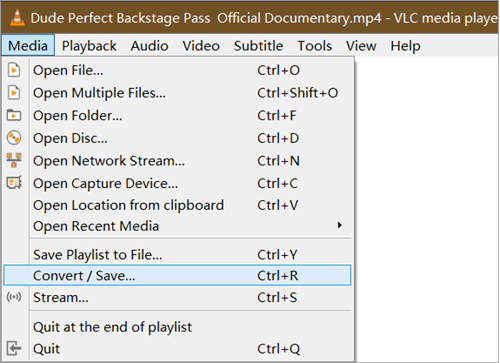
- Step 3. On the pop-up window, click Add button under File tab, then locate the video.
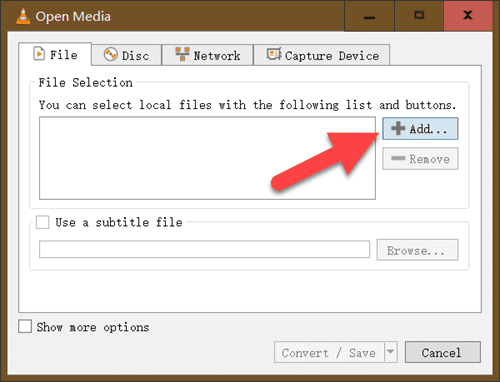
- Step 4. Once the video is added, click Convert / Save button.
- Step 5. On the new window, click the drop-down field next to Profile, then select one option according to your video format.
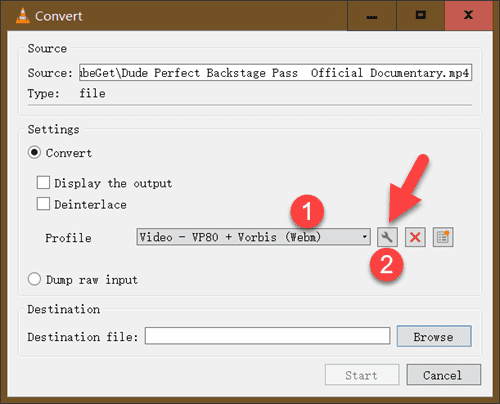
- Step 6. Click the wrench button aside, then open Audio codec tab on the new window.
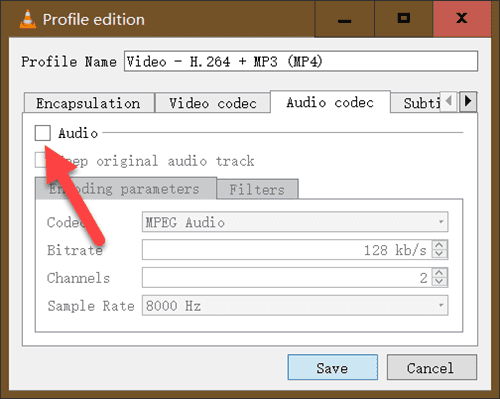
- Step 7. Uncheck the box in front of Audio, then click Save.
- Step 8. Click the Browse button to specify a location for the video before removing audio.
Tips: If your video has multiple sound tracks, you may want to change audio track in video.
Bottom Line
In this article, we have learnt how to remove audio from video with free methods. You can choose either online tools or local programs according to the specific need. You don’t have to own a computer as the online tools and VLC are available in mobile phones. Feel free to let us know your favorite option in the comment.