How to Transfer Large Files online
Transferring files online is not a big deal nowadays, as there are a number of ways to deliver files easily and quickly. However, what if you need to transfer large files, such as photography, image-heavy presentations and 4K videos? Here are some top methods may help you transfer large files online with ease.
Method 1. Transfer Large Files via File-hosting Services
Using file-hosting service is the most common way to transfer large files online. Commonly, popular free file-sharing services like Dropbox, Wetransfer, Google Drive, Dropsend etc. set limitation of file size, range from 50MB-10GB. You need upgrade to paid service to get larger cloud-based storage. Transferring large files via file-hosting sites is relative secure but the speed of accessing local drivers can be slow.
-Register and log in account of file-sharing site.
-Upload files to file-sharing site. After that, a link will be generated for downloading the files.
-Transfer uploaded files. You can transfer large files by sharing the link to others.

Note: If your file exceeds the max. size limit, you can use Free Big File Splitter to split the large file into smaller pieces.
Method 2: Transfer Big Files with Email Services and Big File Sender
Mail services such as Gamil, Yahoo, Vol, Microsoft Outlook etc. offer service for transferring files limited 10MB-25MB. To transfer big files via email, you can get help from Jihosoft Big File Sender. It can split a big file into specified number of chunks or at specified unit size, and rejoin the split parts together to create the original file. Transfer splitted files via email is much easier and safer. You can effectively avoid the risk of internet interruption.
-Run Free Big File Sender
-Split large files into smaller blocks at specified unit size.
-Log into your email account
-Upload splitted files as email attachment one by one.
-Send the email.
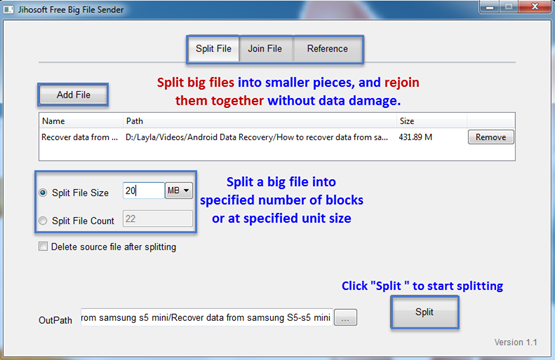
Method 3. Share Large Files Using P2P Programs
Peer-to-peer file-sharing (P2P) services are good to connect small number (around 10) of computer and places where high level of security is not required. Popular P2P program Like BitTorrent, LimeWare, Shareaza, etc. are very fast approaches for file download and sharing. You aren’t receiving data from a dedicated server, instead you’re downloading from other users’ computers. In addition, It is easy to install and so is the configuration of computers on the network.
-Get a reliable P2P client.
-Create a user account.
-Select files to share and access shared files.

Note:
Don’t upload (or download) copyrighted material and business info/sensitive data. Also, make sure your computer’s security software is up-to-date.
Method 4. Transfer Big Files through FTP
FTP, File Transfer Protocol, was the best tool for transferring big files decades ago. It is used for public-file sharing (especially for things like Linux kernel source repositories). FTP is very tricky to get it working behind a NAT and many FTP sites are heavily used and required several attempts before connecting.
-Get a FTP service on green and safe site.
-Upload large files to the FTP server. You’d better keep a copy for the files.
-Customize parameters. You need set max. number of connections, account, password, basic info, authority etc.
-Log in the account to download files.
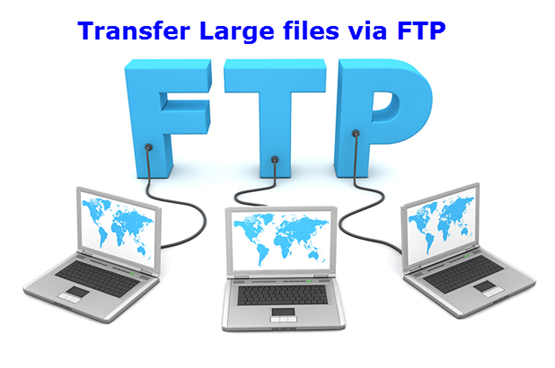
Note: After you shared the large files successfully, delete the file for security.