How to Recover Deleted or Lost Data from iPad 2/3/4/Mini/Air
When you accidentally delete important data from your iPad, you must be in urgent need of applicable ways for iPad data recovery. Then what’s to be done? After restore iPad to factory settings or upgrade the iOS system, you will be very likely to recover your lost data. What is the possible way?
In addition to the above reasons, there are still many other cause of data loss on iPad. What concerns users most is that how to retrieve in a simple and safe mode.
Be relax! Jihosoft Mobile Recovery for iOS can solve all your problems. For either regular files (Contacts, Notes, Reminders, Calendar, WhatsApp, Voice Memos, Safari Bookmarks), or media files (Videos, Photo Stream, Camera Roll), you can get all back with the help of this iPad data recovery software.
Free download and install it on your Computer. This free trial version allows you to undelete data from iPad. You can choose to restore deleted/lost data directly from iPad 2, 3, 4, 5/Air, Mini, or from previous iTunes backup files. Now, let’s check how to recover deleted data from iPad.
Method 1: Recover Deleted/Lost Data from iPad Directly
1. Run iPad Data Recovery and connect the device with PC via USB cable.
2. Click “Start Scan” and the program will scan the device for all lost data.
3. Preview and mark the files you need to restore and click “Recover” to save them on your PC with one click.
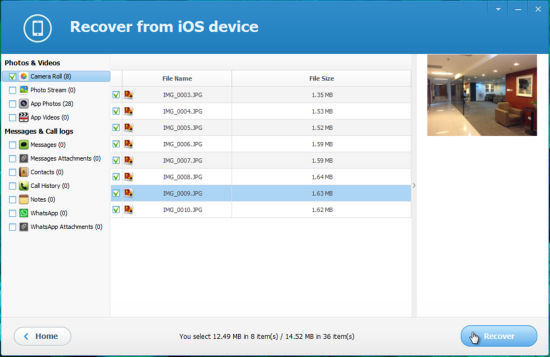
Note: Stop using iPad when you realize that you’ve lost data. Any operation on it will generate new data, which may overwrite the deleted data and make them unrecoverable.
Method 2: Recover Deleted/Lost Data from iTunes Backup
Once deleted data from iPad, or even lost your iPad, you can still find out your data from earlier iTunes backup files. Launch the program and select “Recover from iTunes Backup File”. The following operation is as the same with the previous mode, and you can easily retrieve all lost data.
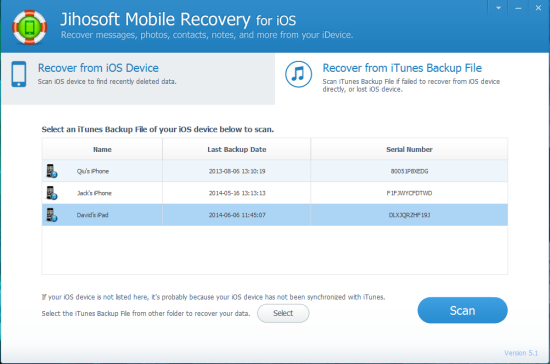
Note: Before recovering from iTunes Backup, please remember not to sync your iPad with iTunes, or the iTunes backup file will be updated after the sync.

