2 Ways to Recover Data from a Locked/Disabled iPhone
Forgot My iPhone and iPad Passcode and Left Them Locked. Need Help!
I set the same passcode on both my iPhone and iPad. Unfortunately, I forgot the passcode and entered the wrong password to my iPhone several times. Now the iPhone is disabled! I tried on my iPad and left it in the same situation. There is no backup of the newly-stored data on iTunes or iCloud. Is it possible to get my data out of the locked iPhone or iPad? Thank you in advance!
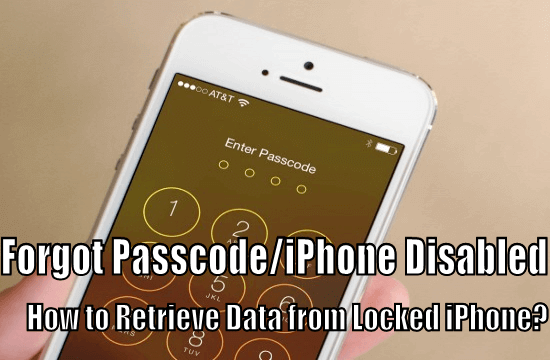
Most iPhone users have set a passcode on their iPhone to protect private information. Some users even update the passcode regularly for security. However, it is easy to run into this problem – you enter the wrong password too many times and the device is disabled. In this case, you are definitely worried about your data on the device and want to get them back.
According to Apple’s official statement, you can’t recover data from a locked/disabled iPhone unless you made a backup before you forgot the passcode.
But actually there is still a big chance to get back your data even if you have no backup. This article will share you 2 ways to retrieve data from a locked/disabled iPhone with or without backup.
1.Recover Data from Locked/Disabled iPhone without Backup
To recover data from a disabled iPhone without a backup, you can fall back on a third-party data recovery tool. Here we recommend you Jihosoft iPhone Data Recovery. It is a powerful software dedicated to iOS data recovery. Let’s see what this tool can do.
- Recover deleted or lost data from iPhone, iPad, and iPod Touch.
- Retrieve up to 14 types of files, including photos, videos, messages, contacts, call logs, notes, WhatsApp data, notes, etc.
- Recover lost stuff in various scenarios, such as locked iPhone, accidental deletion, broken device, update failure, erased iPhone, and so on.
- Extract data from the iPhone backup selectively.
Now you can download and install the corresponding version of this iPhone data recovery software on your Windows PC or Mac.
Steps to recover data from a locked iPhone via Jihosoft iPhone Data Recovery
Write before recovery: Please run the software on the computer where you usually connected your iPhone/iPad, say the one you have trusted before so that the software can bypass the passcode and detect your locked iPhone/iPad.
- Step 1: Open the iPhone Data Recovery tool on your computer.
- Step 2: Connect your passcode locked iPhone to the computer via a USB cable.
- Step 3: When your iPhone is detected, click on the Start Scan button, then the program will start scanning the data on your device.
- Step 4: After the scan, preview the scan results and select the data you need, then click the Recover button to save them onto the computer.
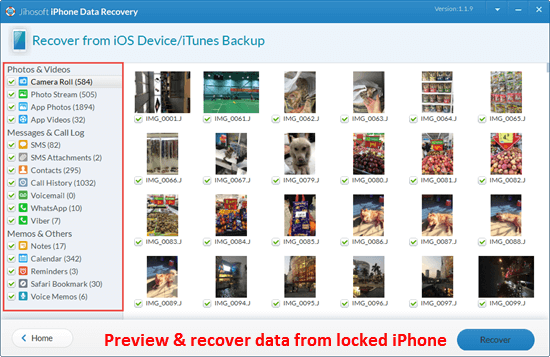
2.Retrieve Data from Locked/Disabled iPhone with Backup
If you have backed up your iPhone before, you can retrieve data on the locked/disabled iPhone from your backup.
With iTunes backup
Many users would back up their iPhone to the computer through iTunes. If not, you can back up your locked/disabled iPhone with iTunes freshly, provided the device can be recognized by the computer. When you are sure you have a backup, you can erase your iPhone without any worries. And then you can restore data from the backup to your iPhone.
- Step 1: Open iTunes on your computer. If you are using a Mac with macOS Catalina 10.15, open Finder.
- Step 2: Connect your iPhone to the computer using a USB cable.
- Step 3: Click on your device when it appears in the iTunes or Finder interface.
- Step 4: Click the Restore Backup button under the Backups section and select the most relevant backup in the small popup window.
- Step 5: Click the Restore button to confirm and wait for the whole restore process to complete.
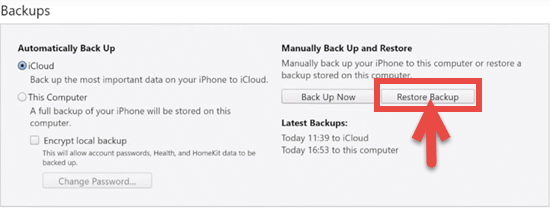
Using iCloud backup
You may have backed up the iPhone to iCloud instead, then you could directly restore the iCloud backup to your erased device.
First of all, turn on your device, follow the onscreen setup steps to reach the App & Data screen, and tap Restore from iCloud Backup. Then sign in to iCloud with your Apple ID and passcode. At last, select the most relevant backup to start the restore process. Stay connected to Wi-Fi until the entire process to complete.
Extract data from backup selectively
You can also use the Jihosoft iPhone Data Recovery software to selectively and quickly extract data from the iPhone backup. You don’t even need to connect your iPhone to the computer. Here’s how to do it.
- Step 1: Download, install and launch the software on your computer. If your iPhone is connected to the computer, disconnect it.
- Step 2: Click the View iTunes Backup button. The program will list all the available iTunes backup files on your computer for you.
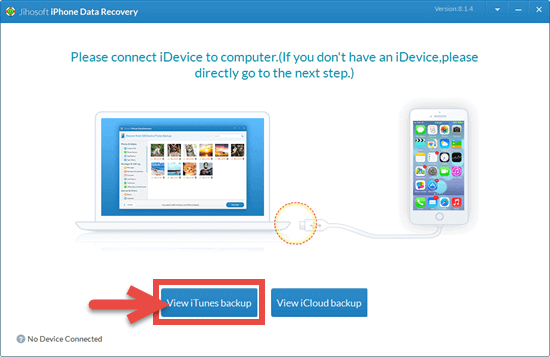
- Step 3: Select the most relevant one and click the Start Scan button.
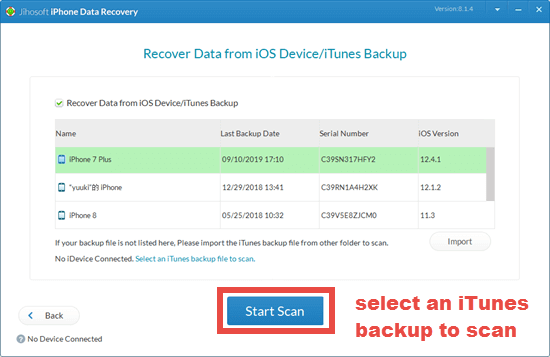
- Step 4: When the scan is over, preview the scan results and mark the data you want, then click the Recover button to export them to the computer.
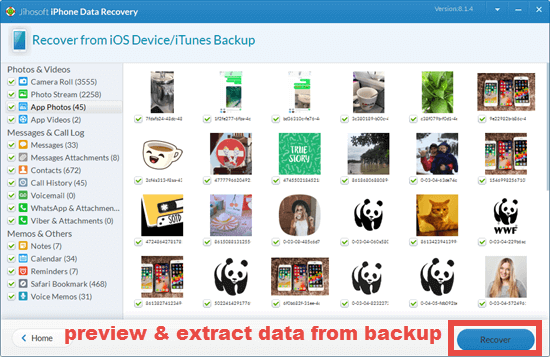
Conclusion
Now you have read about how to retrieve data from a locked/disabled iPhone with or without backup. These methods also apply to a locked iPad. Though you may use Jihosoft iPhone Data Recovery to recover data from a disabled iPhone without backup, it is only based on the premise that your iPhone can be recognized by computer without passcode required. Therefore, keep backing up your iPhone data regularly to avoid data loss under any circumstances. Have you succeeded to save data from a locked iPhone? Do you think this article is helpful to you? Please share your suggestions or queries below.

