Guide to Google Maps Timeline on iPhone/Android in 2019
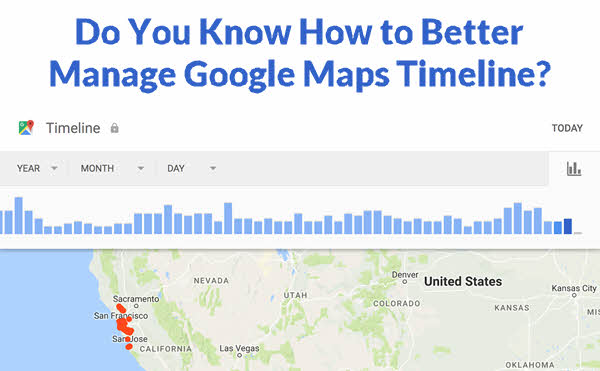
The basic services provided by the tech giant Google are an integral part of our life, which can’t be denied in any situation. You often use the well-known services of Google like Google Search, Gmail, Google Maps, and others. Anything present in the world is not unknown nowadays due to the presence of powerful search engines like Google. Google Maps provides an excellent GPS service to all its users, producing the perfect Google Maps Timeline. Perhaps all of us have used this service at least once. Now Google Maps includes a garden of features like live traffic.
To give the best user experience, Google tracks the location history. You may have also heard about the term “Cookie” while surfing the internet on a browser. Cookies are designed to serve as a mechanism for Google to track all your activity and search records so that it can ensure a best and enhanced user experience. Google saves the history of the places you have visited, which you may not be aware of. That is not a privacy theft for you have allowed the location service to track your previous locations and save them. Next, you will be shown how to enable and view the timeline of Google Maps.
How to Enable Google Maps Timeline on iPhone or Android
For iPhone users:
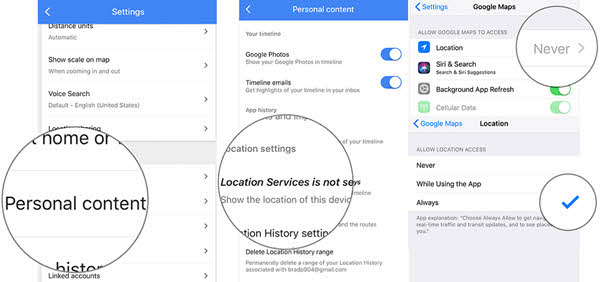
- Step 1: Open the Google Maps app on your iOS device. Tap on the menu button in the top left corner and go to the Gear icon.
- Step 2: Now you will see an option “Personal content”. Simply, click on that.
- Step 3: Scroll down and you will find an option “Location” and you have to select the “Always” option, which means Google is always allowed to track your location history on your iPhone.
For Android users:
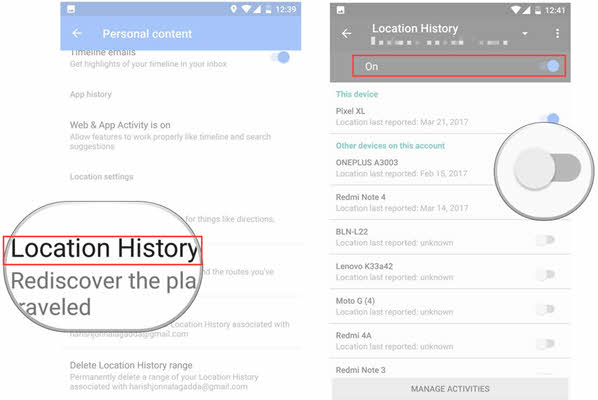
- Step 1: Open the Google Maps app on your phone. Tap on the menu button in the top left corner and go to Settings.
- Step 2: Now you will see an option “Personal content”. Simply, click on it.
- Step 3: Scroll down and you will find “Location settings”. Under that, make sure the Location service is on.
- Step 4: You will find another option “Location History” which should also be on.
How to View Google Maps Timeline on iPhone and Android
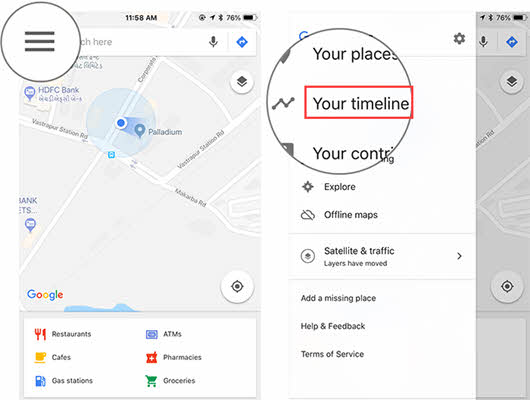
- Step 1: Open the Google Maps app on your device and tap on the menu button which is in the top right corner.
- Step 2: Tap on the Your timeline option.
- Step 3: Now check the timeline according to any date. Just tap on the Calendar icon placed at the top. Then swipe the calendar to tap a day.
- Step 4: You can delete your timeline according to the date. Tap on the three dot icon and then select Delete the day. Then, confirm.
However, if you don’t want to share these private location details with Google, then you can turn off Google location tracking of different devices by referring to the steps above to enable it. In addition, if you need more thorough privacy protection, you have to delete Google location history which will be introduced next. If you accidently delete other data from your iOS devices, don’t panic! There is some kind of software like Jihosoft iPhone Data Recovery which can help you recover lost contacts, call logs, messages, photos, videos, voice memos, WhatsApp, Viber, notes, calendar, safari and more from iPhone/iPad/iPod Touch.
How to Delete Google Maps Location History on iPhone or Android
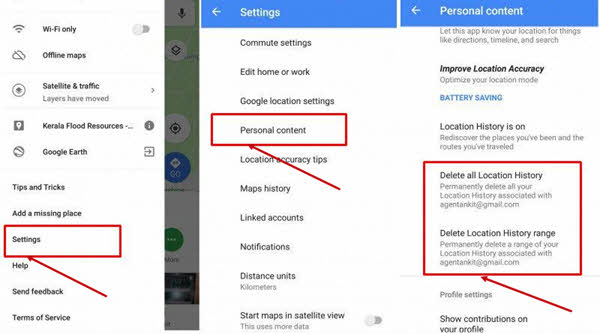
- Step 1: Open the Google Maps app and head to the Settings.
- Step 2: You will find an option named “Personal Content”.
- Step 3: In the next screen, scroll down and you will find two options – “Delete all location history” and “Delete location history range”.
- Step 4: If you want to delete some location history, then select “Delete Location History range”, but if you want to delete all, then select “Delete all location history”.
Conclusion
The above is the detailed steps on how to open and view and close Google Maps Timeline in different mobile operating systems. Of course, if you are very concerned about privacy, you can choose to turn off Google location tracking directly, it all depends on you. I hope that the full guide we provide today will give you more flexibility in using Google Maps instead of being influenced by it.

