How to Extract and Restore Only Photos from iTunes Backup

Apple provides many fun and useful photography techniques to help users take great photos using the iPhone. And with plenty of storage space, most iPhone users may have numerous pictures on their phones. To avoid photo loss, it is a great way to back up the iPhone data with iCloud or iTunes. However, considering the limited free iCloud space, some users choose to back up their iPhone data to iTunes. Since you are reading this post, the odds are that you are one of those users and looking for some way to extract photos from the iPhone backup in iTunes.
It is not hard to recover your missing photos from an iTunes backup. Nonetheless, the official way to recover photos from an iTunes backup is restoring the whole backup file to the iPhone, which can result in the current data on the device being erased and overwritten by those inside the backup. Here we show some workarounds to help you restore only photos from an iTunes backup without affecting existing data on the iPhone.
1. The Official Way to Recover Pictures from iPhone Backup in iTunes
If you accidentally delete or lost some photos on your iPhone, you may restore the device from an iTunes backup made before to get back the lost photos. In this way, the data inside the iTunes backup will replace the existing data on your iPhone. So your missing photos will be put back to your device if the old iTunes backup holds them. If you have no idea whether the backup contains the lost photos you need, you can skip this section and read on.
Before we get started with it, please turn off the Find My iPhone feature on your iPhone. On iPhone running iOS 13, go to Settings > [your name] > Find My > Find My iPhone and turn it off. Otherwise, go to Settings > [your name] > iCloud > Find My iPhone and turn off this feature on your iPhone.
- Open the iTunes app of the latest version on your computer. If you are using macOS Catalina 10.15, open Finder.
- Connect your iPhone to the computer via a USB cable and click on the device icon when it appears in the iTunes interface. If asked, tap “Trust This Computer” and type in your password on the iPhone screen first.
- Click the “Restore Backup” button and then pick a backup you want in the small pop-up window.
- Click the “Restore” button to confirm it and wait for the restoring process to finish.
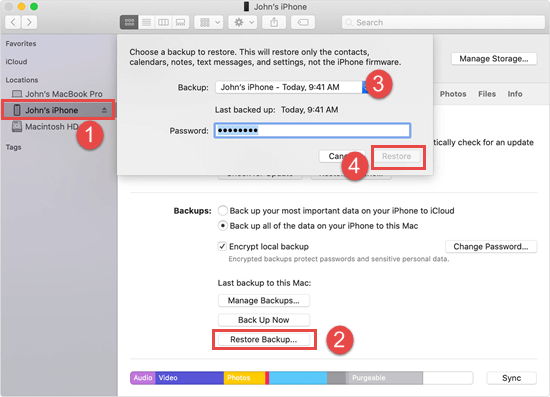
Note:
- Don’t forget to turn on Find My iPhone and Send Last Location again when the restoring process is over.
- This method is also useful when you meet the crashing system, software glitches, or something wrong with your device.
2. How to Restore Only Photos from iTunes Backup without iTunes
You see, as the data inside iTunes backup are saved as a kind of SQLITEDB file, which is not human-readable, you are not allowed to access and extract specific data like pictures from an iTunes backup directly. But some third-party tools can help you solve this problem. In this part, we will introduce two apps that enable you to view and extract photos from an iPhone backup in iTunes.
1. Jihosoft iPhone Backup Extractor
Jihosoft iPhone Backup Extractor or you may call it Jihosoft iTunes Backup Extractor, is a software that helps users extract photos, contacts, messages, notes, calendars, reminders, etc. from an iTunes backup selectively. All the extracted files will be kept in on the computer and won’t touch any data on your iPhone. Moreover, It is also an iPhone backup browser which will display all pictures within the backup for you to preview beforehand. The interface of this app is intuitive, and it is pretty easy to use. Thus, if you want to restore only photos from an iTunes backup, Jihosoft iPhone Backup Extractor is a decent choice for you.
Here’s how to extract photos from an iPhone backup selectively with Jihosoft iPhone Backup Extractor.
- Step 1: Download, install, and open this iTunes backup extractor on your computer.
- Step 2: You will see all of your iTunes backup in a list. Select a backup that may contain your lost photos there and click the “Next” button to go on. If you have set a password for the iTunes backup, input the password to unlock it first.
- Step 3: Check the small box next to “Camera” and “Photo Stream” and uncheck other file types. Then select the “Next” button to start scanning.
- Step 4: The scanning result will be displayed in the interface for you to preview. When you find the pictures you want, tick them and click “Recover” to extract these pictures from the iTunes backup to the computer.
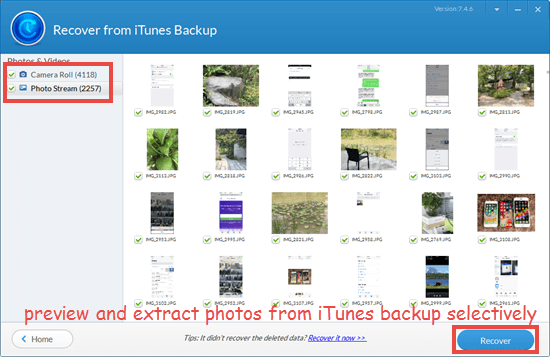
Note:
- Please don’t sync your iOS device with iTunes after losing data; otherwise, the iTunes backup file will be updated, and you may lose the chance to retrieve the lost pictures and other data from the iPhone backup.
- This program of free trial version allows you to scan and preview the data inside encrypted iTunes backup, but you have to upgrade it to the Pro version if you want to extract and save the data.
2. Jihosoft iPhone Data Recovery
Go to the official website of Jihosoft iPhone Data Recovery, you can see that it is a professional iOS data recovery software to recover lost data, including photos, videos, messages, contacts, notes, and other App data from iPhone, iPad, and iPod Touch directly without backup. On top of that, it is also a credible tool to recover photos from iTunes backup on the Windows PC or Mac. It enables you to view and extract deleted or lost photos from a previous iTunes backup without restoring the iPhone, even if the backup files in iTunes are encrypted or unreadable. The whole process of recovery is read-only, and it won’t rewrite or damage any data in your iTunes backup. Now, let’s see how to restore only photos from iTunes backup using Jihosoft iPhone Data Recovery.
- Install and launch this iPhone data recovery software on your Mac or Windows PC. Then select the “View iTunes backup” button to proceed.
- Your iTunes backup files will be listed in the interface by date and time. Choose one backup and click the “Start Scan” button to start scanning it. If asked, type your password for the iTunes backup in the pop-up window first.
- When it finishes scanning, click “Camera Roll” and “Photo Stream” to browse all the scanned photos within the iTunes backup.
- If you find your missing photos, check them and click the “Recover” button to extract these photos to the computer.
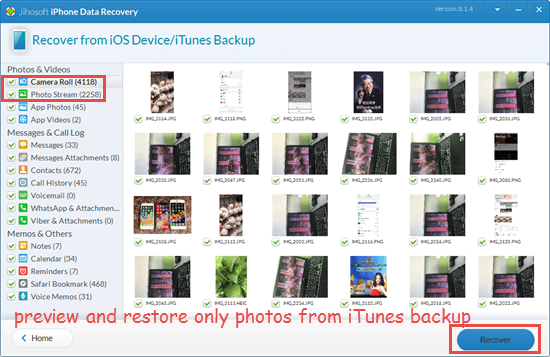
Note: If you forgot your iTunes backup password, you can read our post on how to recover iTunes backup password, or you can turn off iTunes backup encryption first. Simply uncheck the box near “Encrypted iPhone backup” in iTunes and then type in your password. After that, open our program again.
Final Words
Now you have read about how to restore only photos from an iTunes backup. This guide is for the users who don’t want to restore their iOS devices from a backup file or those who switch to Android users and want to extract the photos from an iPhone backup in iTunes. To keep your existing data safe, you can use a third-party tool like iPhone Backup Extractor or Jihosoft iPhone Data Recovery to extract and recover pictures from an iPhone backup. Granted that you don’t mind any current data loss and prefer to restore the whole backup to your device, you may use the trial version of these two apps to preview and check the iTunes backup files for free. Any query or suggestion is welcomed in the comment section below.

