Snapchat Caption Remover: How To Remove Snapchat Caption From Photo
There are times when you have taken photo or screenshot on Snapchat with a caption and you really want to remove the Snapchat text from the screenshot or image. So this article is dedicated to show you how to remove Snapchat captions from photos. Below we have mentioned 3 most effective caption cleaner tools that you can apply to successfully remove the undesired items like Snapchat captions or texts on photos.
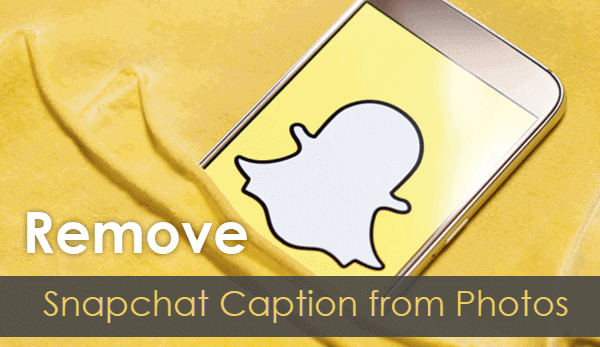
#1 Jihosoft Photo Eraser: Remove Snapchat Text from Photo
The first Snapchat caption cleaner software that we would like to recommend is this Jihosoft Photo Eraser. This software uses computer vision algorithms to magically fill the selected area with intelligently-generated textures pulled from the surrounding image data. In short, this image eraser tool will automatically remove undesirable objects from Snapchat photos, such as captions, logos, watermarks, etc.
When it comes to removing Snapchat captions from photos or screenshots with the use of Jihosoft Photo Eraser, below given are the steps that you will need to follow:
Step 1: Import photo
First, launch the program on your computer and then import the picture that has unwanted caption or text.
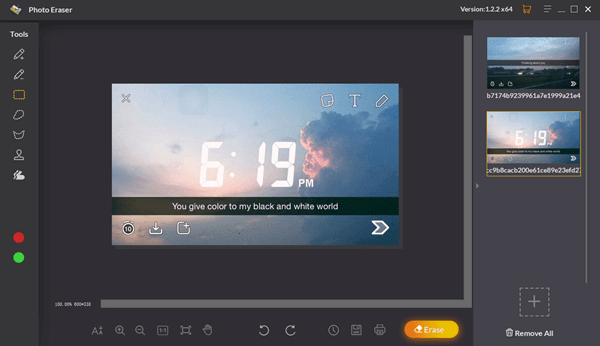
Step 2: Mark the caption
Next, mark the caption that needs to be removed from the image. In order to cover the area having the unwanted object, you can go to the toolbar on the left side and select a suitable selection tool to paint over the caption. There are several tools like Rectangle Selection too, Selection Brush tool, Lasso Selection tool, etc available for you to choose from.
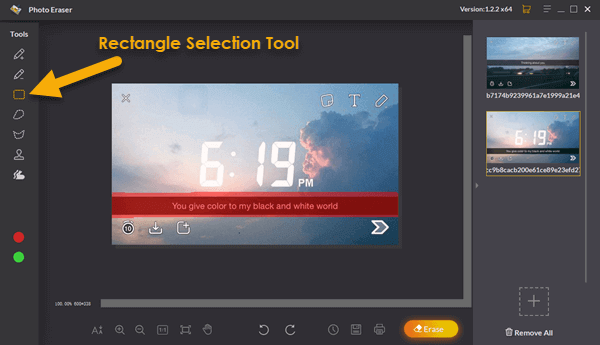
Step 3: Erase the caption
Once you have successfully selected the area having the unwanted caption, just click on the “Erase” button at the bottom right corner. As soon as you hit this button, the unwanted caption will be immediately removed from the Snapchat picture or screenshot. And, finally, it’s done!
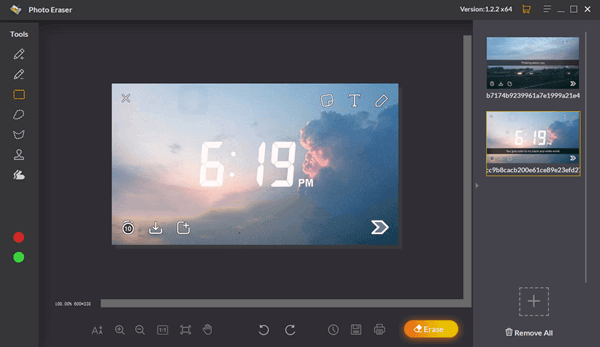
Besides caption removal, Jihosoft Photo Eraser comes with much more useful features as mentioned below:
- It can remove beard and mustache from portrait so as to let you know how the subject in the photo will look like without the beard.
- It can easily remove watermarks, texts and date stamps from pictures.
- It can repair old black and whilte photos by removing the scratches.
- It can also help you remove censored parts from photos.
- Jihosoft Photo Eraser can also fill the black areas in panorama photos.
#2 Snapchat Caption Remover App for Android
If you need to remove caption from pictures on your Android mobile phone, you can definitely go ahead with an Android Snapchat caption remover app. We would like to recommend this Remove Caption for Snapchat Screenshots which uses advanced algorithms of computer vision that makes it possible to remove the Snapchat caption, countdown and text from your photos or screenshots automatically. All you need to do is just following the steps mentioned below:
Step 1: Download and purchase the Cleaner function
First, download the Snapchat caption remover app through the link above. Once you open this app on your phone, tap on the “CLEAN MY PHOTO” button provided at the bottom, and then you will be asked to purchase the cleaner feature/function needed to clean the Snapchat caption on picture. Tap the “Let’s Clean” button and then tap on the “Continue” button in order to proceed for making the required payment for purchasing the cleaner function.
Step 2: Select the relevant options
Select the photo which you want to remove Snapchat caption from. Before you go to next step to remove the caption, you have to select the relevant options. There are two options provided over the “START CLEANING” button: “Remove Caption” and “Remove Countdown”. In case, you are willing to remove only the caption from your photo, you can go ahead by selecting only the option of “Remove Caption” and keeping the other option off. And on the other hand, if you intend to remove countdown also along with the caption from your photo, you can select both of the options and go ahead.
Step 3: Start cleaning
After that, tap on the “START CLEANING” button provided at the bottom area of the screen, then the cleaning process will start automatically. And, it will take just a few moments to remove the Snapchat caption and countdown from your photo. And, that’s it.
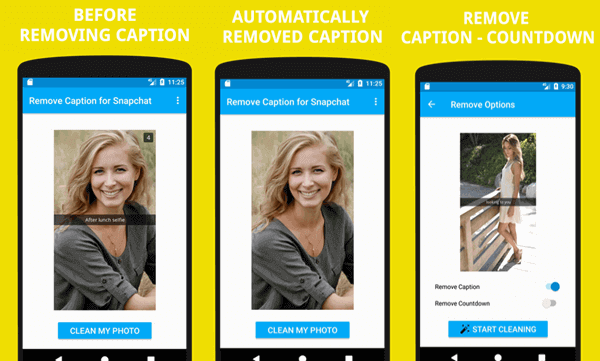
#3 Photo Eraser App for iOS
Photo Eraser for iOS helps users to remove captions from Snapchat on iPhone. This app provides Intelligent mode and Advanced mode to remove captions efficiently. The Intelligent mode works great for the picture that has a simple background color, while the latter one works better with complex background colors.
You can follow the simple guide below to remove caption from Snapchat using this app.
- Step 1: Download and install the app first on your iPhone.
- Step 2: Choose either “Intelligent” or “Advanced” mode, and then select the caption area in the picture you want to remove. Then the caption will be immediately erased after you applied the removing tool.
- Step 3: Tap on the “Check” icon and then the “Save Image” option to save the edited picture.
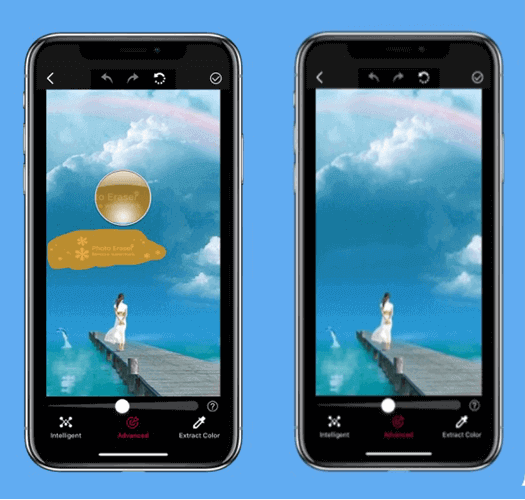
Bottom Line
All of the Snapchat caption cleaner tools mentioned above are the highly recommended solutions that can be used to to remove Snapchat texts and captions from screenshots. You can go ahead to choose any of them without thinking twice and make your Snapchat images look quite original.

