How to Remove Beard and Mustache from Photos With 3 Methods
Whether it is for a professional headshot, an online dating profile, or just for fun, removing a beard or mustache from a photo can greatly enhance your appearance. While growing a real beard takes time and commitment, getting rid of one digitally can be done in a matter of minutes. In this article, we will explore three efficient methods to help you achieve a clean-shaven look in your photos.

Method 1. Remove Beard from Photos Using Jihosoft Photo Eraser
Jihosoft Photo Eraser is a user-friendly software that enables you to remove unwanted objects, including beard and mustache, from your photos. Here’s how to utilize this tool to get rid of facial hair from a picture:
You need to follow the simple and easy steps given below in order to remove beard from pictures with the use of Jihosoft Photo Eraser:
- Step 1: Install and launch Jihosoft Photo Eraser on your computer.
- Step 2: Import your picture that you want to remove beard or mustache from.
- Step 3: Choose the Brush Selection tool to mark or cover the beard or mustache on the subject in the photo. You can zoom in on your beard or mustache for precise removal and you can also make use of any other suitable selection tools available in the left toolbar such as the Polygon Selection, Lasso Selection, etc.
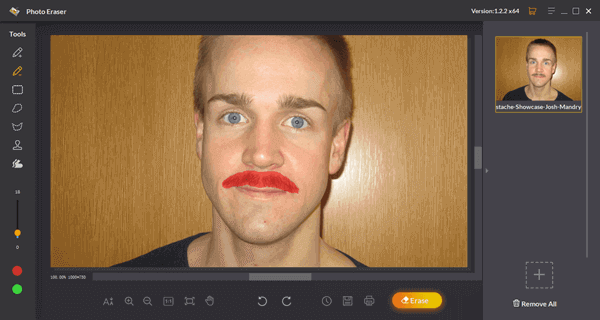
- Step 4: Once you are done with the selection of the area having beard or mustache, finally click on the “Erase” button. The software will fill in the removed area with nearby background pixels, ensuring a seamless and natural result.
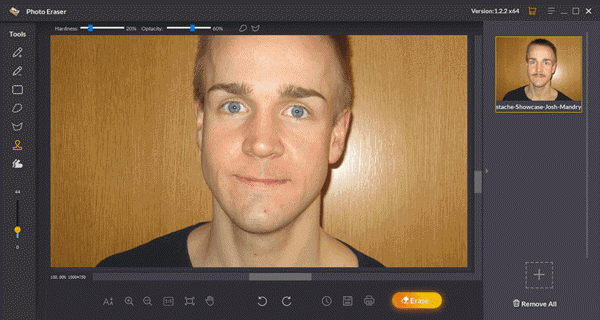
- Step 5: Preview the image to ensure the desired outcome and save the edited photo.
Besides beard removal, there are some other outstanding features that are offered by this tool:
- It can remove undesired censored parts from pictures.
- It can remove logos, watermarks, date stamps and texts from photos.
- It can easily erase wrinkles and skin blemishes from portraits.
- It can repair old damaged pictures and clone objects in your photos also.
- It is an easy job for this tool to fill black areas in panorama photos.
Method 2. How to Remove Beard in Photoshop
Adobe Photoshop is a powerful image editing software widely used by professionals. It offers advanced tools and features to help you remove beard and mustache from photos with precision. Follow these steps to achieve a beard-free look:
- Step 1: First, open the picture having the person with beard and mustache or hair on his face.
- Step 2: Now you have to select the “Healing” brush from the left toolbar.
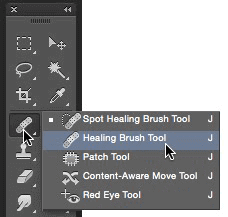
- Step 3: Press the “Alt” key from your keyboard. While holding down this key, click on any area of the face without any hair to take a sample. You can make use of the “[” and “]” keys to decrease or increase the sample size.
- Step 4: Now draw over the beard on the subject’s face until you end up removing the beard and mustache from the face of your subject in the photo.
- Step 5: Even after being healed by the healing tool, some areas with extra darkness will still be there. In order to correct it, the “Dodge” tool comes in to play. Just simply draw over those dark areas with the dodge tool.
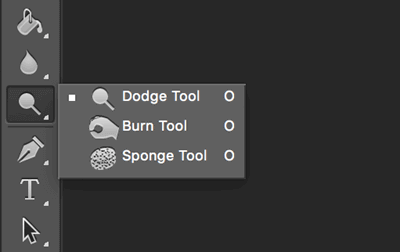
Method 3. Use Beard and Mustache Remover Apps
If you prefer the convenience of editing on your mobile device, various apps are available to help you remove facial hair from pictures effortlessly. Here are some popular ones:
#1 Remove Object
This Remove Object app is not a specialized beard remover app, but it offers you the Selection Tool and Brush Tool which make it easy for you to select any unwanted part or object in the picture and then remove it successfully. It means that you can use this app to remove mustache from a picture too.
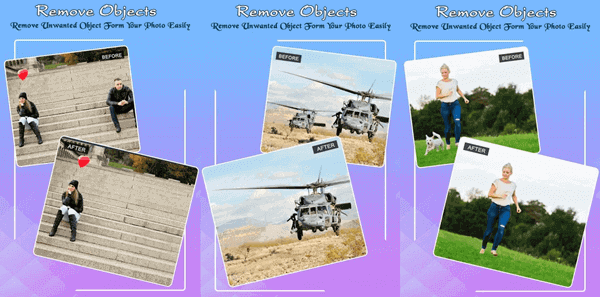
Below we have listed the most important features of this Android app:
- There are a Brush Tool and Lasso Tool that you can use to remove undesired parts of the image.
- Blemishes in a picture can be easily removed with the use of Blemish Tool offered by the Remove Object.
- You can clone any desired part of the picture by using this app.
- The size of the tools can also be adjusted to meet a particular requirement.
#2 Adobe Photoshop Fix
Another popular application that you can use to remove beard or other undesired objects from your pictures is Adobe Photoshop Fix which is available for Android and iPhone. The app is beginner-friendly also as the interface of it is user-friendly and quite intuitive.
You need to follow the steps given below in order to successfully remove the beard from your picture:
- Step 1: First, you have to select the “Healing” option that is provided at the bottom area of the screen.
- Step 2: Select the “Spot Heal” option.
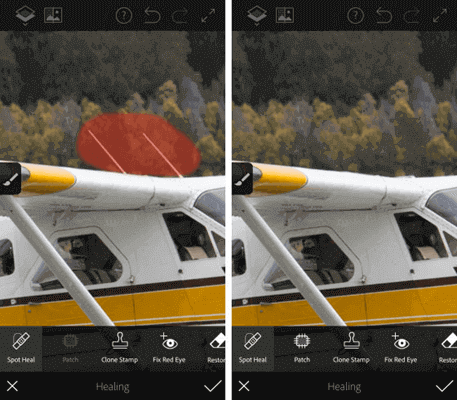
- Step 3: Then you need to make adjustments in the size and hardness of the brush.
- Step 4: Highlight the beard or part of the picture that you desire to remove.
- Step 5: Finally the highlighted undesired object will be removed. The empty area will be automatically filled with the detail surrounding that area in the picture. And, that’s it.
Here are some other useful features of this app:
- The app offers Patch and Heal tools that you can use to correct any kind of imperfection in your photo.
- It also offers the defocus option that makes it possible for you to blur any desired part or portion in the picture.
- There is also the option to adjust the intensity of light in any part of the picture.
#3 TouchRemove
It is another image remover app that can be used to remove any unwanted object, including beard and mustache from your pictures. Here are the process to remove unwanted objects with the use of TouchRemove:
- Step 1: First, open the application, and import the picture that you want to edit with this app.
- Step 2: There is a Remove option in the app. Go to it and select the Pen.
- Step 3: With the use of the selected Pen, draw over the mustache that you want to remove from the picture. It will end up selecting that part or object.
- Step 4: Once you are done with the required selection, finally click on the “Tick” button. And finally, the selected object will be removed and automatically replaced with the content surrounding it.
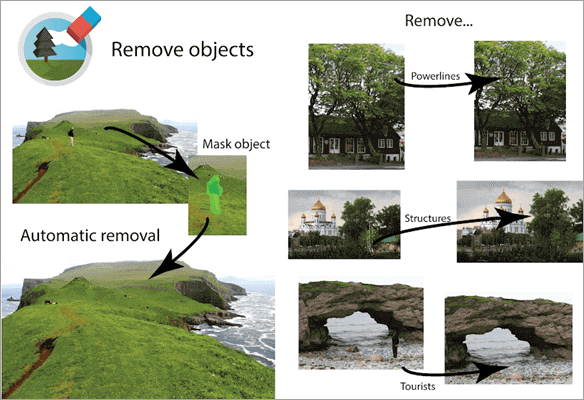
Some other useful features that this application comes with are given below:
- Pimples and blemishes can be easily removed from your photos.
- Cloning is also possible with this app. You can easily duplicate objects with the use of this feature offered by the app.
- The app also offers a Zoom feature that helps in making an accurate selection while editing.
- You can instantly remove smileys from photos.
- There is also a Lasso tool that you can make use of with the purpose of quick masking.
#4 YouCam Perfect
As one of the best selfie camera and photo editing app, YouCam Perfect also can be used to remove unwanted facial hairs from the pictures, and the process of object removal with this app is very fast and efficient. To remove beard from a photo, you should follow the steps below:
- Step 1: First, download the YouCam Perfect application from Google Play Store and install it on your Android device.
- Step 2: Open the application and import the picture that you want to edit with this app.
- Step 3: Tap on the “Edit” button and then select the “Removal” tool.
- Step 4: Then you have to highlight the undesired mustache or area in the image.
- Step 5: Click on the “Apply” button provided at the bottom. Then the unwanted mustache will be removed. And, that’s it.
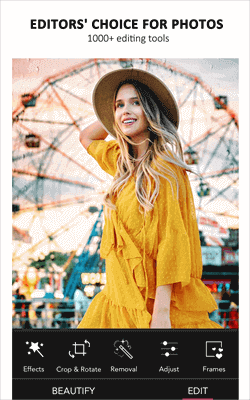
After editing your picture with this app, you can share it with others using social media platforms like Facebook, etc. And this app also offers many other useful features to its users:
- The app offers a simple and easy-to-use design which makes it possible for everyone to use it.
- In this app, you will find various editing tools like one-touch filter, rotate, blur and many more.
- You can also use this app to easily remove snapchat capiton from picture, people, etc.
#5 Pixel Retouch
This is also a powerful and free Android application that can be used to remove unwanted objects from pictures. The app is simple and easy-to-use as the steps shown below:
- Step 1: First, open the application, and click on the “Albums” option to choose the picture that you want to edit.
- Step 2: After the picture is opened, select the “Object Removal” tool available at the bottom.
- Step 3: With the “Object Removal” tool, draw over the beard. Brush tool & Lasso tool can also be used for selection with a custom size.
- Step-4: Once you are done with selecting the beard that needs to be removed, just click on the “Go” button. Then the selected part will be removed immediately.
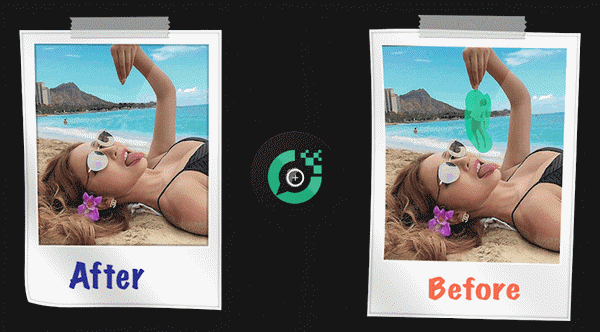
This application comes with the features mentioned below:
- It can make it possible for you to easily remove the straight and curved scratches from your photos.
- Beard, pimple and blemishes can also be removed from the face of the subject of your picture.
- You can also remove the photobombers, telephone lines and power wires from your photos with the use of this application.
Final Words
Removing beards and mustaches from photos can be achieved through multiple efficient methods. Whether you choose the user-friendly Jihosoft Photo Eraser, advanced Adobe Photoshop, or the convenience of beard remover apps, the goal remains the same: to achieve a clean-shaven appearance in your photos. With these beard and mustache remover tools at your disposal, you can confidently experiment with different looks and showcase your best self in any picture. Remember to always keep a backup of your original photo before making any edits and enjoy exploring the possibilities of digital transformations.

