How to Remove Censored Parts from Photos With 4 Tools
In today’s digital age, photo censorship is a common practice used to protect privacy, adhere to guidelines, or blurs sensitive information in a photo. However, removing censored parts from photos can be crucial for various purposes. In the field of journalism, uncovering censored details can reveal the truth and provide a more accurate representation of events. Similarly, in forensic analysis, restoring censored images can be pivotal in solving cases or uncovering critical evidence. On a personal level, restoring old family photos that have been censored or damaged can help in preserving cherished memories. Sometimes, censorship might have been applied to protect the identity of individuals who are no longer living or relevant, and removing such censorship can help in creating a more complete family archive.
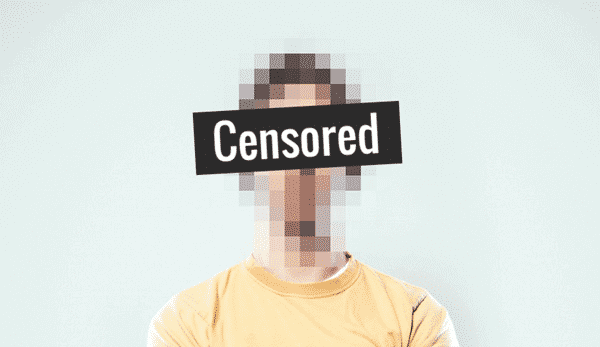
Before diving into the techniques, it’s essential to have the right tools. Here are the best 4 software options for removing photo censorship:
# 1 Jihosoft Photo Eraser
The top best censor remover you can use is Jihosoft Photo Eraser tool which is the specialized software designed specifically for removing unwanted objects from photos. It can be particularly useful for de-censoring images and its user-friendly interface makes it easy for beginners to achieve impressive results.
To achieve that goal, you simply need to paint the censored box which you need to wipe out from the image. Then this artificial intelligence photo editing software will do the rest for you. It is user-friendly enough for those who are not photo editing experts.
Here you can find the step-by-step process to remove a censored part from a photo by using this uncensoring tool:
- Step 1: Before you start, you may notice that the red mask option in the bottom left toolbox is enabled by default. In this state, the program allows you to use the Selection Brush or other selection tools to mask one or multiple areas to be edited/removed. Then, choose one of the selection tools to select the censored part of the image which needs to be uncensored.
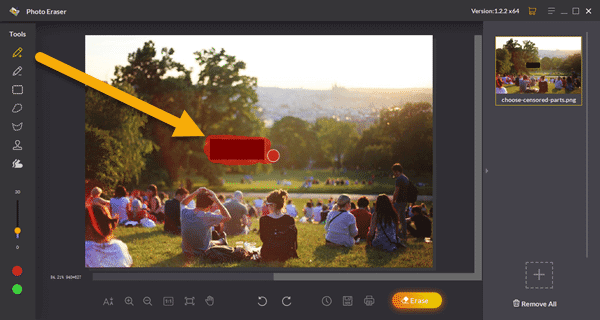
- Step 2: Once you have selected the area that needs to be erased, check whether the area is fully masked or painted. You can zoom in on the censored parts of the photo to get a clear view of the area you need to work on. This will help you make precise edits. The more detailed your view, the easier it will be to match textures and colors accurately.
- Step 3: After selecting the areas carefully, click on the “Erase” button which is located on the bottom right side of the application. Then, the program will start erasing censored or pixelated part automatically from the picture.
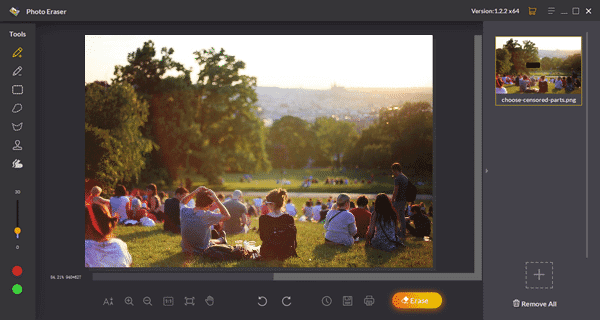
- Step 4: If there are more than one areas that need to be erased, you should repeat the above steps. It is advisable to erase one area or part of the image at a time so as to remove all the uncensored parts perfectively and effectively.
Besides uncensoring photos, this Jihosoft Photo Eraser is also loaded with many useful photo editing features, and it comes with a wide array of Selection, Masking, Cloning, and other tools which not only help you remove beard and moustache from photos but also help you repair old black and white photos, and even erase captions from photos without spoiling the background of the image.
#2 Inpaint
Similar to Jihosoft Photo Eraser, Inpaint is also the specialized software designed for removing unwanted objects from photos. It can be particularly useful for de-censoring images, especially for users who are not familiar with more complex software like Photoshop.
Moreover, Inpaint uses the process of cloning to apply a patch from the surrounding parts onto the censored area. So, you will not be able to restore the censored parts such as a face or bikini of a model as the image which is censored does not contain data of the face or any of the body parts once they have been censored. However, there is no need to get upset over it as Inpaint can still erase boxes, labels, logos and other small undesired objects in pictures. Let us see how to uncensor photos with this tool:
However, there is no need to get upset over it as Inpaint can still erase boxes, labels, logos and other small undesired objects in pictures. Let us see how to uncensor photos with this tool:
- Step 1: Launch the Inpaint program. Once it gets opened you will have to click on the “Open” button located on the top left corner of your screen. It allows you to open the censored image on the working window of the program.
- Step 2: Now, you can either use the pencil tool or the magic wand selection tool to select the image area that is censored or pixelated. Now use the “Retouch” button to recover the lost data of your image.
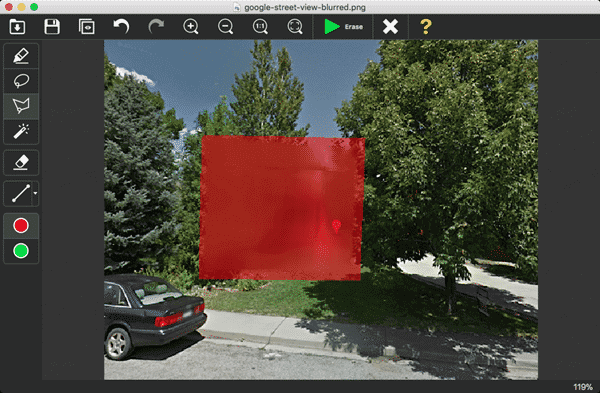
- Step 3: Then Inpaint is ready to retouch and hide the censored box from the picture by applying the details of the surrounding area on the target part. And after the uncensoring process finishes, it ends up with an image which looks almost uncensored.
#3 Adobe Photoshop: Remove black censor box and blur censor
Now let us see how to uncensor a picture by using the Adobe Photoshop. It is an excellent photo editing software with a plethora of editing tools and options. However, beginners need to practice more in order to master the use of this software effectively. But you need not be an expert photo editor if you only need to uncensor photos with it.
Let us see in detail how to use this software to remove censor box from images:
Option 1. Remove Censored Parts from Photos
- Step 1: Open the censored image in Photoshop by using the “Open Image” option located on the top left corner of the program interface.
- Step 2: Now, move the cursor to the “Action” menu and choose “Edit” option. It will again open a set of options from which you need to select the “Layers” option.
- Step 3: Go through all the layers present in the palette. An image is typically made of many layers, or if it isn’t composed of many layers then there will be at least the main image layer. If you find multiple layers, you need to find which layer contains only the censor box with no surrounding areas.
- Step 4: After you find that layer all you need to do is to right click on it and select the “Delete” option. After that, the censored area will be automatically removed from your image and you will be able to see the original image.
- Step 5: Once you finish uncensoring a picture, do not forget to save it by clicking “Ctrl” + “S” to save the uncensored image on your computer.
Option 2. Remove Blurry Parts from Censored Photos
Many a time, it happens that an image is censored by blurring rather than by painting solid colored boxes on certain parts. If this is the case with your censored photo, you can try to remove the blur by using Photoshop as well.
- Step 1: Open the image with blur censor in Photoshop and try to create a duplicate layer by moving the background layer on the New Layer icon located below the layer option.
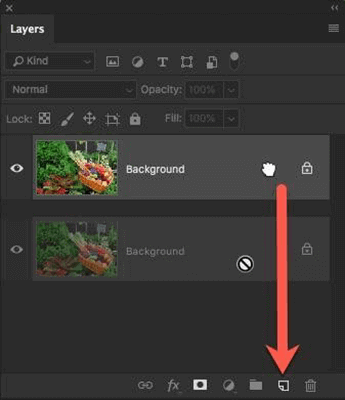
- Step 2: Now, go to the Filter menu > Sharpen > Shake Reduction.
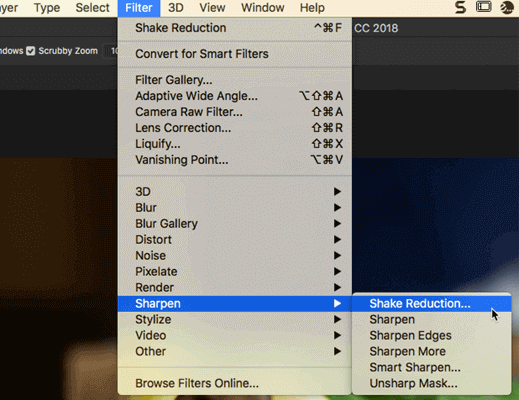
- Step 3: Once you do that, move the preview thumbnail and place it on the blurred part of the image by dragging it on that specific part.
- Step 4: On the extreme right of the window, you will find a section named “Blur Trace Settings”. Now, there are two options in this section viz. “Smoothing” and “Blur Trace Bounds”.
- Step 5:Firstly, sharpen the image by pulling the sharpness indicator to the right. After that, you can decrease the smoothness of the blurred part by pulling the smoothness indicator to the left.
- Step 6: Now, go to the advanced section to apply the filter on the blurred area. You can directly pull the box in the corner where you would like to sharpen the photo. Also, you can utilize the Smart Sharpen advanced filter to eliminate any blurred portion of the image.
- Step 7: After removing the blur from the photo successfully, save the photo by pressing “Ctrl” + “S” at once.
#4 Fotophire: Uncensor photos online
Similarly, you can also make use of other online tools to remove blur censor from pictures. Compared to Photoshop, one of the good aspects of these applications is that you need not be a skilled photo editor to sharpen blurry image.
One such application that can reduce the blurred pixels remarkably is Fotophire Focus that allows you to retouch blurry photos and make them clear again. Therefore, this tool should be an ideal solution for the censored photos that are not heavily blurred or distorted.
Follow these steps to remove blur censor from pictures by using this cesnsor remover software:
- Step 1: Open the Fotophire on your computer, and add that censored image to the working window of this software.
- Step 2: After that, you will have to look out for the “Sharpen” option which is generally present on the right side of the application. Click on this option and the software will immediately and automatically remove all the blurred areas from your image.
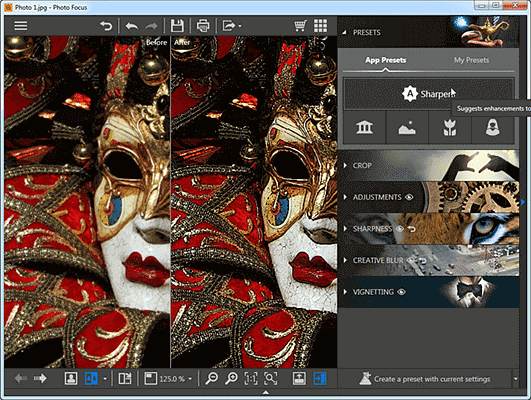
- Step 3: Now, save the image by clicking on the “Save” option which you will find in the center of the main menu. You will be asked to choose a particular folder in your drives to save the image. Choose a suitable folder and press “OK” to save the image.
You can now check the final result of the image in that folder. If it is not satisfactory you can try to sharpen it once again to improve the result.
Final Verdict
Removing censored parts from photos can be a valuable skill for various applications, from professional work to personal projects. By following the above step-by-step guides and using the right photo censor remover tools, you can effectively uncover censored photo areas and restore images to their original state.
While the techniques discussed can be powerful, it’s essential to use them responsibly. Always respect privacy and legal guidelines. Ensure you have the right to edit and share the images you work on. Unauthorized editing of photos can lead to legal consequences and ethical dilemmas.

