5 Best Ways to Remove Smiley, Emojis, and Stickers from Pictures
Emojis, smileys, and stickers have become an integral part of our communication. They add a touch of fun and expressiveness to our conversations online. Also, they can be used to censor sensitive parts in a photo. However, there are times when we may want to remove these elements from our pictures, , either to maintain a more professional look or to fix an image that has been poorly edited.
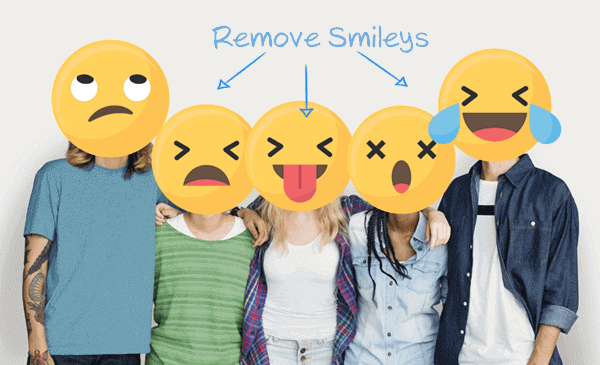
Fortunately, there are several tools available that can help us accomplish this task easily. In this article, we will explore some of the best Emoji Remover tools for removing smileys, emojis, and stickers from pictures. Whether you are using a computer, a mobile phone, or prefer an online solution, these tools will help you achieve the desired results.
#1 Jihosoft Photo Eraser – Remove Smiley from Picture on Computer
One of the best desktop tools for removing smileys, emojis, and stickers from pictures is Jihosoft Photo Eraser. This powerful software allows you to erase unwanted elements from your photos smoothly and efficiently. With just a few clicks, you can remove any smiley, emoji, or sticker from your images, leaving behind a clean and professional-looking result.
It can be used to remove emojis from photos within only 3 simple steps. Apart from erasing emojis, stickers and smileys, this Photo Eraser is also able to remove beard and moustache from portraits, repair damaged old pictures, delete people from the photo background, and even clone existing objects in the picture, and for many other purposes as well.
This Emoji Remover offers two options to remove sticker from picture. Now please follow the steps below to :
Option 1: Use the Brush Selection Tool to remove emojis from pictures automatically
- Step 1. Import the picture that has sticker/emoji/smiley by clicking on the “Select Photo” option that can be found in the central panel. You can also select multiple photos at once for editing purposes.
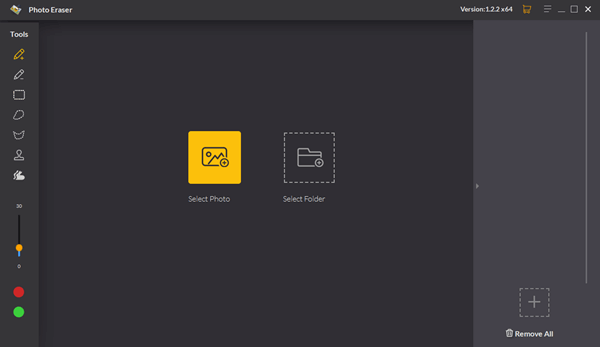
- Step 2. After that, choose one of the selection tools available in the toolbox for selecting the area that has the unwanted object. Here you can use the Selection Brush tool to pain over the emoji easily. You can adjust the brush tool to make it bigger or smaller depending on the size of the emoji that you want to remove. After you paint it, the emoji will be covered by a transparent red color.
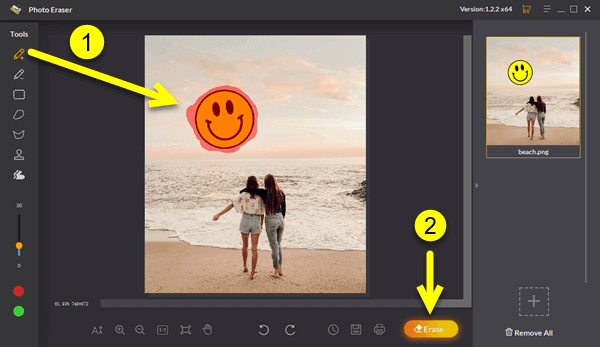
- Step 3. Then, you only need to hit the “Erase” button that is present in the bottom bar of the working panel. The software will automatically remove the emoji from the picture at once.
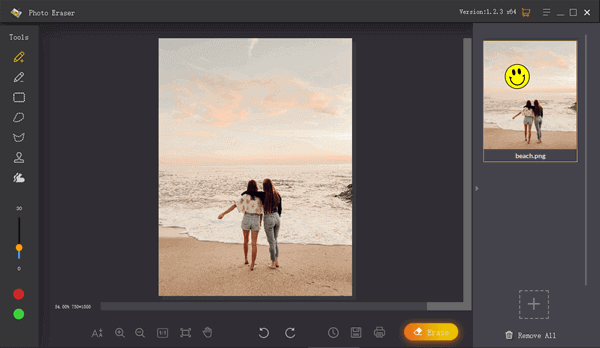
Option 2: Use the Sampling Stamp Tool to remove smiley from picture manually
- Step 1. After importing the image, rather than pick a selection tool, you will have to choose the “Sampling Stamp Tool” on the left side of the panel. Next you may need to adjust the opacity and hardness of the tool.
- Step 2. Now, move the cursor on the part of the image that you want to use for cloning and replacing the unwanted smiley. Then press and hold the “Alt” on your keyboard to make the cursor convert into a target and then click on the spots that you are intending to use for cloning.
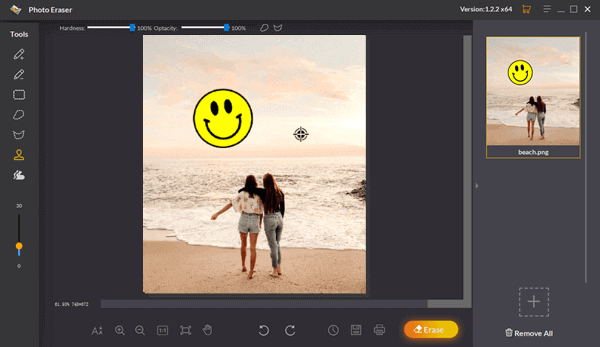
- Step 3. Then release the Alt key and simply use the cursor to cover the smiley in the picture. The editor will cover the smiley the cloned sources automatically. After that, you can save the images directly on your device.
#2 Apowersoft Watermark Remover for Desktop
Apowersoft Watermark Remover is another excellent desktop tool that can be used to remove smileys, emojis, and stickers from pictures. While its primary function is to remove watermarks, it is also capable of removing other unwanted elements, including smileys, emojis, and stickers. This user-friendly software provides a simple and effective way to erase these elements and restore your photos to their original state.
Follow this process if you want to remove smiley from picture by using Apowersoft Watermark Remover:
- Step 1. Open the software and then select the “Image Watermarks” option.
- Step 2. Now, use the “File” dropdown menu and click on the “Add images” option. Select the image that has the smileys and import in the working window of the software application.
- Step 3. After that, you can use the selection tool to highlight the part of the image that has smileys, stickers, or images. Once you have selected that part properly, you can click on the “Convert” option and the image will get processed.
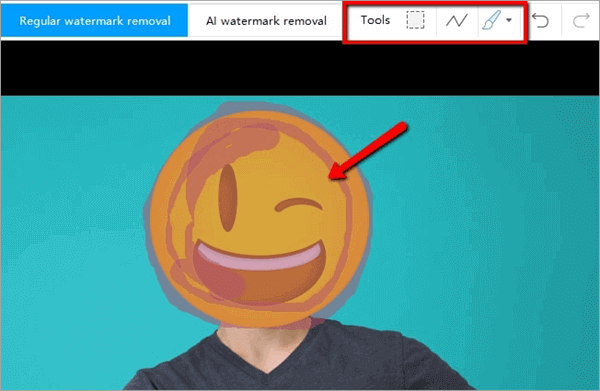
- Step 4. Once the conversion is completed, choose the folder in which you want the converted image to be saved. Now, you can open the folder in which the image has been saved.
#3 WebinPaint – Emoji Remover from Picture Online
If you prefer an online solution, WebinPaint is a great option. This online emoji remover offers a range of editing features, including the ability to erases the unwanted smileys and other objects from the pictures and covers the area by copying the pixels that are present near these objects or smileys. You can upload your image to the website, select the elements you wish to remove, and let WebinPaint do the rest. The tool will intelligently fill in the gaps left behind by the removed elements, ensuring a flawless result.
- Step 1. Firstly, you will have to visit the official site of WebinPaint. Click on the link above to go the website directly.
- Step 2. Import the desired image by clicking on the “Upload Image” option. You can even drop the image directly on the working window of the online editor.
- Step 3. Towards the bottom of the editing tools, you will find a red button. Click on this button and highlight all the stickers and emojis that you want to remove.
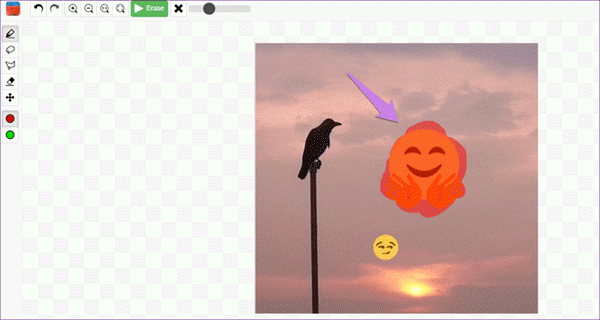
- Step 4. Then you will see an “Erase” button above the image. Click on it and the editor will automatically erase all the smileys from the image. Finally, you can hit the “Download” button to save the image on your computer.
#4 Snapseed – Remove Sticker from Picture on Mobile
For those who like to edit their photos on their mobile phones, Snapseed is a versatile and powerful app that can help you remove smileys, emojis, and stickers from your pictures. This app offers a range of editing tools and features, including lens blur and the ability to selectively remove elements from your images. With its intuitive interface and advanced editing capabilities, Snapseed provides a convenient way to remove unwanted smileys, emojis, and stickers from your photos while on the go.
Follow these steps to remove stickers, smileys, and other unwanted things from your images using Snapseed:
- Step 1. Firstly, download the Snapseed from the App Store or Google Play Store if you have not installed it already on your phone.
- Step 2. After installing the app, open it and import the desired image by tapping on the “+” icon.
- Step 3. Tap on the “Tools” section of the app, find and select the “Healing” option. You just have to rub your finger lightly on the area on which the emojis and stickers are present.
- Step 4. Once you have removed the smileys and other unwanted stickers and emoticons, you can use other filters and adjust the contrast, brightness, and other aspects of the image if needed.
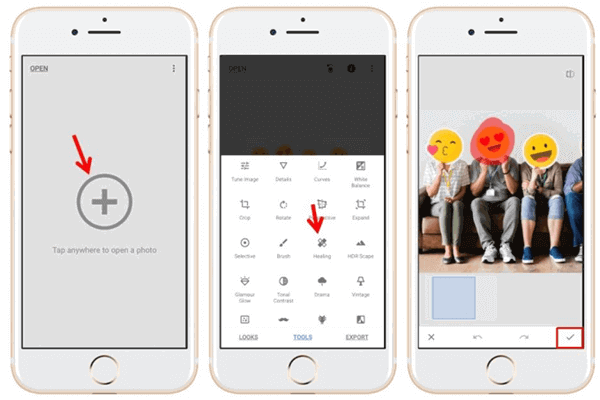
Conclusion
No matter which tool you choose, it is essential to follow a few best practices to ensure the best possible results. First, make sure you have a high-resolution copy of the image you want to edit. This will help preserve the quality of the photo after removing the unwanted elements. Additionally, be patient and take your time when using these tools. Removing smileys, emojis, and stickers can be a delicate process, especially if they are close to important details in the image.
These emoji remover tools will surely help you out if you need to remove smileys, emojis, and stickers from photos. They all work pretty similarly and if you want our suggestion as which one to try, we’d recommend the Jihosoft Photo Eraser first! After all, give it a try and let us know your opinion.
In conclusion, removing smileys, emojis, and stickers from pictures is a straightforward process with the right tools. Whether you prefer a desktop software, an online solution, or a mobile app, there are various options available to help you achieve the desired results. By following a few best practices and taking your time, you can remove these elements from your photos and create clean, professional-looking images that are free from distractions.

