How to Recover Permanently Deleted Photos from Fujifilm Camera
Losing precious photos from Fujifilm camera is a pain to people who love recording their life and work by photography. After learning the lesson in a hard way, some people are ready to move on, while some others still want to try anything possible to undelete pictures from Fujifilm camera. In this tutorial, we are going to talk about how to do Fujifilm photo recovery and maximize the chance of getting back your precious memories.
Part 1. Can You Retrieve Deleted Photos from Fujifilm Camera?
As a matter of fact, the photos taken with digital cameras are usually stored in the inserted memory cards. Hence, the question should be whether it is possible to undelete pictures from Fujifilm camera SD card or not. The short answer is Yes.
When a file is deleted from an SD card or another kind of storage device, the system only marks the previously occupied space as available for overwriting. In other words, when you save new data into an SD card, they are overwriting the deleted ones in a random order. Before the overwriting really happens, however, it is still possible to get lost photos and files back.
Conclusion: Stop using the SD card once you realized that you need to retrieve lost files from Fujifilm camera, and apply Fujifilm photo recovery as soon as possible.
Part 2. Best Software to Recover Deleted Photos from Fujifilm Camera
Mistakenly deleted photos from your Fuji camera and want to get them back? Jihosoft Photo Recovery is the best choice you are looking for, which will help you recover deleted photos from Fujifilm camera with ease.
In addition to photo recovery from Fuji digital camera, the software also can retrieve photos, videos and audio files from other popular digital camera brands like Canon, Nikon, Panasonic, Sony, Olympus, Samsung, JVC, and more.
- Support memory cards of all digital cameras, like Sony, Canon, Nikon, Fujifilm, etc.
- Full and free preview before recovery for all photos, videos and audio files.
- Recover both RAW photos (RAF/NEF/SR2/CR2, etc.) and JPEG, PNG and more images.
- High recovery rate after deletion, formatting, virus attack and more accidents.
- Advanced Scan to ensure quick and accurate scanning.
- Multiple filtering options to help you find the desired data quickly.
- Full image backup feature in case of data loss in the future.
Download and install the free trial version of Jihosoft Photo Recovery on your Windows or Mac computer. The intuitive user interface will guide you to restore photos from Fuji camera within three simple steps.
Step 1. Run Fujifilm Photo Recovery Software
Run Jihosoft Photo Recovery on your Windows or Mac computer. Click Recover Photo to proceed.
Tips: Create Image and Resume Recovery are two other features worth of exploring.
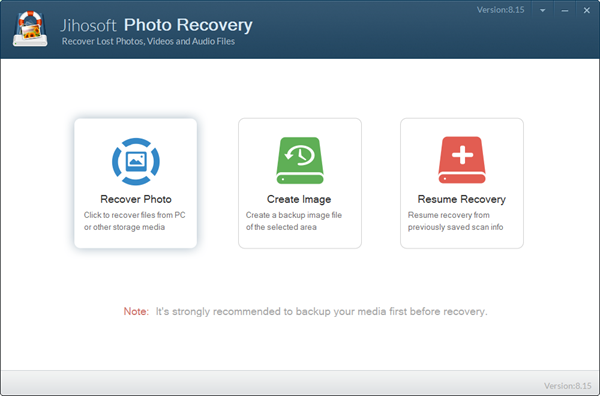
Step 2. Scan for Lost Photos on Fujifilm Camera SD Card
Now you should see all the detected disks, including external hard drive and removable drives. Please select the partition where your files were lost and click Scan Now to proceed.
Tips: Click Advance Scan to choose only the wanted file formats for a quick scanning.
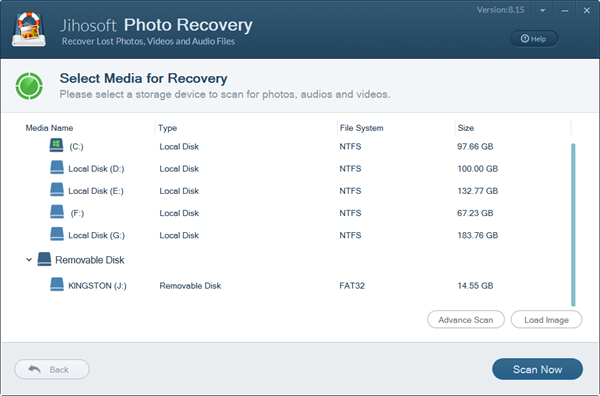
Step 3. Recover Deleted Fujifilm Photos
Once the scanning completes, click the file types on the left panel, then preview/play the found photos and videos on the right. After that, select only the files that you want to recover. Finally, click Recover button to save them on your computer.
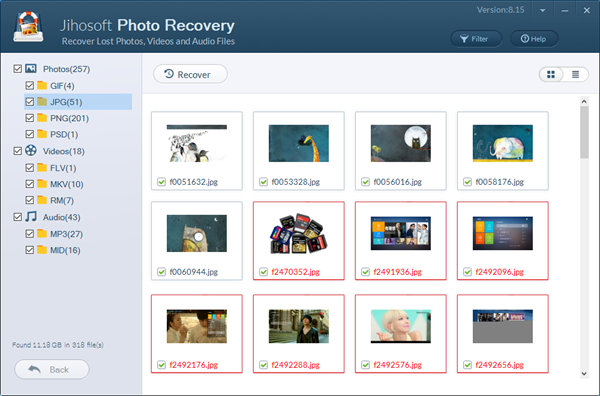
Part 3. How to Fix Fujifilm Camera RAW Photos Not Showing up
While trying to view their shootings on a computer by attaching the SD card, many Fujifilm digital camera users find that some of the pictures are not showing up in any photo viewing programs. More often than not, those missing pictures are RAW files, for example, RAF files if you are using Fujifilm camera. Therefore, if Fujifilm RAF images are not showing up in your computer or mobile phone, it is because the operating system doesn’t support the format.
To solve the issue, you can either install an extra codec for the RAW picture or use a specific photo editing or conversion tool, preferably the official one, like FUJIFILM X RAW STUDIO. After installing the extra codec (usually for Windows OS), the system will recognize all the specific kind of RAW images and allow you to open them with an in-built photo viewer. Apart from official or third-party codecs, we can also utilize the official programs provided by digital camera manufacturers to view, edit or convert RAW images.
Bottom Line
In this article, we have introduced solutions for restoring photos from Fujifilm camera under different conditions. If you lost important photos or videos by accident or mistake, do remember to apply the solution as soon as possible. Don’t hesitate to share your experience with us in the comment section below.

