How to Recover Deleted Photos from Nikon Camera
“I have taken quite some nice photos from my Nikon Coolpix. Then all of sudden I got a card error and all photos disappeared. Am I able to recover photos from Nikon camera memory card? Those are important photos and I can not afford losing them.”
With its exquisite craft, reliable performance and high-quality images, Nikon camera remains one of the most popular gadgets used by photography enthusiasts. Both professional photographers and amateur prefer Nikon like Coolpix, D800, D5100, D7000 etc. to capture memorable moments. However, users often come across photo loss. In this tutorial, we will show you how to recover deleted RAW and common JPEG pictures from Nikon camera.
Nikon Deleted Photo Recovery Software Free Download
Accidental deleting, unintentional formatting, camera resetting, unexpected power off, memory card corruption, virus attack, all these are common scenarios that cause photo loss. However, are the photos gone permanently? Thousands of tests have proven that it is not true.
When you delete a photo from your Nikon camera memory card, the system just marks the space previously occupied by the data as available for new files. Before a new file writes over the space, it is still possible to retrieve the deleted photo as long as you move quickly. Now, stop using your memory card and seek help from a good Nikon photo recovery software.
You can get your deleted photos back using Jihosoft Photo Recovery. This software provides an easy way to help you recover photos from Nikon Coolpix, D90, D800, D3100, D5100, D7000 etc. in few clicks. With it, you can also recover photos and videos from external hard drive, computer local disk and USB flash stick.
Free download the best Nikon photo recovery software on your Windows or Mac computer, then follow the instruction below to get back your precious photos and videos.
How to Recover Deleted Photos from Nikon Camera
Note: To recover photos from Nikon digital camera, remember to remove the SD card from your Nikon camera. Capturing new photos will cause your deleted data being overwriting, which will make Nikon photo recovery more difficult or even impossible.
Now, connect your Nikon camera SD memory card to your computer using an SD card reader.
Step 1. Run Nikon Photo Recovery software on your computer, then choose “Recover Photo”.
Tips: “Create Image” enables a full backup of removable disks. You can make the backup before or after the recovery.
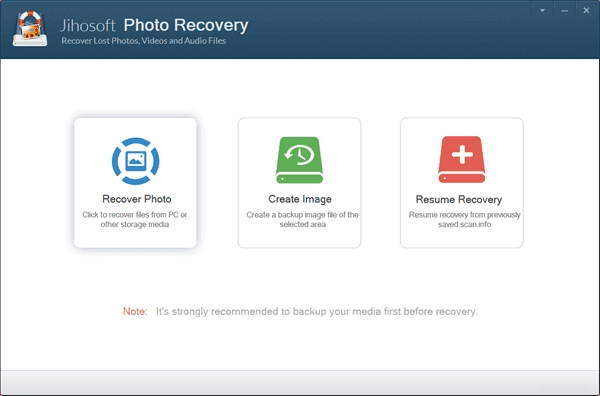
Step 2. Select the memory card detected by the program. Removable disks are usually listed on the bottom of the list. Click “Scan Now” to proceed.
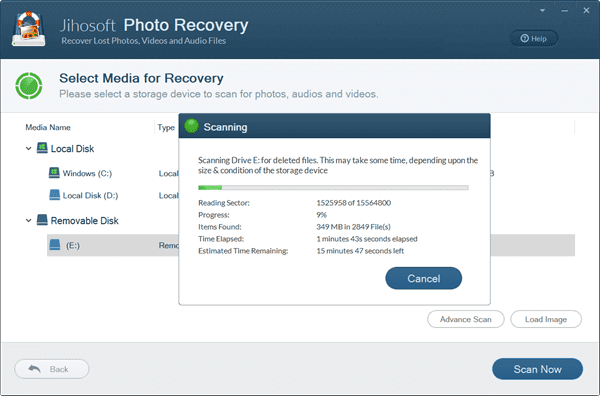
Step 3. When the scanning is finished, you can preview all the found photos, videos and audio files. Finally, click “Recover” button, and you will be able to retrieve deleted photos from your Nikon camera.
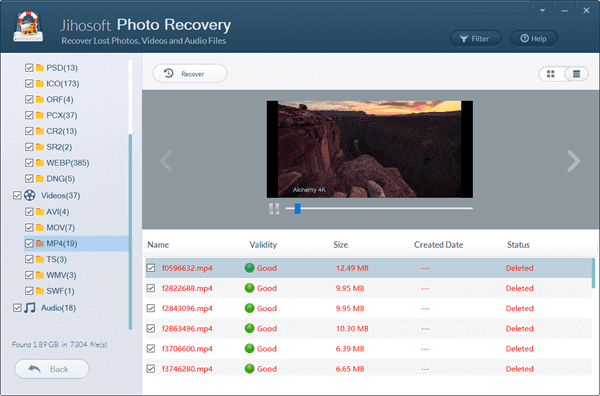
Learn More about Jihosoft Nikon Photo Recovery
If you’re still hesitating, let’s see more features of Jihosoft Photo Recovery.
- Support memory cards of all digital cameras, like Nikon, Sony, Panasonic, Canon, Fujifilm.
- Full and free preview before recovery for all photos, videos and audio files.
- Recover both RAW photos (NEF/TIFF/SR2/CR2, etc.) and common JPEG, PNG and more images.
- High recovery rate even after deletion, formatting, virus attack and more accidents.
- Advanced Scan to ensure quick and accurate scanning.
- Multiple filtering options to help you find the desired data quickly.
However, the best way of verification is to give it a free try by yourself. Any promise of 100% data recovery is fake. Trust your eyes only.
Is Your Camera or File Type Supported?
- Support recovering photos from all Nikon camera series, such as, Nikon Coolpix AW100, AW110, L26, L28, L610, L820, L810, L820, P310, P330, P510, P520, P7100, P7700, S01, S30, S31, S100, S800C, S3300, S4300, S5200, S6200, S6300, S6500, S8200, S9300, S9500, and digital SLR camera Nikon D3, D3X, D4, D300S, D600, D700, D800, D3200, D5200, D7100, and more.
- Recover not only regular image formats, such as JPEG, BMP, GIF, PNG, TIFF, JP2, INDD, PSD, PSP, MOS, PCT, but also Nikon raw photo images, like NRW and NEF. Surely, it can also recover Canon camera CR2 photos as well as RAW pictures taken with other digital cameras.
- More than recovering photos, this Nikon Photo Recovery software also can recover lost videos in AVI, WMV, MOV, MPEG, MP4, M4V, 3GP, 3G2, MKV as well as most audio formats.
Verdict
Don’t hesitate to give it a try once you find your precious photos and videos are lost as soon as possible since time really matters. Please share this tutorial to your friends if you find it useful. You may also tell us your thoughts on the comment section below.

