How to Recover Lost Files from USB Flash Drive [Solved]
Can anyone point me towards the current best tool for recovering deleted data from a USB flash drive? I’m at a total loss even after searching in Google and have no idea how to recover files from USB flash drive.
Thanks to its portability, USB flash drive brings us great convenience. However, unpredictable data loss from USB drive happens here and there in our daily life. For example: “I have saved a great amount of important data on my Kingston USB flash drive. However, my little brother formatted it by mistake. Please let me know how to recover files from USB flash drive?” In addition to formatting, accidently deletion, virus attack, power surges & electro-static discharge, improperly removing the USB flash drive from a computer, and many other unexpected circumstances can lead to data loss from USB drive.
Can I Recover Deleted Files from a USB Flash Drive?
A USB flash drive, also called pen drive, key drive, or simply USB drive, is a data storage device that includes flash memory with an integrated Universal Serial Bus interface. USB flash drive is typically removable and rewritable, and physically much smaller than an optical disc. It can be plug into a computer USB port and function as a portable hard drive, which is often used for storage, backup and transfer of computer files.
Popular USB flash drive brands include: SanDisk, Kingston, Transcend, Corsair, HP, Sony, Moser Baer, CD-R King, Lexar, Imation, Verbatim, PNY, etc. Whichever USB flash drive you use, one thing is the same: the deleted files are not erased immediately. Instead, the system only marks the previously occupied space as available for new data, which makes data recovery possible. However, USB flash drive file recovery must be conducted before data overwriting. Another difficulty is that files deleted from USB drives are not moved to recycle bin, which is different from the thing happened in Windows or Mac hard drives.
Best Tool to Recover USB Flash Drive Data
Don’t panic. If you back up your USB drive regularly, what you need to do is to restore lost files from backup program. If not, Jihosoft File Recovery could be your great assistance to recover lost files from USB flash drives. This tool supports recovery of various files types, including photos (JPG, PNG, BMP, GIF, etc.), videos (MP4, MOV, AVI, MKV, etc.), music files (MP3, WAV, etc.), document files (DOC, XLS, PPT, etc.), and archive files (ZIP, RAR, etc.). What’s more, you can also use this tool to back up removable disks as IMG files so that the existing or lost data would be restored in the future.
Why Choose Jihosoft File Recovery?
- Intuitive and straightforward UI, without need of technical knowledge.
- Highest recovery rate and most compatible range in the industry.
- Full and free preview before recovery.
- Recover not only deleted files but also hidden existing data.
- Three main functions: Recover File, Create Image (data backup), Resume Recovery.
- Offer multiple options and designs to filter out wanted files quick.
Free download and install the data recovery software, and then follow the steps below to undelete files from USB flash drive.
3 Steps to Recover Deleted/Lost Files from USB Flash Drive
Step 1. Run Jihosoft File Recovery and Choose Recover File
Launch the program from your desktop, then click Recover File from the three available options (Recover File/Create Image/Resume Recovery).
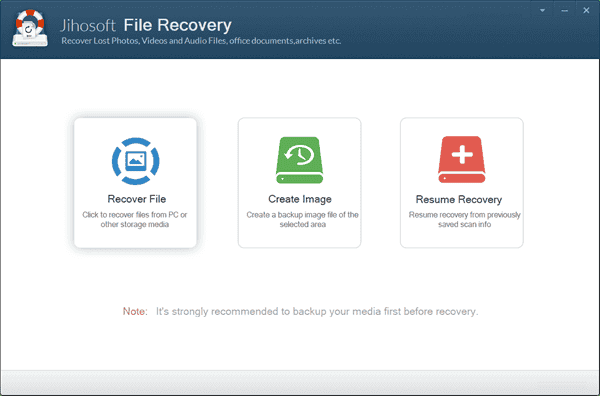
Step 2. Scan USB Flash Drive for Deleted Files
Now you should see all the disks detected by the program. Select the USB drive where you want to retrieve data, then click “Scan Now” to scan for deleted files.
Tips: Advance Scan allows you to specify file types to recover from USB flash drive.
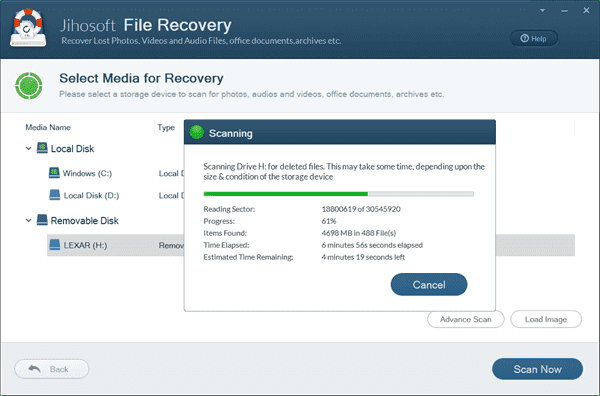
Step 3. Preview and Recover Data from USB Flash Drive
When the scanning is finished, all recoverable files will be listed by file type. You can preview the found files and select the ones you’d like to recover. Finally click “Recover” get the files out.
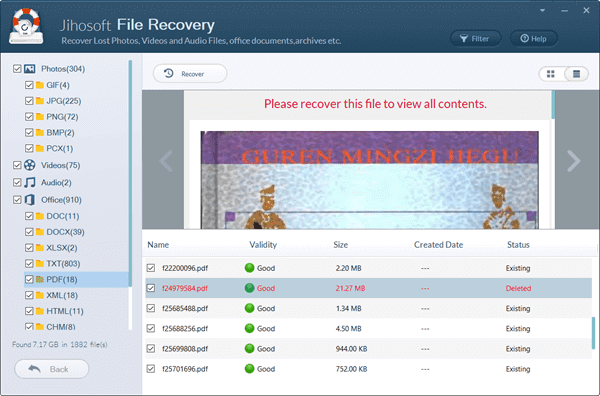
How to Recover Lost Files from USB Flash Drive without Software
In case your files were lost from a pen drive or SD card since a long time ago and the program above failed to retrieve them, you may try the methods below.
Method 1. Restore from a Backup
Try to remember if you have ever made any backups for your USB flash drive locally or online. If the files you want to recover were included in a backup, you will get them back in an ideal condition. If you have never made backup for your removable disk, learn how to back up SD card before formatting now.
Method 2. Apply Command Prompt
If your files were missing from a USB flash drive due to malfunction or system glitch, applying a command may get everything right.
- Step 1. Click Start menu, type “Command Prompt”, then right-click on it from the result and choose “Run as administrator”.
- Step 2. In Command Prompt, type in attrib -h -r -s /s /d E and hit Enter. (Replace E with the drive letter of your USB flash drive)
- Step 3. Wait the process to complete, then try to access your USB drive for restored files.
Verdict
Depending on the specific condition, your files may or may not be restored from USB flash drive, but it won’t take you much time to try the data recovery software as well as the other two methods. Don’t hesitate to share your experience and questions with us in the comment.

