How to Recover Deleted Photos and Videos from Nikon DSLR
Hi folks… I just deleted (by mistake) 90 images from the camera (Nikon D5600) I use for photography. How do I recover them? Is there a safe/easy download I can use? Anybody else have this problem but recovered their pics? How does this work? Please help if you can. Many thanks!
Nikon Digital SLRs combine the latest in technology with ease of use to produce incredible digital images. Not only does the Nikon heritage set you apart from the rest, its unmatched ergonomics and stunning image quality empowers you with better performance that allows you to enjoy every photo you take.

With a Nikon Digital SLR camera in your hands, it’s your chance to take the world of photography to new levels. You will never want to lose a delicately captured photo with Nikon DSLR. However, if an accident really happens, you should know how to recover Nikon DSLR deleted JPEG and NEF photos.
Nikon DSLR Camera & Photo
1. Popular Nikon Digital SLR camera products:
DSLR D4, DSLR D5, DSLR D90, DSLR D600, DSLR D800, DSLR D850 DSLR D3100, DSLR D3200, DSLR D3400, DSLR D3500, DSLR D5100, DSLR D5200, DSLR D5600, DSLR D7000, DSLR D7100, DSLR D7200, DSLR D7500
2. Nikon Digital SLR cameras recorded file formats and storage media
File formats: NEF (RAW), JPEG, NEF (RAW) + JPEG
Storage media: SD and UHS-I compliant SDHC and SDXC memory cards
NEF is a RAW format exclusively for Nikon DSLR cameras, so you may need a solution to preview NEF RAW image on Windows computer.
3. Is it possible to recover photos from Nikon DSLR after deletion?
Accidentally delete some important photos from your Nikon DSLR cameras? Don’t be panic. When photos are deleted from your camera memory card, the photos disappear from your camera. However, their contents are not immediately destroyed.
Your camera storage system simply marks the space where the deleted photos occupied as being available for use by the new created file. If you manage to start an undelete process before your camera use that part to create new file, you still have a great opportunity to get the lost files back.
Download Nikon DSLR Photo Recovery Software for Free
Nikon DSLR Photo Recovery software is specially designed to recover deleted photos from Nikon Digital SLR cameras. The program will perform a thorough scan of your camera storage drive, find, locate and recover not only deleted JPEG but also Nikon RAW NEF files with high efficiency and quality.
More features of Nikon DSLR Photo Recovery Software
- Provide both Mac and Windows version
- Support most kinds of memory cards made by SanDisk, Kingston, Lexar, Samsung, etc.
- Freely choose the file format you need for scanning to save your time
- Allow full and free preview for photos, videos and audio files before recovery
Now you just need to free download the Nikon DSLR photo recovery software and install it on your computer, then follow steps below to perform the photo recovery.
How to Recover Deleted Photos from Nikon DSLR
Step one: Launch Jihosoft Photo Recovery on your computer.
- Take the memory card out of the camera and connect it to computer via a card reader.
- Then launch the Photo Recovery program, and click Recover Photo.
- The program will detect your camera storage card and display it on the interface of the software. Select the storage media and hit Advance Scan button.
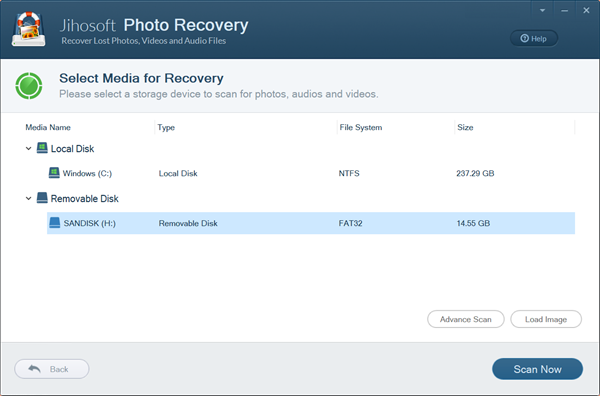
Step two: Define file types to recover.
- In the new window, tick JPG, NEF and other formats you need under Photo section.
- Then hit Scan Now button to commence the scanning process.

Step three: Recover deleted photos from Nikon DSLR.
- The scanning process will take few minutes.
- When the scan is over, all the recoverable file types will be listed in the left panel, you can click them and view in the right pane either by thumbnails or list.
- Finally, check those files you want to recover and hit Recover button.
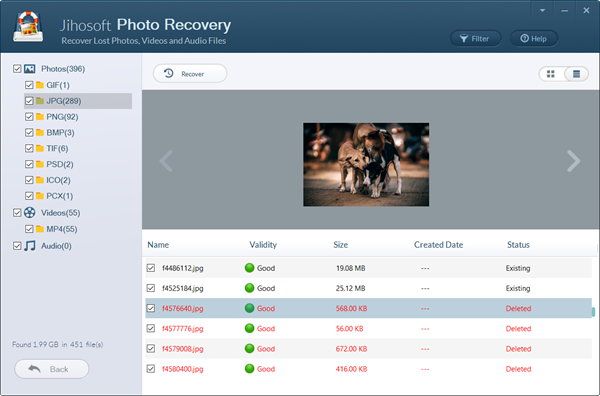
Once the recovery is completed, you will be able to check the recovered Nikon DSLR images. The photo recovery software is also able to recover photos from Canon camera. The more considerate part of this Nikon DSLR recovery software is that it can back up your removable disks, like SD card and pen drive, as an IMG file, so that you will be able to restore both existing and lost files from it.
Tips: How to Open NEF Files after Recovery or Corruption
As a matter of fact, images have a lower requirement for file integrity than videos do, which means you can open a picture after it being slightly damaged or overwritten. However, sometimes you could find the recovered NEF files not supported by the current image viewer on your PC. In case it happens, try the following tips:
1. Open NEF files with another image viewer
If the image viewer on your computer cannot open the Nikon raw images, try them in another program, like Gimp, Nikon ViewNX, or IrfanView.
2. Use NEF Image Converter
Sometimes NEF files are not opening in any image views, and we may turn to image file converters. For example, converting NEF into DNG.
Depending on the severity of the damage or corruption on the images, it is always possible that the tips above don’t work. In that case, you may try some free image repair tools and see if you will get the luck. Feel free to drop a line in the comment area should you have any question about how to recover photos or view RAW files.

