Best JPG Recovery Software Free Download to Restore Your Photos
More and more people use digital cameras these days because cameras give the chance to capture the world. However, there is one more thing you need to take into consideration, the jpg/jpeg pictures/images which were stored in the memory card of cameras may be lost due to unexpected reasons, such as accident deletion, formatting, or card broken, etc. Thus jpg/jpeg recovery software is highly recommended for your situation.
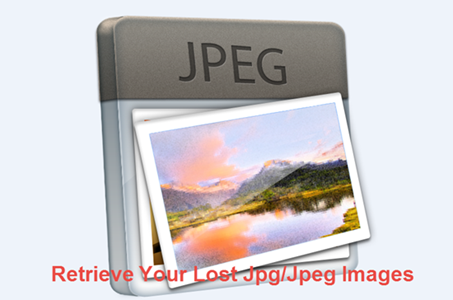
Part 1. Causes of JPEG Photo Loss
Whether your JPEG photos were lost from computer hard drives or removable disk drives, it is important to know how it happened so that you could find the proper solutions or suggestions from professionals. The following are some of the most common causes of JPEG image loss.
- Mistaken deletion or formatting
- Interrupted data transfer between storage devices
- Reformatting or repartitioning due to system corruption
- Computer system reinstalled causing data loss
- Files emptied from Recycle bin or Trash
Tips: To avoid data overwriting, which could make loss JPEG files irrecoverable, please don’t save any new data to the original partition of the files.
Part 2. Recover Pictures with JPG/JPEG Recovery Software
Jihosoft JPG Recovery is available to recover lost pictures/images due to formatting, deletion or other reasons. It supports to recover deleted, lost or formatted jpg/jpeg files from hard drive, compact flash (CF) card, SD card, XD picture card, memory stick, USB drives, external hard drives, multi media card, digital cameras, camcorders, etc.
Steps to Recover Lost Jpg/Jpeg Pictures/Images:
Download and install Jihosoft JPEG Recovery into your computer and follow the steps below to get your JPEG/JPG photos back.
Note: If your photos were lost from a digital camera or removeable disk, like SD card, please connect the memory card to a computer.
- Step 1. Run the program and choose Recover Photo.
- Step 2. Find and select a partition from the list of detected storage devices.
- Step 3. Click Advance Scan and select JPG format for JPG/JPEG recovery, then click Scan Now.

- Step 4. After scanning, all the files will be listed in category. Click Recover to get deleted JPG/JPEG photos back.
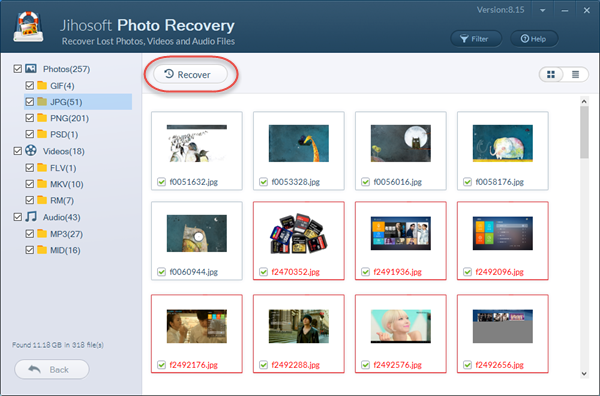
Your lost jpg/jpeg files could be recovered with Jihosoft Photo Recovery software if they are not yet being overwritten, but as we know, nothing is perfect. You may be likely to find that some recovered jpg/jpeg images are broken or invisible. These images may be damaged or corrupted because some new data has previously been overwritten or that specific area of the drive/card has bad sectors. In this case, what you need is a JPG/JPEG repair tool.
Part 3. Back up JPEG Images to Avoid Data Loss
It’s much cheaper to anticipate rather than respond. If you have many JPEG photos valuable to you, it is a good choice to make one or more backups. With Jihosoft Photo Recovery, you can also create an image backup, which is a full copy of the structured data, for your removeable storage device or computer partition, and restore all data from the backup in case of file deletion or loss in the future.
Steps to Create Image Backup with Jihosoft Photo Recovery
- Step 1. Run Jihosoft Photo Recovery and choose Create Image.
- Step 2. Select the partition of your storage device, then click Create Image.
- Step 3. Specify a location to save your image backup, then wait the backup to be finished.
Steps to Restore Image Backup with Jihosoft Photo Recovery
- Step 1. Run Jihosoft Photo Recovery and choose Recover Photo.
- Step 2. Click Load Image, then locate the image backup file on your computer.
- Step 3. Click Scan Now to read from the image file, then Restore the data you want.
Bottom Line
JPEG is the most common format of image files, which means many people have their precious memories in JPEG images. Therefore, it is worth a lot to undelete JPEG files by any means. Don’t forget to share your experience or opinions with us the comment.

