How to Recover Deleted Photos and Videos from External Hard Drive
“Hey all, I have accidentally formatted my external hard drive. It is a Buffalo 160GB drive and I used it for storing my personal photos and videos. Many people claims that it is possible to recover photos and videos from a formatted external hard drive. Can anyone instruct me on how to do this? Thanks!”
External hard drive brings much convenience in our daily life. Currently many people use it to transfer, store and backup data like photos and videos etc. However, it also brings unpredictable risk. The photos and videos stored in an external hard drive may lose due to unintentionally deletion, accidental formatting, and virus attack. In this case, a way to recover photos and videos from external hard drive is much needed.
The Best External Hard Drive Recovery Software
Jihosoft Photo Recovery is a good data recovery software available in the market. Using this software, you can recover deleted photos and videos from external hard drive with ease. It supports recovery of all types of photo and video formats such as, JPG, PNG, BMP, GIF, AVI, MP4, 3GP, MOV, as well as RAW images taken with digital cameras.
Why Choose Jihosoft Photo Recovery
- Support HDD & SSD hard drive as well as removeable disks.
- Full and free preview before recovery for all photos, videos and audio files.
- Recover both RAW photos (RAF/NEF/SR2/CR2, etc.) and JPEG, PNG and more images.
- High recovery rate after deletion, formatting, virus attack and more accidents.
- Advanced Scan to ensure quick and accurate scanning.
- Multiple filtering options to help you find the desired data quickly.
- Full image backup feature in case of data loss in the future.
3 Steps to Recover Videos and Photos from External Hard Drive
Download and install the free trial version of Jihosoft Photo Recovery on your Windows or Mac computer, and then follow the steps below to get back photos and videos from external hard drive.
Step 1. Run the External Hard Recovery Software
Run Jihosoft Photo Recovery on your Windows or Mac computer. Click Recover Photo to proceed.
Tips: Create Image and Resume Recovery are two other features worth of exploring.
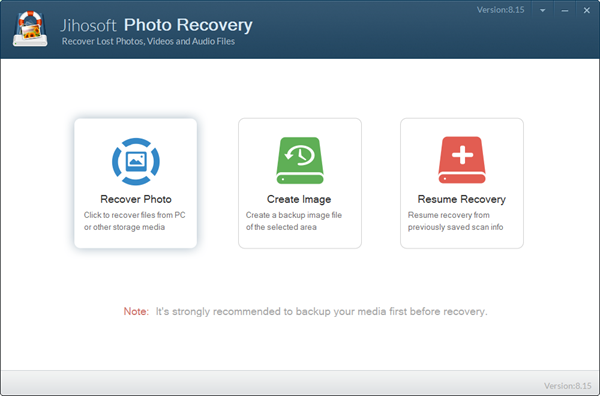
Step 2. Scan for Lost Photos and Videos
Now you should see all the detected disks, including external hard drive and removable drives. Please select the partition where your files were lost and click Scan Now to proceed.
Tips: Click Advance Scan to choose only the wanted file formats for a quick scanning.
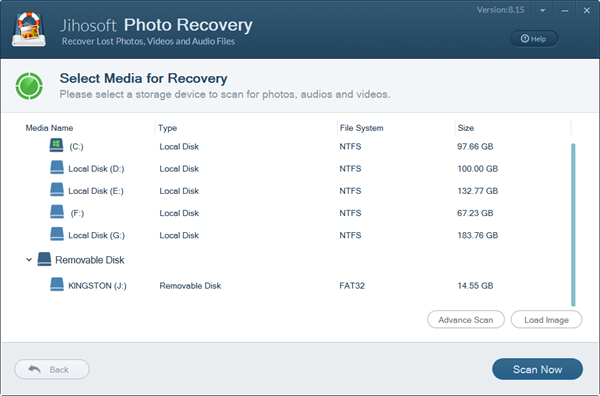
Step 3. Recover Deleted External Hard Drive Data
Once the scanning completes, click the file types on the left panel, then preview/play the found photos and videos on the right. After that, select only the files that you want to recover. Finally, click Recover button to save them on your computer.
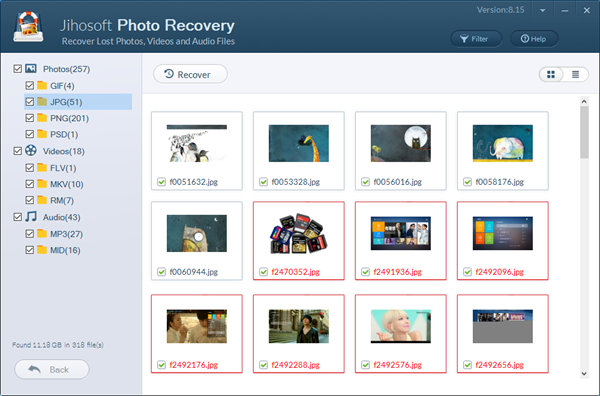
Verdict
It is always suggested to make one or more backups for important files. However, in case you don’t have a valid backup, there is still a chance to get them back. Don’t hesitate to try the external hard drive recovery software for free and see if the data you need are found.

