How To Identify Song from a YouTube Video?
YouTube is a popular video-sharing platform mong all levels of users. If you look at the Song Identification, it’s as old as your old gadgets such as radio or TV. You can watch favorite songs and movies directly via YouTube. If you are watching streaming music or video with background music, you will be able to know the details if the original uploader had added a timestamped tracklist. If there is no information, then how will you identify a song from a YouTube video. You can find a song by using various steps. It is possible to search for the lyrics and make use of an app to identify the tune. The system will depend upon how the video has been uploaded and how much you want that song. In this article, we will examine the various ways by which you can identify a song from a YouTube video.
Check the video description
Even though the process is not easy, you can identify a song from a YouTube video by using specific methods. The experienced Youtubers will add a tracklist or music credit/acknowledgment to the description while uploading the video. You will find a hyperlinked time stamp in the description, which will enable you to jump around the video directly. The purpose of this technique is to locate the right tag. You will also find a hyperlinked time stamp that enables you to navigate to the song directly. The aim is to not only simplify the user experience but also to comply with the terms of the YouTube license policy. You should give due credits to the artists featured in a music video and tracklists.
Check The Comments
You have to check the comments if you are unable to find a tracklist or any information about the song in the description.
You can ask questions, and the uploader will answer them. If the original Youtuber is silent, then other subscribers to the channel will probably help you out.
Search For The Lyrics
If you can remember lyrics, you can search using it on Google. You will be able to find relevant information. You can also navigate to dedicated websites such as Find Music By Lyrics, Lyrics.com, and Lyricsworld.com. You should note that Google sometimes doesn’t provide exact information since it displays random results. However, the search engine throws precise details on the lyrics if the system manages the find the information about the song.
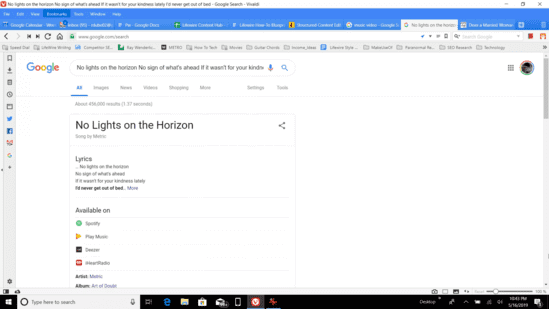
When Google can not find a song for you, there are other search engines specifically designed to help you recognize songs by lyrics on your own.
- Lyrics.com: Contains songs, artists, and records that include lyrics.
- Lyricsworld.com: Provides search results for videos and other websites that classify the song based on the lyrics you entered.
- Find Music By Lyrics: gives results similar to those of Lyrics Planet, which are more like embedded Google search results based on lyrics.
- Audiotag.info: Fascinating software that lets you paste a YouTube link and have a “Song Recognition Robot” to recognise the track.
Also Read: Are you looking for free AVI video sites?
We all know very well that while watching VCD or DVD disks with a player is easy, we’re going to have to pay for every movie we want. Nowadays, people are just looking for films they like on the Internet, and they have easy online enjoyment. In order to watch free AVI movies online, this article is just right for you. Here we’ll list 20 useful AVI movie sites that allow you to watch AVI movies online easily.
Use An App To Identify The Song From Youtube
With the rapid growth in mobile apps, you can make use of Android apps to identify the song. The best app is Shazam, which is used to identify music. You have to install the app or update if already installed, play the relevant song in the background with Shazam. You will able to identify the song easily.
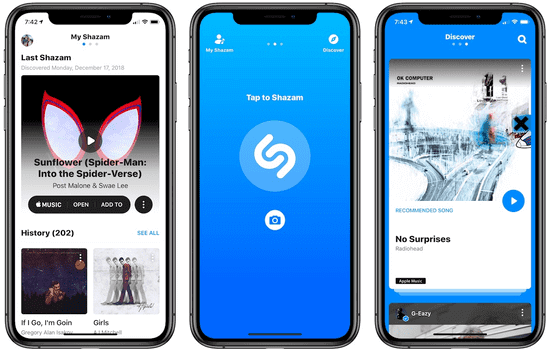
Other Music recognition apps:
- Music Detector: Just tap the screen to start the music recognition mode and recognise the YouTube track you’re watching.
- Beatfind: With a cool dark, purple hue theme, this app not only recognizes a song played on YouTube, but also animates the beat of the track.
- Mu6 Identify: This simple app also animates the music as it recognizes the YouTube track and shows you the title and the name of the artist.
The MusicID app can be used if you are working with an iPhone and can be used with and without lyrics. Alternatively, you can make use of the AHA Music if you are a Google Chrome user. The AHA Music does the same job as Shazam. You will find similar tools if you search Google for other related web browsers and online services.
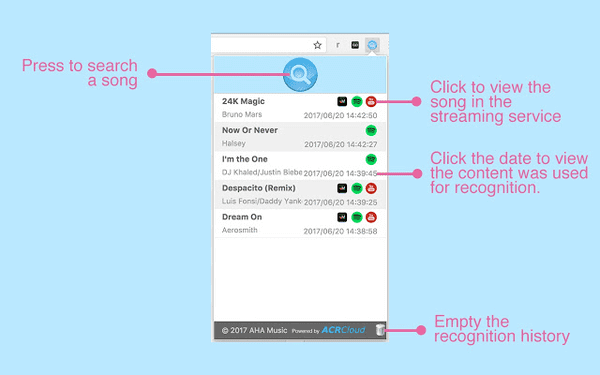
You can also use services such as Audiotag.info to identify a song from a YouTube video. You should copy the video URL from YouTube into the Audiotag page. You should also select the timestamp in the little box located on the right side. The next step is to select Analyze URL, and the service does the rest of the background work. You should be able to find the relevant song from a YouTube video if you follow the above-mentioned steps.
Use The Youtube Link
Another Web app alternative is the Audiotag.info service. Copy the video URL from YouTube to the Audiotag site and the time stamp in the small box to the left. Select Analyze URL and let the system do its own thing. If all goes well, you will end up with a well-identified album. There are other websites like this, so if you don’t like this one, try another one.
Ask Random People
If anything else fails, places like Wat Zat Song? Are helpful places to visit if you really need to find a song from a YouTube video. It’s a human curated page where you’re posting a music video and other people are trying to find it. There is an element of human error here, but the community is very helpful and some are very knowledgeable indeed. If nothing else fits, it’s worth a try!
Tips: One of the best Youtube video downloaders on your PC/Mac. Available on most platforms. The software was called the Jihosoft 4K Video Downloader. You need a Premium version to download the Entire Playlist from Youtube. The free version is enough for average users. The subtitles can also be downloaded along with the video.

