How to Play A Video Backwards on TikTok? [2020]
So you’ve been watching lots of funny videos that play backward on TikTok. Guess you too, like to make a reversed TikTok video of your own. Yet, you don’t know how people make video like that. Alright, reversing a TikTok video is nothing complex but applying the reverse effect, which comes with the TikTok’s built-in video editor. In the following text, we will walk you through how to rewind a video on TikTok step by step.
Part 1. How to put a TikTok video in reverse?
If the source video is created by yourself, simply import it to TikTok and follow the guide below:
- Step 1. Start by launching TikTok;
- Step 2. Record a video or upload one from your gallery;
- Step 3. Tap the Tick icon to continue; At the bottom of the screen, find ‘Effects’ and tap it;
- Step 4. From the ‘Effects’ menu, slide your finger from right to left to the end of the list, select the ‘Time’ category and then choose ‘Reverse’;
- Step 5. Once you click ‘Reverse’, it will start previewing the video backwards, then click ‘Save’.
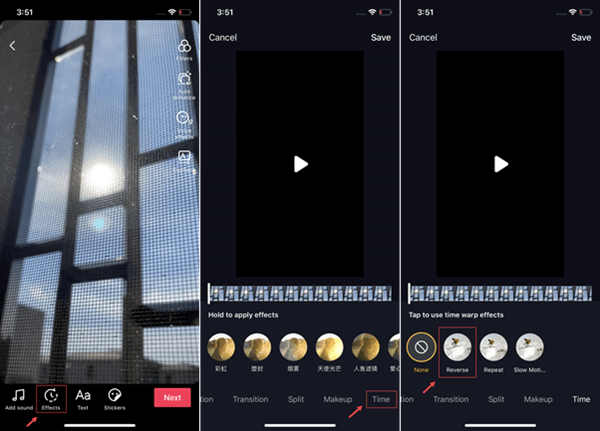
Note: After applying the Reverse effect, though the TikTok video play reversed, the sound track dose not. If you wish to mute the original background sound track, you can add a background music to cover the original one before applying the Reverse filter. Here we go:
- Step 1. After importing a video to TikTok, tap ‘Add sound’ to add a background music;
- Step 2. Tap ‘Volume’ and slide the Original sound to volume 0.
- Step 3. Done!
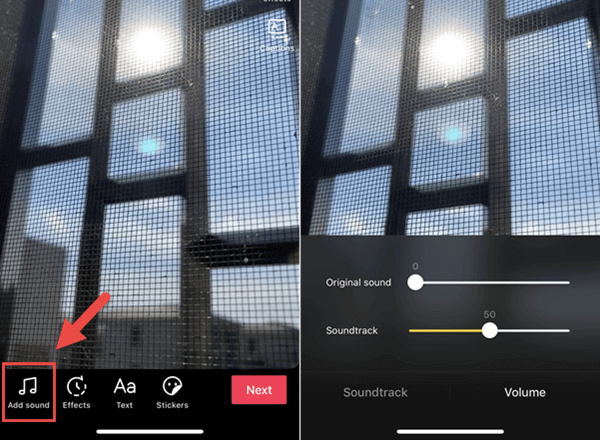
Part 2. How to reverse a video on TikTok that’s not yours?
If the video you wish to reverse is not yours but owned by other TikTok uploaders, you need to download the video before you can re-edit it.
- Step 1. Open TikTok and go to the video you like to reverse;
- Step 2. Tap the arrow-like share button and choose ‘Save’ to download the video;
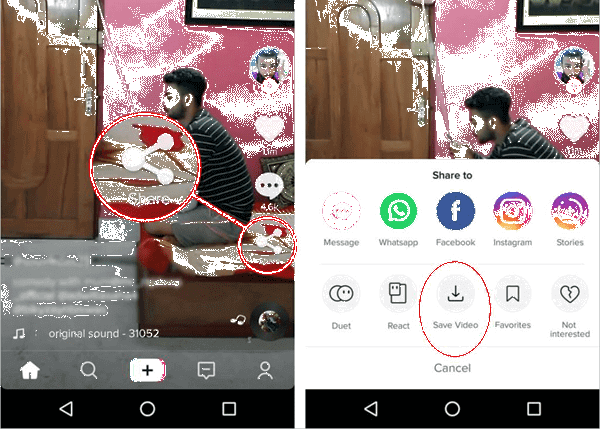
Note: If you wish to download TikTok video without watermark, you may need some TikTok video downloader apps like TikMate (iOS, Android), SnapTik (iOS Android), Video downloader for TikTok (Android), or online services like ExpertsPHP, sssTikTok, etc. - Step 3. Upload the video (you’ve just downloaded) to TikTok from your gallery, then apply the ‘Reverse’ filter to play a video backward on TikTok.
Note: If you simply like to save the video on your smartphone and have no plan to publish the re-edit video on TikTok, remember to check the option ‘Save video’ when you are about to save the video.
If you don’t like to use the built-in TikTok video editor to reverse a video, you can transfer the video to computer and use some video reverse software to edit the TikTok video. Here, we would strongly recommend you Jihosoft Video editor. It is a simple but the best video reverse software which can meet your basic needs. This program allows you to preview the video before saving it. If you are not happy with the original video file format, you can convert it to other video format you preferred. This tool does not involve much steps to reverse a video, so it is very easy to use even for the beginners. Now, go and get the software to try.