Samsung S10 Data Recovery: Recover Galaxy S10 With/Without Root
Every day we are consuming as well as creating piles of data on our Android smartphone, whether by downloading games, movies, music and stuff or by shooting videos, pictures and more. These days photos have become much larger in size, the apps have become much larger and all our work data are considerably increasing regularly. So, storing them safely on phone has become much more challenging these days.
New smartphones are getting launched every day with a huge amount of storage and RAM options to help you conserve all your data at one place. Recently the Samsung Galaxy S10 got launched, which is indeed a flagship device with flagship processor, flagship camera, storage and whatnot.

So, if you are planning to buy the Galaxy S10 and want to restore accidentally lost data from your Galaxy S10, we are here to help you get back the deleted files from your new Samsung S10. Here are some of the Android data recovery tools that will definitely help you recover deleted data and photos from your Samsung Galaxy S10 with or without root:
Also Read:
- Samsung Stuck on Odin Mode? How to Exit?
- Fix Samsung Galaxy Texting Problem & Other Related Problems
1. Jihosoft Android Phone Recovery
Jihosoft Android Data Recovery is a Windows/Mac computer based program that specializes in accessing and recovering deleted data on Android phone. As data loss happens on your Android phone, it is not recommended to do anything, like installing apps on the phone, that will write new data into the phone and overwrite the deleted data. So that’s the reason why we firstly recommend you a computer based Samsung Galaxy S10 recovery software.
This Android Recovery is compatible with most Android devices, including Samsung Galaxy S10, so that it can be used as a Samsung S10 Data Recovery tool. It is especially designed to be straightforward, so that users can solve their own data loss issues without having to rely on technical support or any other type support methods. In this way, users can recover any lost data without anyone else who might infringe on users privacy or see any file that they would prefer to keep private.
The steps to recover deleted data from Samsung Galaxy S10:
- Step 1. To use this program, the Android device must be connected to the computer via a USB cable. And then a scan can be performed on the phone.
- Step 2. Once the scan completes, the program will display a list of both the existing and deleted data on the phone, and users will then be able to access them.
- Step 3. The recovery tool works like a standard file browser and users can expand different folders to view their content. Multiple media files will even be accessible and played in the scan result. Users can restore them to their computer hard drive or else where by clicking the “Recover” button.
Tip: How to Recover Deleted Photos from Samsung Galaxy S Series
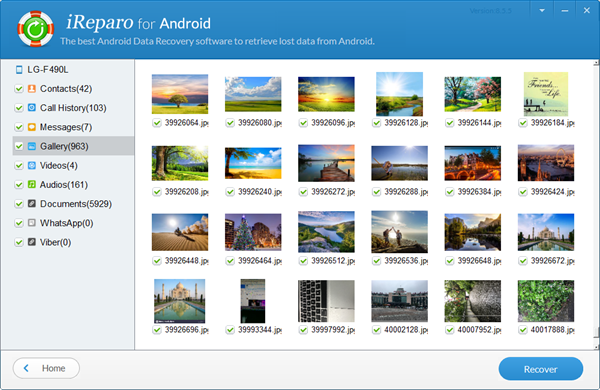
On an ending note, Jihosoft Android Phone Recovery is a program sporting a neat set of features helping you deal with Android data loss. Though the program requires you to upgrade to the pro version to extract the data from your Android phone, the free trial version allows you to preview all the files listed in the scan result.
2. Deleted Photo Recovery Free
This is a powerful recovery tool that scans and searches your phone internal storage as well as your SD card for all the deleted images and helps you recover photos from Samsung Galaxy S10. Many times you delete or lose your photos accidentally, this app easily recovers all of them back even if your OS is not providing the opportunity to recover.
This is a free data recovery Android app which is very easy to use. You just have to scan and the app shows all the photos that can be recovered, now you need to find and select the pictures you want to recover back. Interestingly, this app acts as a recycle bin exclusively for your photos.

3. Recycle Master – Recycle Bin, File Recovery
There are many times when we accidentally delete our important photos or videos from our smartphone, and so can happen on your Galaxy S10 as well. Install the Recycle Master app to get a recycle bin or trash in your device. This will ensure all your removed photos, videos, documents and other types of files get automatically backed up in the recycle bin or in the trash. Then you can easily recover all your deleted files any time if you want and restore them right onto your Galaxy S10.
The Effortlessly Backup option also helps you to back up your deleted photos or videos effortlessly in no time. Other features are including:
- All Features for Free – All features are free to use, no pro features to pay for.
- Instantly Retrieve – With this feature, you can instantly retrieve your photos, videos, audios, documents and any type of files from Samsung Galaxy S10.
- Lock App with Password – Helps you to protects your Android app privacy with some password or pattern.
- Auto Clean – Releases your Android device space automatically.

4. dr.fone – Recovery & Transfer wirelessly & Backup
Like most of the other apps, this one is also a recovery app that helps you to retrieve data from your Galaxy S10. This Android data recovery program provides 3 recovery modes for users:
- Mode 1. Recover from Cache – This method does not require rooting and supports the recovery of photos and videos from the cache, thumbnails, memory card and internal memory.
- Mode 2. Recover Photos & videos, Message, Contacts – This method requires rooting of your smartphone so as to recover more data from your device’s internal and external memory.
- Mode 3. Deep Recovery – This method need to work with dr.fone desktop version. In that way, it can recover photos, videos, contacts, messaging, call logs, Audio, document, WhatsApp messages & Attachment due to more data loss scenarios.
Let’s have a look at the outstanding features of this app:
- Scan and recover from all of your device’s internal as well as external memory
- Supported photo formats which you can recover: JPG, PNG, BMP, GIF, TIF, TIFF.
- Supported video formats which you can recover: MP4 (Taken by Camera), 3GP, MOV, AVI, MPG, WMV, ASF, FLV, RM/RMVB, M4V, 3G2, SWF.
- Also, save the recovered contacts in .csv file format.
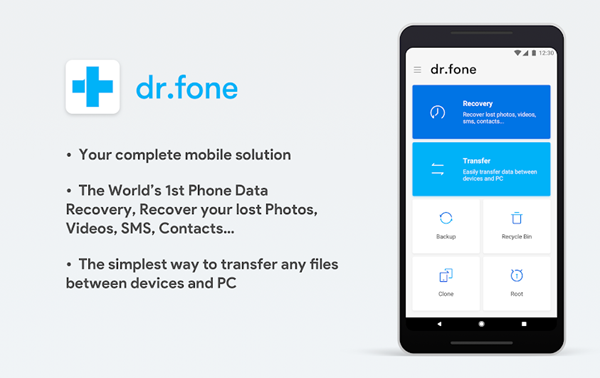
5. EaseUS MobiSaver – Recover Files, SMS & Contacts
This is one of the easiest Android data recovery app for retrieving deleted data from Samsung Galaxy S10, for example, photos, pictures, images, videos, text messages as well as WhatsApp conversations and even frequent contacts & call logs. The supported photo formats for recovery: JPG/JPEG, PNG, GIF, BMP, TIF/TIFF; The supported video formats for recovery: MP4, 3GP, AVI, MOV.
For Samsung S10 recovery, what you only have to do is to scan your Galaxy S10 and look for those files that you have lost recently and get it recovered easily. MobiSaver also offers 2 recovery modes, Root Mode and Unroot Mode:
- Mode 1. Unroot Mode- the app will perform a quick scan for your deleted files by searching cache and thumbnails.
- Mode 2. Root Mode – the app will search your device memory deeply for every missing photo and video. You will learn how to root Android phone here.
The app can automatically detect whether your Android is rooted or not. Although rooting is not necessary for the product, if you want to restore as many images and videos as you wish, root is required.
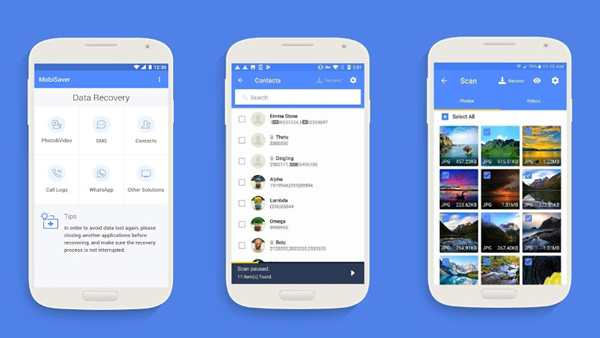
Summary
So, here were some of the best Samsung Galaxy S10 data recovery software and apps that can be used to restore deleted data from your new Samsung Galaxy S10. As this brand new Android device has a lot of storage options, it may happen that your photos, videos, files get lost or even deleted, so keeping such a recovery tool will always help you a lot in the future. Never lose your recovered data and even if it does, these tools will always help you to get any lost or deleted data on your premium Galaxy S10. Moreover, most of them are free to use or provide you with a free trial version for download, so try each of them out on your new device to see which one works better.

