Easy Ways to Unlock Samsung Galaxy Devices without Data Loss
“I have set password of the lock screen on my Galaxy S7, but I forgot it. What should I do now? Will I lose my data? ”
It is quite common that the Samsung smart phone users have encountered the problem of forgetting password, pattern or pin. Or your Samsung Galaxy is just broken. In these situations, you may want to find out a way to remove the Samsung screen lock. Here this tutorial will give you some advice on how to unlock Samsung Galaxy without data loss.

Samsung Galaxy Unlock Tool
If you do not want to suffer data loss on your Samsung phones or tablets, you are supposed to choose one professional tool to remove the screen lock, for example, Android Screen Lock Removal.
- It can help you bypass the password, pin, pattern or fingerprint on Samsung Galaxy.
- It works well when you forget your screen lock or your Galaxy becomes broken.
- You can prevent data loss on your Galaxy with this unlocker.
- Download “Dr.Fone Toolkit” on your computer, choose “Lock Screen Removal” and hit “Start” button.
- Connect your Galaxy to computer via USB cable and enable the USB debugging.
- Enter into download mode. (Power off your Samsung Galaxy -> Press and hold the “Volume down”, “Home” and “Power” buttons -> Press “Volume up” button to enter into download mode.)
- Samsung Galaxy screen removal will start after the recovery package is download.
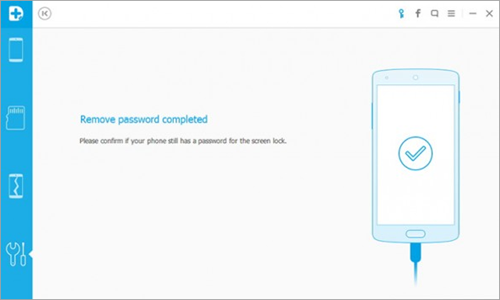
Note: Now this tool only works for Samsung Galaxy S/Note/Tab series.
Bypass Samsung Lock With Samsung’s “Find My Mobile” Service
“Find My Mobile” is one of the best ways you can try if you have a Samsung device.
Follow the steps below:
- Log into your Samsung account to access this service.
- Select “Lock my screen” option on the left.
- Set a new pin and click “Lock” at the bottom.
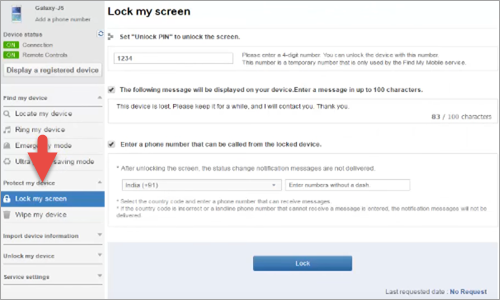
Notes:
- This won’t work if you do not have a Samsung account.
- Some carriers like “Sprint” lock out this service.
Swipe Lock for Samsung by Using ADB to Delete Password File
This method only works if you already have enabled the USB debugging on your Samsung.
- Connect your Samsung to computer via a USB cable.
- Open a command prompt window in your ADB installation directory. Type the following command, then click “Enter”.
- Reboot your phone and the screen lock will temporarily be gone. So you need to set a new password, pattern or pin before you reboot it again.
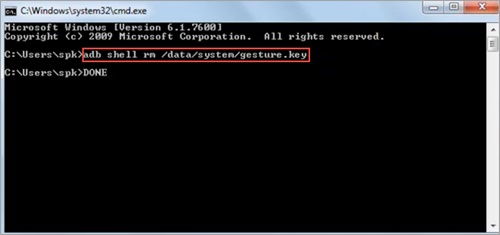
Tip:
If you still worry about data loss on your Samsung Galaxy by using these ways, you will be interested in Samsung Data Recovery software. With this all-in-one software, you even can recover data from Samsung Galaxy S7 without any backup.