10 Best Free DLL Fixer Software for Windows 10, 8, 7 in 2021
Error: The program can’t start because MSVCP120.dll is missing from your computer. Try reinstalling the program to fix this problem.
The DLL error often occurs when you are trying to download and install a program or game from third-party sources, and it won’t disappear even after reinstalling the program as asked. You may see an error message warning a different xxx.dll or sometimes several are missing.
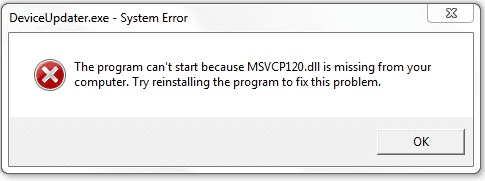
What is a DLL File?
The use of DLL will help you in promoting modularization of code, reuse of code, optimum memory usage, and optimization of disk space. This is considered as the main reason that the operating system and all the programs load even faster and take less disk space on your computer. So, when a DLL file is missing, you need to download it again with the help of DLL fixer software.
Tips: DLL or other program files can be re-downloaded, but your personal documents will not. Jihosoft File Recovery can restore files, like photos, videos, documents, from computer local disk, external hard drive, SD card, USB flash stick and more storage devices.
Best Free DLL Fixer Software for Windows in 2021
While facing any kind of DLL error on your Windows PC, multiple solutions are available over the internet. There are so many free solutions available for you to choose from, but we will make it easy for you and list down the best DLL fixer you can find for Windows. You can also download any of the below-mentioned tools and get rid of DLL error pop-ups.
1. CCleaner
Our first entry is CCleaner. For anyone who has used a computer, CCleaner is well known to all. It’s also considered as one of the best popular cleaning tools. They have been quite popular since the days of Windows XP. You must also know that apart from basic cleaning, CCleaner will also offer you a DLL fixer. With this, you can discover the feature by navigating to Registry tab, select Missing Shared DLLs, and click on Scan for Issues that displays the list of missing or malfunctioning DLL files. What you also must know is that you can fix multiple issues by clicking the Fix Selected Issues button. CCleaner is a single interface when you want to deal with any basic to advanced level optimizations that makes this software one of the best software to fix DLL errors in any Windows.
2. DLL Tool
On 2nd we have DLL Tool. This is also one of the DLL file fixer applications that are known to repair all the errors that have ever occurred in any DLL files. DLL Tool is also known to download all the missing DLLs for free and make sure that the whole program runs without any error. For every windows user, if you happen to face a DLL trouble with any of your games, the DLL Tool will help you with a game optimizer that cleans your whole disc and betters the speed of your computer. DLL Tool also works amazingly great on Windows 10, Windows 8, 8.1, and Windows 7. This software also takes care of the.SYS blue screen of death and minimizes the CPU usage.
Download
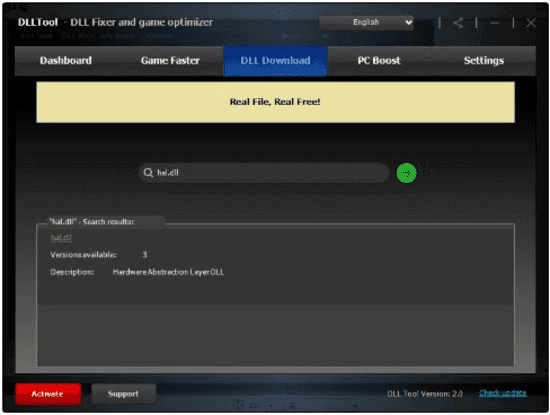
3. DLL Suite
Our 3rd entry is DLL Suite. They offer all kinds of support, with the main feature being fixing all your DLL errors on the computer, repairing the.SYS BSOD, restoring the missing DLL and even removing the malicious.EXE files. DLL Suite is also known as one of the best free DLL fixers for Windows 10 and other versions available in 32-bit and 64-bit operating systems. What we like about DLL Suite is that with their overall scan, you can easily identify and fix all the missing, corrupted, and damaged DLL files. Once these issues are fixed, your computer will perform better than it used to.
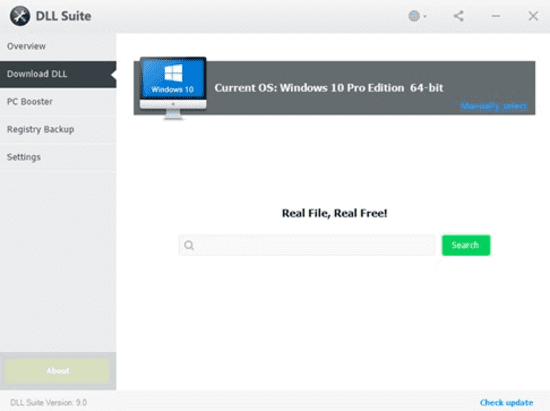
4. Smart DLL Missing Fixer
On 4th, we have Smart DLL Missing Fixer. This is a purely dedicated DLL fixer whose only task is to scan and identify corrupt or missing DLL files. Once these scans get the results, these files will be fixed. Smart DLL Missing Fixer will help you clear DLL malfunctioning and also optimize your computer with a backup to your Registry, System, Favorites, and Folders. You must know that Smart DLL is always free for download, and its pro version costs more but has an amazing set of features.
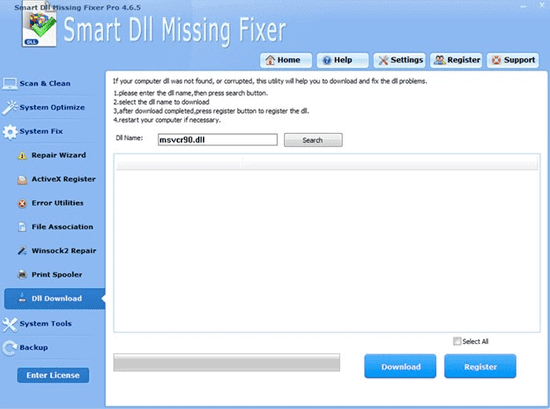
5. DLL File Fixer
Our 5th entry is DLL File Fixer. This software will help you clear all corrupted, missing, and overwritten DLL errors by repairing them quickly. DLL File Fixer scans your whole computer to find the infected or missing DLLs.
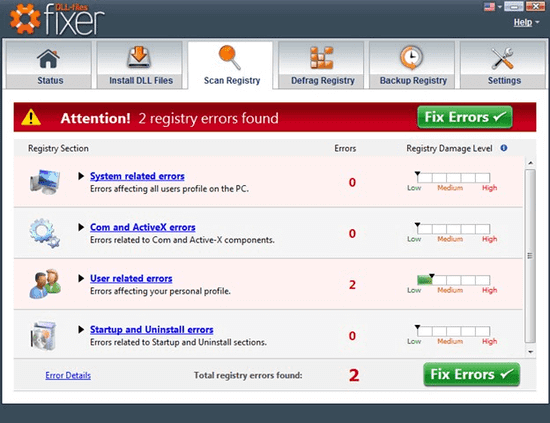
6. SpeedyPC Pro
On 6th, we have SpeedyPC Pro, which is popular for all its optimization capabilities. SpeedyPC Pro is known to use its own inbuilt DLL database that they will use while optimizing and identifying missing DLL’s in your computer. On finding the missing DLL, SpeedyPC Pro will install the missing files and fit in your PC. What we must also inform you is that SpeedyPC Pro is free but only for a trial period. On expiry, you will need a paid registration.
7. Glarysoft Registry Repair
Our 7th entry is Glarysoft Registry Repair. They are also known for their good performance towards fixing all DLL errors and improving their system performance. Glarysoft Registry Repair helps you find and fix all their missing or corrupted DLLs. Glarysoft also will help you in identifying and resolving issues related to hidden DLL errors. Glarysoft Registry Repair works well with Windows 10 and other versions.
Also Read: This guide shows to create real life anime photos to get your own cartoon style in seconds.
8. SS Registry Fixer
On 8th we have SS Registry Fixer. This is one of the great apps where you can scan and fix all DLL errors on your computer. It helps in detecting corrupted and modified DLLs on your network too. With the freeware of SS Registry Fixer, you can analyze and optimize all registries of your computer. All you need to do is select the shared DLLs option, and the issues will be fixed.
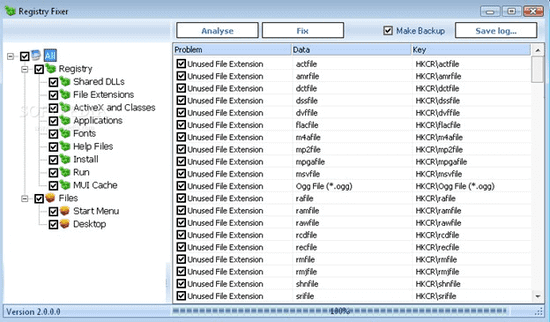
9. Free DLL Fixer
Our 9th entry is Free DLL Fixer. What we like about this is that it’s one of the very few tools that don’t require a paid registration to resolve DLL errors on your PC. Free DLL Fixer finds all the missing, corrupted DLL and fixes them for you. It also supports almost every Windows operating system.
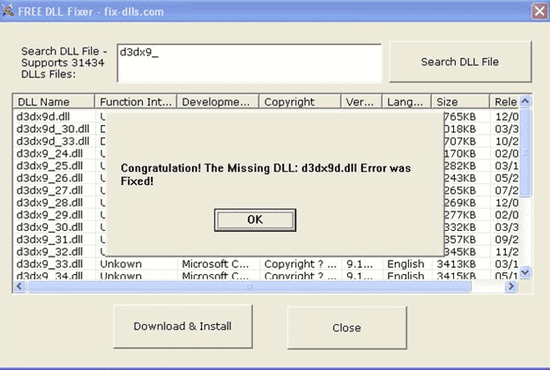
10. DLL Care
On 10th, we have DLL Care. No one likes Trojans as they can hamper your computer. Apart from this, there are multiple types of adware and malware that might arrive too. But don’t worry, when you use DLL Care, it automatically cleans and disinfects your computer from corrupted and missing DLL files. DLL Care uses its intuitive interface to ensure that your computer works better than before. Apart from DLL fixing, it boosts your computer and supports most of the Windows operating systems.
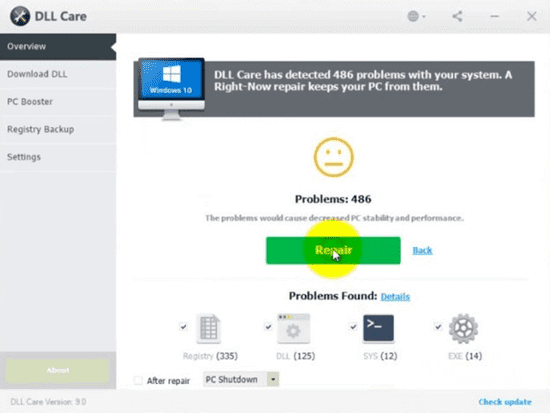
Final Words
Depending on the specific condition you’re in, one or some of the DLL fixer tools will work for you. Of course, you can also download the missing DLL file manually from third-party websites, which is more complex than the software mentioned in this article. Don’t hesitate to share your experience and opinions with us in the comment section below.

