Best System Information Software: Find Full Specs Of Windows PC
A system information software has one main job, that is to give information. When we say, “to give information”, we mean to give every small and minute detail about the working of the hardware and the software of a personal computer. This also includes the information about the RAM and the ROM of the computer. The usages of the CPU and the essentials of the graphic user interface that is available on the computer. They analyze the information that has to be provided in such a way that it can be easily understood even by a lay-man.
It is very essential for people to know about all the minute details that are tagged along with a computer. The reason being, when you are buying a new device, this is what always comes to play. It helps in the comparison of various other devices and helps a person buy the right fit for him, something that will exactly fit his needs.
This also helps in the comparison of various different workloads that a person usually deals with on a daily basis; it can be on various platforms of applications.
On the whole, it just makes the understanding power of the humans more, when it comes to the technical field.
1.Speccy
Speccy is a popular Windows-based system information software with a simple layout. The Speecy tool displays information pertaining to all the components such as CPU, RAM, Graphics Card, Motherboard, Storage and peripherals. The left side navigation panel displays the main headings, while the right side displays information. For example, if you select RAM, you will view the relevant information on the right hand side. The Speccy provides real-time information related to the CPU, GPU including other parameters with elegant animations. It is not possible to read all the data at once. Moreover, the generated reports are large and hence you will find it difficult to fetch the relevant information. The main advantage of Speccy is that it offers a clean layout and presents all the data in an easy to understandable format. The tool displays detailed information related to CPU temperature and clock speed. You can also capture snapshots of real-time specifications such as CPU usage. The main disadvantage of the Speccy is that you will find it difficult to monitor real-time performance of the CPU and GPU since they are presented in different tabs. Moreover, the generated reports are too big and you will not be able to fetch a report for a single component. If you would like to capture the report of Storage only, you won’t be able to do it. You have to download the file with all the parameters.
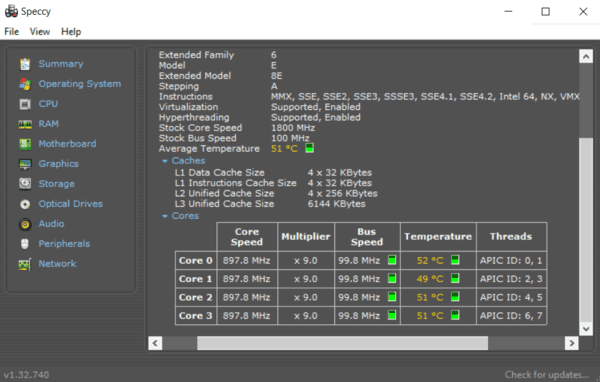
2.Everest Home Edition
The Everest Home edition requires no major installation since the tool can downloaded in ZIP format. You will be able to save the installer on the cloud. The system information software is divided into two sections., The first section lists the major components, while the right hand side displays the relevant information. The Everest Home edition is developed using a simple icon design coupled with a menu. The tool is light weight and doesn’t consume huge system resources. You will find it difficult to track down the kind of CPU and GPU have been installed due to the complication. You will find it difficult to work with Everest Home edition if you open several tabs simultaneously. The Everest Home edition is also compatible with Windows 10 PC. The Graphical User Interface is identical to that of the old Windows OS and the menus can be easily navigated. The tool also provides detailed information about all the connected peripherals. The disadvantage of the Everest Home edition is that you will not be able to find information related to Motherboard, GPU and drivers.
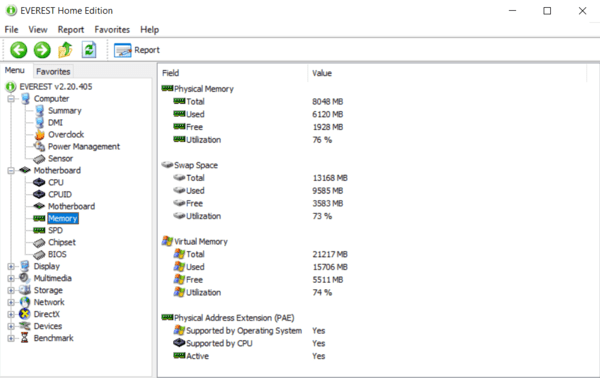
3.Wise System Monitor
Wise System Monitor is a system information software, which is used to keep track of background applications. The Wise System Monitor is divided into three parts such as Process Monitor, Hardware Monitor and Operating System and are placed on the top navigation panel. You can easily keep track of all the tasks running in the background if you select the Process Monitor tab. As the name indicates, the hardware specifications can be viewed if you select the Hardware Monitor tab. You will notice that information related to the GPU are not displayed by the tool. The Wise System Monitor is compatible with Windows 7, Windows 8 and Windows 10. The software displays real-time hardware and application information including the ability to view processes running in the background of your system. The user interface looks simple and clean. You will not find detailed system information in the hardware tab. Moreover, the Wise System Monitor doesn’t display GPU specifications including the available memory.
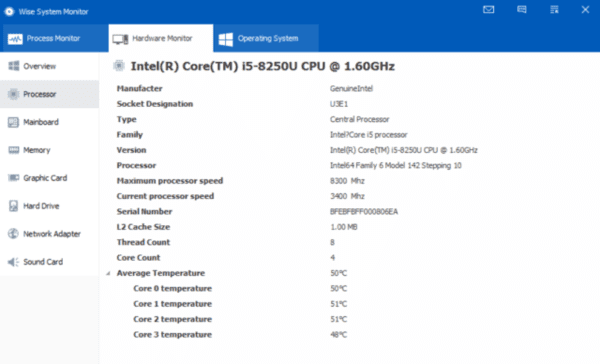
4.HWiNFO
HWiNFO is a popular system information software using which you can fetch detailed information. You can either choose portable file or run the complete installer file. The HWiNFO displays a wide range of real-time information about the processor and the graphics card. You will find the detailed specifications of your CPU, GPU, Memory, Motherboard and other related parameters. The HWiNFO is also capable of keeping track of individual clock speeds under various loads. The tool provides detailed information related to CPU, GPU, RAM, Motherboard including display of battery charge levels and wear levels. The disadvantage of HWiNFO is thatthe tool doesn’t provide information about the OS such as the build and version numbers.
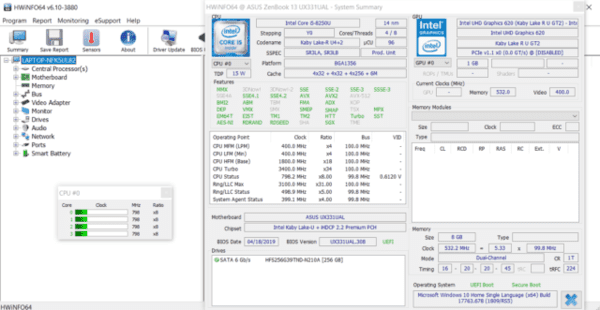
5.CPUz
CPUz is an accurate system information software with integrated CPU benchmarking tool. The CPUz not only delivers specifications of the processor but also other hardware components including that of the software. The tool displays real-time clock speed, cache memory, integrated graphics of the processor including other related information. The benchmarking tool included with the CPUz is capable of working with several processors such as AMD Ryzen 3700x and Intel Core-i7 7900X processors. The tool is simple to use and easy to understand. You can decipher data easily. You can easily understand the layout of the specifications.
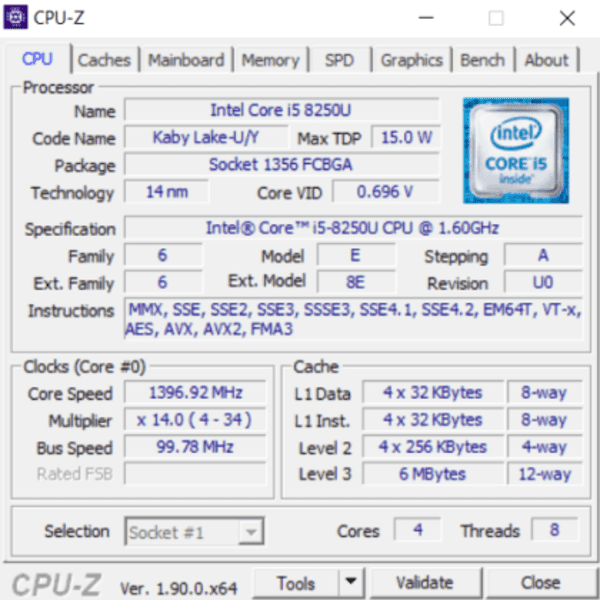
6.GPUz
GPUz is a free system information software that is exclusively dedicated to the display of information related to the Graphics card. You will be able to know the GPU name, memory type, clock speed including VRAM of your processor. You will not be able to know this information even with the manual provided by your computer manufacturer. GPUz doesn’t ship with the benchmarking tool like CPUz and is compatible with Windows 7, Windows 8 and Windows 10 operating system. The benefit of the GPUz tool is that it provides detailed information about the graphics processor and is easy to use. You will not be able to know any other information other than Graphics card.
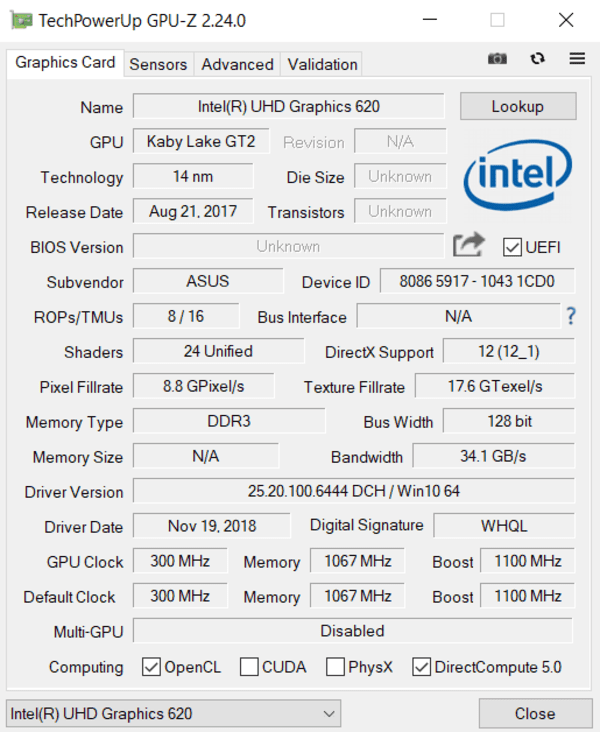
7.HWMonitor
HWMonitor provides real-time information of your computer system. The HWMonitor system information software displays voltages, temperature, power consumption, clock speed, chipset speed and much more. You will also be able to find out hard drive status and space, system memory consumption, battery charge levels, temperature and much more. With HWMonitor, you will be able to check system usage under a particular load. The tool also provides battery status, charge levels and wear and tear related information. The disadvantage of HWMonitor is that you will not find information about the system specifications such as driver information, VRAM and much more.
8.Belarc Advisor
Belarc Advisor provides detailed information about your hardware and software. With Belarc Advisor, you will be able to know basic information about the components including that of drivers and software. The tool works slower than other competing tools. Moreover, the tool is compatible with Windows 10. Belarc Advisor system information software helps you to find out information about the system specifications and driver information. The tool also displays the list of components with outdated drivers so that you can install the latest version. This will help you to protect your system against viruses and malwares. It is to be noted that Belarc Advisor is oriented for monitoring software related information. The tool displays basic system specifications without much detail.
9.Astra32
Astra32 is a free system information software used for Windows operating system. You will be able to find several information related to your software and hardware. With Astra32, you will be able to find information related to your motherboard, processor, BIOS, memory modules and much more. The tool provides details about the programs that you have installed including the installed hotfixes. You will be able to find information pertaining to Windows build, version and product key. The program is compatible with Windows 8, Windows 8 and Windows 10 including Windows server 2008 edition. The Astra32 provides detailed information about the system specifications. The user interface is easy to use with minimal learning curve. The disadvantage of Astra32 is that you will not view real-time information about memory and GPU consumption. The tool displays annoying ads if you are working with a free version.
10.Sandra Lite
Sandra Lite is a free system information software with interactive and color-coded icons. Even though the tool loads slow, you will be able to find several information related to your hardware. The Sandra Lite displays the primary components as block icons with the relevant information in a new window. The layout is designed in such a way that even a beginner can easily work with the tool. The sub-components have their own dedicated colorful icons. The integrated benchmarking tool will help extreme gamers to known about the status of their hardware. The Sandra Lite provides benchmark scores related to the CPU, memory, video adapter and much more. It is also possible to keep track of the entire PC components. The information is displayed in color-coded format with a clean user interface. However, the tool provides less information than other competing software products.
Also Read: Need to hack into someone’s Snapchat account with no tech abilities at all? This easy guide exposes the online scams of Snapchat Hack.
11.Agaue Eye
Agaue Eye system information software helps you to keep track of real-time performance monitoring of your hardware. You will be able to view information related to CPU, GPU, VRAM, Memory, CPU Cache and hard drive information. The mini dashboard runs quietly in the background. The user interface is clean and is compatible with Steam, Ubisoft Uplay, EA Origins. Moreover, the Agaue Eye is also compatible with Windows 10. The tool works as a real-time performance monitor with support for keeping track of CPU and GPU performance. The tool will not show detailed information when you compare with other system information software.
Tips: Get a free evaluation from data recovery software. We strongly suggest that you first try Jihosoft File Recovery if you need to retrieve a file on PC.

