3 Easy Ways to Recover Deleted Call History on iPhone

You will never be the only one that is seeking the way to retrieve deleted call history on iPhone. Many iPhone users may accidentally delete important call logs and soon urgently need them. Unlike computers, the iPhone doesn’t have a recycle bin. Once call history has been deleted, you can’t see them on your iPhone. The good news is that you can restore your iPhone call history from an old iTunes or iCloud backup. But what if you have no backup for your iPhone data or the backup you made before is corrupted? Don’t fret. In this article, we will show you how to recover deleted call history on iPhone 11 Pro, 11, Xr, Xs, X, 8, 7, 6 with or without backup.
Method 1: How to Recover Deleted Call History on iPhone without Backup
1. Can you recover deleted call history on iPhone without backup?
It seems impossible to recover the deleted call history on iPhone when you have no backup available. This is not so. iPhone stores various data in a built-in database. If you accidentally delete some data like call logs, iPhone won’t wipe them clean in real-time, but keep the deleted call logs in the database until the new data overwrite them gradually. Before that happens, you can use some credible iPhone data recovery tools to extract and retrieve the deleted call history from the database.
Once you realize you have deleted some critical call history by accident, please turn on the airplane mode and stop using the iPhone. Then employ an iPhone data recovery software to scan the iPhone database and recover the call history. Any data recovery app cannot recover the data that have been overwritten.
2. A reliable iPhone call history recovery tool
There are several tools available to recover iPhone call history. Here we will show you a powerful iPhone call log recovery tool that you can try it for free: Jihosoft iPhone Data Recovery. The software works well for iPhone 11 Pro, 11, Xr, Xs, X, 8, 7, 6, etc. and enable you to preview the detailed information of deleted calls, including caller’s name, phone number, date, the type of call, and the call duration. You can try the free trial and follow the steps below to recover deleted call logs on iPhone without backup.
- Step 1: Run iPhone Call History Recovery Free and connect your iPhone to the computer.
- Step 2: Directly click “Start Scan” to thoroughly scan your iPhone for lost call history on it.
- Step 3: After that, click on the Call History in the left pane to preview all the scanned call history on your iPhone. Then select the Recover button to save them onto your computer.
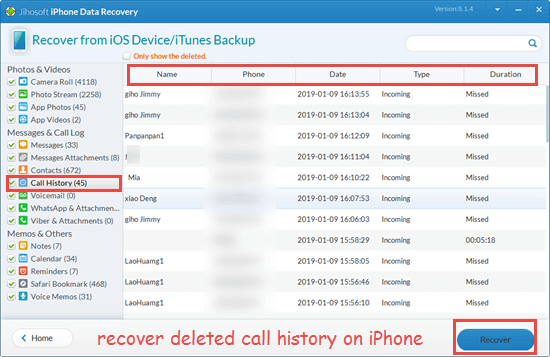
The free trial enables you to view the recovered data. To restore the deleted call history on iPhone, you will need to update to the full version of Jihosoft iPhone Data Recovery. More than recovering iPhone call history, the software is also helpful for iPhone contacts recovery, iPhone text messages recovery, and so on.
Method 2: How to Retrieve Deleted Call Logs from iTunes Backup
If you have created an iTunes backup for your iPhone data before the call history deletion, then the deleted call logs may be included in the backup. So you can restore the old iTunes backup to your iPhone to retrieve the missing call logs.
However, you know, the iTunes backup files are encrypted fragments and not human-readable. So you cannot tell if your iTunes backup contains the data you need. Worse still, the data in the iTunes backup will overwrite the existing data on your iPhone, which may cause a subsequent data loss. If you want to keep your current data untouched, you can try the Jihosoft iPhone Data Recovery to view and recover the deleted iPhone call history from an old iTunes backup. Here are the detailed steps.
- Launch this program on your computer, and select View iTunes Backup.
- Then choose a backup file to scan for your deleted call logs.
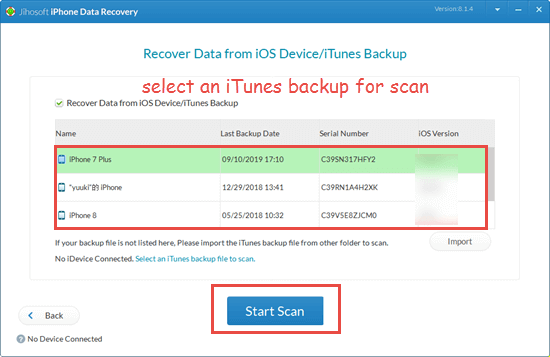
- After scanning, click the Call History to preview the call logs inside the backup file. When you find the missing call logs, click the Recover to save them onto the computer.
Method 3: How to Restore Deleted Call History from iCloud Backup
iCloud is an alternative to iTunes for backing up iPhone data. If you have backed up your data to iCloud instead of iTunes, you can restore the iCloud backup to iPhone to retrieve the deleted iPhone call history. But wait, your call logs are invisible in iCloud. And you need to erase all content and settings on the iPhone beforehand. You may end up with losing the recent data on your device. In this case, you can also use Jihosoft iPhone Data Recovery to view and access the iPhone call history in the iCloud backup.
- Step 1: Open this iPhone call history recovery tool on your computer and select View iCloud Backup.
- Step 2: Type in your Apple ID and passcode to log into your iCloud account, then you will see all the backup files under your iCloud account. Choose one backup to scan.
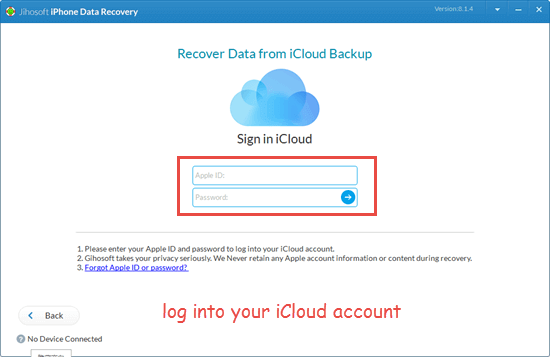
- Step 3: After it finishes scanning, click the Call History tab to preview your recovered call logs. Select the Recover button to restore the deleted iPhone call history to your computer.
Some users may worry about their privacy when using this program as it asks for your Apple ID and passcode. Don’t worry. The program will never remember or keep your login details.
Final Word
Now you have finished reading this article on how to recover deleted call history on iPhone. To avoid the accidental call logs deletion happening again, please back up your iPhone data to iCloud or iTunes regularly. Though the data recovery tool can help you recover deleted call logs on iPhone without backup, it can hardly retrieve the overwritten ones. So backup is always the best choice for iPhone users to avoid data loss. We hope you have successfully retrieved your deleted call logs on the iPhone. Please let us know in the comment below.

