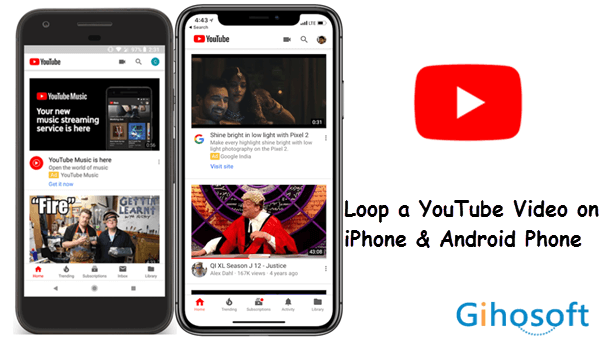How to Loop a YouTube Video on iPhone and Android Phone
YouTube is a video-sharing website that allows users to upload, view, rate, share, add to playlist, report, comment on videos, and subscribe to other users. It also offers iOS and Android apps, which makes enjoying videos more convenient. While powerful as YouTube is, there is no official way to loop a YouTube video on the iPhone or Android phone.
In our daily life, however, a YouTube video loop is inevitably needed. You may want to watch a funny YouTube video on your phone over and over again, or you may want to repeat a guitar teaching video for learning the fingering in the YouTube app. Of course, you can do these on your Mac or Windows PC. But what if you have no computer available or your computer is broken? In this post, we tell you how to loop a YouTube video on your iPhone or Android phone.
Common Way to Loop a YouTube Video on iPhone & Android Phone
The common way to loop a YouTube video here is to create a new playlist and add a single video to it for looping. It works respectably for the YouTube app on the iPhone or Android phone. As for the steps, there is not much difference between the iPhone and Android phone.
- Step 1: Open YouTube app on your iPhone or Android and tap the profile icon in the upper-righter corner to sign in with your account and password.
- Step 2: Tap on the magnifier icon near the profile icon to search for the video you want to loop.
- Step 3: Flip the three-dot icon next to the video you searched and flip the Save to playlist option in the pop-up menu.
- Step 4: Tap the + NEW PLAYLIST option. Then type in the name you create for the new playlist and select the video status from Public, Unlisted, or Private. Then tap on CREATE.
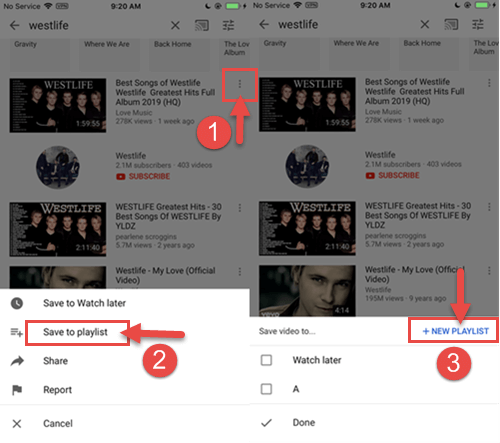
- Step 5: Click on the Library in the bottom-right corner of the home screen.
- Step 6: Open the new playlist you just created and play the video there.
- Step 7: When the video starts playing, tap the first down-arrow icon beneath it, and then tap the loop icon.
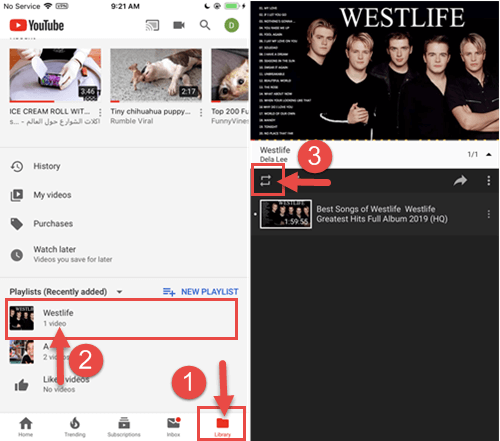
How to Loop a YouTube Video on Android
For Android users, they can loop a YouTube video on the web browser. As we know, YouTube allows users to loop a video on the web version. All they need is to right-click the video and select the Loop option. In the Android phone, you can get a YouTube video on the web browser to the desktop site, and then you are able to access the Loop option as if in the desktop version. However, this way doesn’t support to repeat YouTube videos on the iPhone.
To loop a YouTube video on your Android phone, please follow the steps below.
- Open the web browser on your android phone, and go to m.youtube.com. This can block the browser from opening the YouTube app automatically.
- Tap the three-dot icon in the upper-right corner of the page and tap on the Desktop option.
- Search and play a video you like.
- Press and hold the video. This will prompt a menu.
- Tap the Loop option on the menu. Then the video will play on a loop until you close it.
Loop a YouTube Video via a Third-party App
Aside from the two tricks mentioned above, you can also repeat YouTube videos on the iPhone or Android phone by virtue of a third-party app. There are many apps that can loop YouTube videos for the iPhone or Android phone. In this part, we pick out an app which is compatible with both iOS and Android phone. That is Loop2Learn.
Loop2Learn is a YouTube video repeater that not only loops the whole video but also loops certain sections of the video. To perform this task, you don’t need to drag the progress bar anymore but to adjust the Start and End time. You can also set the number of repeats and speed up or slow down the video playing. This application is straightforward to use, and once you open it, you will know how to loop a YouTube video on the iPhone or Android phone.
Some users would like to download their favorite YouTube videos to their iPhone or computer for watching offline. It is not a difficult task. You can read the post we write before for 3 ways to download & save YouTube videos to iPhone/iPad. To download and save 1080P or 4K YouTube videos with audio, you can try a program named Jihosoft 4K Video Downloader. Besides, this program also supports to download video and music from Facebook, Twitter, Instagram, SoundCloud, etc.
Sometimes these saved YouTube videos may disappear due to accidental deletion, system failure, or iOS upgrade failure. In this case, you can restore the lost videos from the iPhone backup. But what if you have no backup or your backup is corrupted? Luckily, you can always use a third-party iPhone video recovery software to recover deleted/lost videos from iPhone.
Final Word
Now you have read about two tricks and one app for looping a YouTube video on the iPhone and Android phone. The first trick and the third-party app are compatible with both iOS and Android phones, while the second trick works only on the Android phone. Please choose the option that suits you best based on your preference. Above is our guide for how to loop a YouTube video on the iPhone and Android phone. If you have anything to complement, please leave them in the comment section.