How to make your own wallpaper for your Android and iPhone
In this 21st century, we are surrounded by lots of electronic devices, be it smartphones, tablets, laptops, PCs, smart TVs and what not. Each of them might have different functionalities, operating systems, but one thing is common in every device with a display. In each of our display bearing devices, we tend to keep wallpaper on the home screen that we see regularly whenever we use our smartphone or laptop or other devices. Every one of us has our unique choice in choosing the wallpaper for our smartphone which we look at almost a hundred times a day and more!
So, a wallpaper is quite an essential thing that we select according to our personal preferences like it can be based on nature, love, science, captions, sports, cartoon, movies and what not. We hunt for good wallpapers by going through various websites, downloading various apps and most of the time we are disheartened because we never meet the perfect wallpaper that we want.

This problem has only one solution – make your own wallpaper for your phone. You might think this to be an insane or crazy task, but thanks to our modern technology, we have various websites, software and apps that can help you design your own wallpaper much easier.
Why Should You Make Your Own Wallpapers for Your Phone?
The first and the biggest question might be this one, so making your own DIY wallpaper from photos is quite interesting and cool, because you can choose your image or use more than one image and make it look pretty. Add various texts and captions to your wallpaper according to the theme of it and make it look cool.
You can have multiple wallpapers portraying various themes and set them as your device wallpaper according to your moods. So to help make an ideal wallpaper or rather a bunch of them for you, we will be guiding you to make one through various apps and websites available in the market:
#1 Canva
Canva is a very popular photo editing service that is available online and it also has its own application available both for Android and iOS. Though the environments might be different, the designing functionality remains the same. So, we will discuss how to make an impressive wallpaper by using Canvas website and application respectively:
Make phone wallpaper by using Canva website:
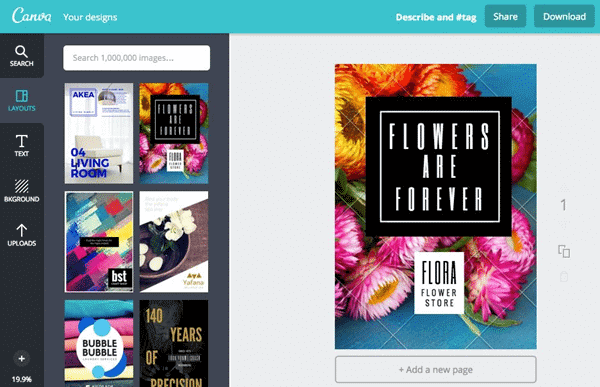
- Through this photo wallpaper maker online tool, you can design desktop or smartphone wallpapers easily, you can either start from scratch or use hundreds of templates available online.
- Having chosen the template of your choice, you can edit any parts of it, set a new background, and add texts/images to it.
- From the elements, you can use various items including images, shapes, grids, charts, lines, illustrations, icons and frames to make your wallpaper attractive.
- You can also add pre-built text boxes with a variety of font options and edit them accordingly.
- Add various background according to your creations, and make it look pretty. If you want to add some more of your own creations, you can also upload them and use them in the wallpaper.
Make phone wallpaper by using Canva App:
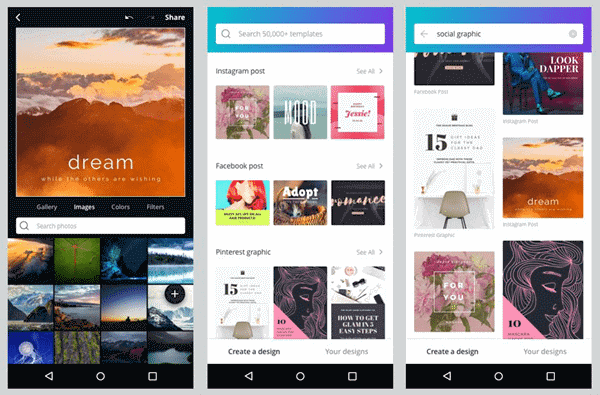
- The Android/iPhone wallpaper maker app is available both for Android and iOS, so you need to download and install the right version on your phone first.
- As you open the app, you’ll be noticing various templates for the various purpose including Instagram, Facebook stories, WhatsApp status and so on. Select any one of the layouts and choose your favorite template to start with.
- Other basic functionalities are quite the same as you see in the online wallpaper editor above.
#2 PicMonkey
Using PicMonkey you can either start using with the online site editor or just download the app on your smartphone, the remaining usage of this app remains the same as you have already seen in Canva. If you don’t have a computer to design your wallpaper, you can download this wallpaper maker app for Android from the link we are given.
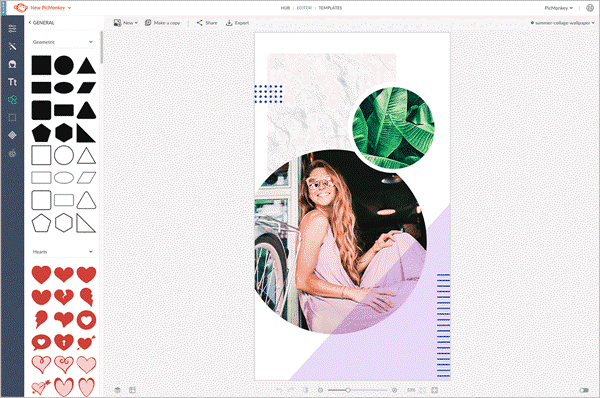
So here are the basic steps to follow for both the PicMonkey website editor and app:
- Start your wallpaper design with a blank design, and choose from the various layouts given for the wallpaper according to your needs. You’d better resize it according to the smartphone’s display dimension.
- Having created the canvas, just add the elements to your design. You can add text to your wallpaper, add pictures to it, set the background color and even add shapes to it. Here you can learn how to crop photo into circle shape.
- Before finishing the creation, you can also add filters to it or manually change the properties of the images including saturation, contrast, brightness and others. Also, you can add beauty filters to your images.
- After doing every single piece of editing work, you can easily save your masterpiece by exporting it to your gallery or downloading it to your smartphone or PC.
- After that, you can easily set it as your wallpaper through the gallery or just by setting it as your wallpaper ( for smartphones via the app).
#3 FotoJet
FotoJet is a simple online photo editor that is both free and easy to use. With it, you can design wallpapers for any device with the utmost ease.
- Choose from the huge list of pre-built designer layouts that are shown on the online editor, and start your work by choosing one according to the size of the wallpaper (which you can resize as well).
- Now edit the layout that you’ve selected, add texts, cliparts, images and what not. You can create a great wallpaper with FotoJet in no time.
- After designing, just hover to the edit option from the top bar and use the edit option to give a finishing touch to your wallpaper. You can control various aspects of the image including brightness, exposure, contrast, saturation and much more.
- Apply the Auto Enhance option to enrich the look of the image or just add any filter from the huge filter library. You can even add overlays and frames to the image to make it even more creative.
- After making the wallpaper from photo, finally save it to your smartphone or PC without any hassle.
#4 Jihosoft Photo Eraser
Sometimes, when you want to make phone wallpaper from a photo, you realize that the photo has some unwanted objects which do affect the overall beauty of the image. So you have to use various post production tools to remove them out of your photo. Now with this easy-to-use Jihosoft Photo Eraser, you can easily erase unwanted objects from the photographs and even remove censored parts from photos, before you could use the photo to make a perfect wallpaper for your phone.
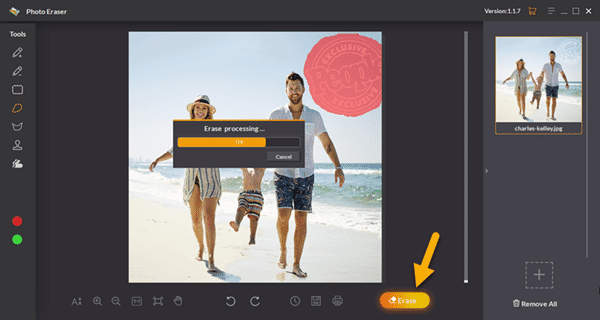
Conclusion:
Here are the great online wallpaper makers and wallpaper maker apps that let you create stunning wallpapers for your phone in no time, and you just need to have your creative ideas to make one. All of the applications or online photo editors are free to use, so you can try all of them out and get to know which one is better for your wallpaper creation.
Use all the functionalities of these wallpaper editors to create a unique and different sort of wallpaper. Make multiple wallpapers for your iPhone or Android device and set them as your wallpaper according to your mood. If you have any other questions about making wallpaper and photo editing, please leave us a message in the comment section below. We are glad to help always.

