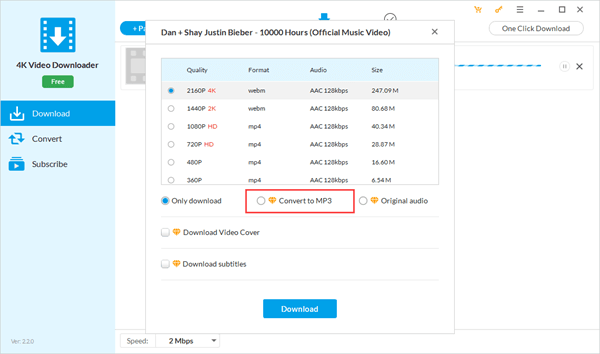How to Covert YouTube to WAV File for Free
The WAV format is best for listening to songs and audio. The WAV format is uncompressed, CD program and the best music file. Mostly WAV format is used for playing the data on the iPhone and iPod.
The audio voice of the WAV format is evident you can listen to the WAV format music even in the high noise. This is the main reason for converting the YouTube video into the WAV format. There are many ways for saving the file into WAV format but here we will inform you about the tools that are highly reliable and trustworthy. Scroll down and check out which one is best for your needs.
Top 10 YouTube to WAV Converters in 2019
1.XYDOWNLOADER:
XYDOWNLOADWR is the top-rated Youtube to WAV converter, but the XYDOWNLOADER not only used for YouTube to WAV conversion, but you can also use it to convert into other formats like MP4, MVK, MOV, and other well-known formats. The design and structure of the XYDOWNLOADER are very user-friendly; you can easily use it. It is the desktop software, so you need to download it; there is no long process for downloading, and Installation needs to click the next step. You need to put the link of the video then click the download button to start the download.
Pros:
- It offers lots of conversion formats other than WAV
- You can also use it for other websites other than YouTube.
- The conversion rate is speedy.
Cons:
- It cannot convert the AAC files.
- You cannot use it online.
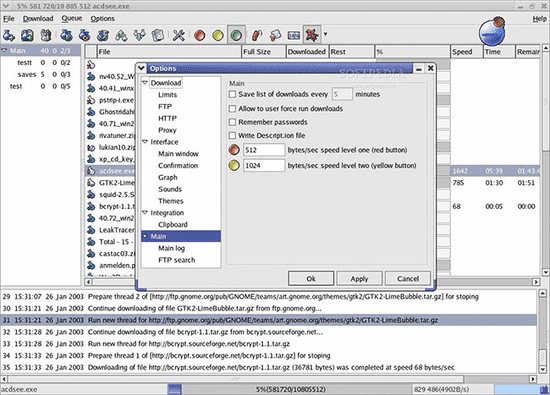
2.Online Convert:
This tool is available online for free. As like the XYDOWNLOADER this downloader will not only used for the YouTube to WAV converter you can also use it for the conversion to OGG, AAC, WMA, MP3, MP4, FLAC and AIFF. This tool is free; you don’t need to pay any subscription charges for it, as well you don’t need to download and install it on your desktop. For using this tool, you need a web browser, whether you are using it on desktop or smartphone. The conversion speed is high after the uploading the video the conversion will start in a couple of seconds.
Pros:
- It is available online and free.
- No downloading and Installation required.
- It can extract the audio sound from the video clip.
- It can also convert the documents and e-books.
Cons:
- It cannot convert the video into MOV and MVK.
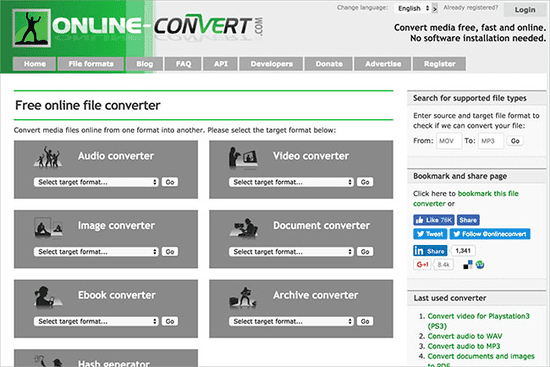
3.Youtube-WAV:
Youtube-WAV is the web-based application used for converting the video from one format to another formats. This video converter is free; you don’t require any registration for using it. It is the best YouTube to WAV converter, on the other hand, you can also use this software for converting the video in different formats such as MOV, MP3, MVK, AMV, ASX, and AVI. One more feature is that it allows you to set the size and resolution of the quality.
Pros:
- This tool is very user-friendly and rich with lots of features.
- You can convert any video and audio, as well as you can convert from video to audio.
- Different options for resolution and formats will be offered.
- It also supports Facebook so you can download videos from Facebook.
Cons:
- The conversion rate is prolonged, totally depending on the speed of the Internet.
- The output results are always lower than the expectations.

4.BENDER Converter:
Blender is another tool for Youtube video converting to the WAV. The Blender is available for all devices; you can access this tool via any web browser. The Blender offers lots of formats other than MAV such as MPEG, GIF, AVI, JPG, JPEG and many other formats. The conversion process of the blender is very smooth. It completes the conversion process without any interruption. You can also play the converted file on other devices like iPhone, iPod mp3 players, and other devices.
Pros:
- The interface of the blender converted is very friendly and easy to understand.
- This tool is portable; you can use it on any devices, I.e. desktop, mobiles, and tablets.
- The conversion speed is too high, takes fee minutes for conversion.
Cons:
- The formats range is limited; it offers the image formats other than WAV.
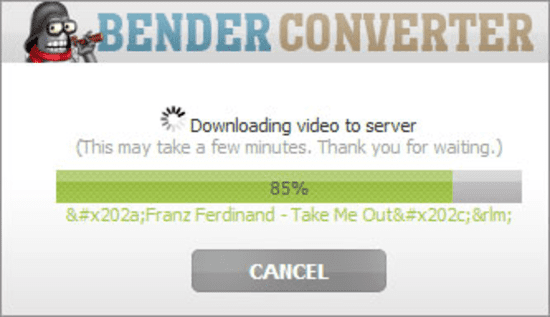
5.Files Conversion
If you are looking for the tool for converting a file into lots of formats or you are looking for the full range formats tool, then File Conversion is the best choice. You can use it for converting YouTube to WAV, but also it offers you lots of formats for saving, the formats are WMV, MVK, ASX, AMV, MP3, MP4 and many other formats. It also allows you to add your custom size and resolution. This tool is free, but in the free version, you will get limited features for the unlimited and dynamic features you need to buy it.
Pros:
- The interface design is excellent, very user-friendly, and easy to operate.
- You can convert video, audio, and documents into other formats.
- It supports lots of formats.
Cons:
- This tool is not available for free.
- It is the desktop software so you need to download and then install it.
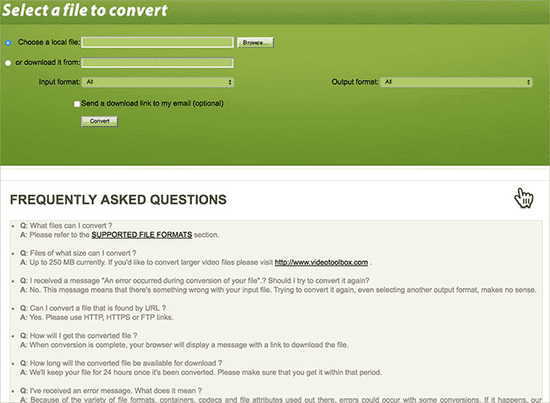
6.DOCSPAL:
DOSCPAL is the free YouTube to WAV converter available online and free of cost. When you need to use it, you will not be required to do any registration you can use it directly. Just need to upload the video, video can be of any format, after this click on the convert the video will start converting. During the conversion it will offer you lots of formats, the formats are MP3, AAC, AC3, JPEG, WAV, WMA, and other formats. It also converts the documents and e-books in the other forms like pdf and JPG etc.
Pros:
- You can use upload the video, or you can put the link of the video.
- No registration and Installation required.
- This tool can also convert documents and e-books.
Cons:
- This tool cannot support the long-range of formats.
- The quality of the output is not much good as the expectations.

7.Youtube Online Video Converter:
Youtube Online Video Converter is the web-based software used for converting the youtube video from one format to the WAV format. This video converter is free; you don’t require any registration for using it. The YouTube Online Video Converter supports the following formats MP3, AAC, AC3, JPEG, WAV, WMA, and other formats. It also converts the documents and e-books in different formats like pdf and JPG etc. The conversion processing speed is very high. It takes just a couple of seconds for short the video and a couple of minutes for the long video.
Pros:
- The downloading and conversion speed is very fast.
- It shows the preview of the video before conversion.
- You can also pause, resume, and cancel the conversion.
Cons:
- The range of formats is too short, not supported in many formats.
- The interface of the tool is not user-friendly.
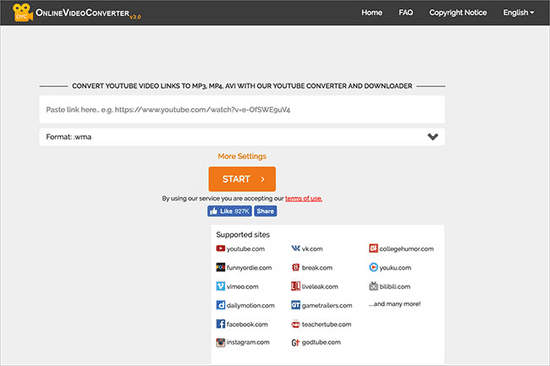
8.Convert for me:
Convert For Me is the best tool for Youtube video converting to the WAV. The Convert For me is available for all devices; you can use this software from any web browser. This tool provides you lots of formats other than MAV such as MPEG, GIF, AVI, JPG, JPEG, and many formats for the image. The conversion processing of the Convert For me is excellent and very smooth. It completes the conversion shortly without any hurdle. You can also play the converted file on other devices like iPhone, iPod mp3 players, and other devices.
Pros:
- This tool is portable; you can use it on mobiles and desktops.
- The downloading speed is satisfactory.
Cons:
- You have to sign in before using this tool.
- The interface of this tool is not user-friendly.
- It cannot support the other video formats other than WAV.

9. You Convert it:
You Convert It is the video conversion tool and exceptionally well know for converting the YouTube video into the WAV format. You don’t require any downloading and Installation process before using it, even they never ask for any kind of registration just open the tool and start conversion. For converting the video, you can add the video link, or you can upload the existing video. This tool provides you the facility of watching the video after conversion, and it supports both audio and video files. You Convert It converts the video into WAV, FLV, MP4, MP3, MPEG, and many other formats.
Pros:
- No pre-installation and registration required.
- You can also watch the video online on this tool.
- It keeps the records of the converted files.
Cons:
- The downloading and conversion speed is not much good.
- It can support a limited number of formats.
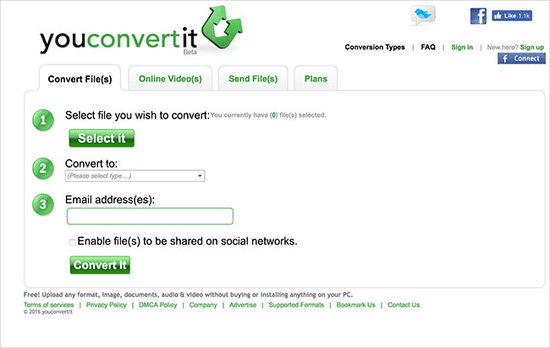
10. COOL UTILS:
COOL UTILS is the free YouTube to MAV converter which is available online. When you need to convert the video into WAV, then you will be required to do registration for sign up but no installation, you can use this tool directly. You need to upload the video or link of the video, video can be of any format, after this click on the download button the video will start converting. During the conversion it will offer you options for lots of formats, the formats are MP4, MP3, AAC, AC3, JPEG, WAV, WMA, and others.
Pros:
- It provides you the facility of watching videos online.
Cons:
- This tool is not available for free. You need to register as a signup
- The download and conversion speed is not much enough.
- The interface design is not much user-friendly and difficult to use.
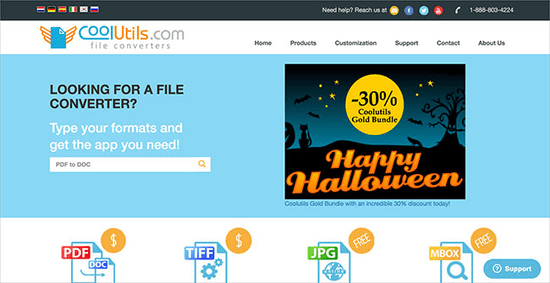
How to Convert YouTube to MP3 File?
WAV is usually used in professional audio projects. It is an excellent sound quality file format, but the audio volume of this format is too large, which takes up a lot of space on the phone or computer, so many people prefer to convert YouTube videos into MP3 format. Although MP3 has a reduced audio quality during compression, the file size is smaller and easier for mobile playback devices to store. It is currently the most popular audio playback format. MP3 not only has a wide range of client software support, but also a lot of hardware support such as MP3 players, DVD, and CD players. So how do you convert YouTube to an MP3 file?
The answer is to use Jihosoft 4K Video Downloader. This is a powerful yet easy-to-use software that not only downloads videos from YouTube, Facebook, Twitter, Instagram, and other video sites but also converts them to MP3, MP4, MOV, MKV, AVI, and other formats without any quality loss.