3 Best Tools to Download 720P and 1080P YouTube Videos
We all know YouTube, the world’s largest video sharing website. Here, we can find all types of videos, such as sports, news, movies, music, technology, beauty and more. It can be easily accessed on mobile phones or computers. Watching YouTube videos is the main way of entertainment in our daily lives. We like it not only because it is diverse, but also because it supports 1080P or even 4K resolution. For everyone, watching HD or UHD video is a treat.
However, watching videos online will encounter such situations. For example, the network is poor and the video is often buffered so that we have to reduce the resolution to watch it at 360P or 480P, which will greatly affect the viewing experience. So, sometimes, we may want to download 1080P YouTube videos for offline viewing. Since YouTube doesn’t allow you to do this unless you pay for it, here we will introduce you several ways to download FHD YouTube videos for free.
Method 1. Use Jihosoft 4K Video Downloader (PC/MAC)
The first method is suitable for computer users, whether your operating system is Windows 10, 8, 7, XP or Mac, you can use this tool to download 1080P (Full HD) videos from YouTube. Jihosoft 4K Video Downloader is a software specifically designed to help users download videos from online websites such as YouTube, Facebook, Twitter, Vimeo, Dailymotion, Twitch, etc. With the help of this tool, you can download not only 720P and 1080P YouTube videos, but also 4K YouTube videos. Furthermore, if you like watch YouTube videos with captions, it can download subtitles for you; If you like listen to music, the software has a YouTube to mp3 function to help you convert videos to audio easily.
This free video downloader has a beautiful interface with no annoying popups or ads, so it is 100% secure. In addition, it supports downloading multiple videos at the same time and is configured with one-click download mode. As long as you open it, you don’t have to repeatedly set your preferences, which can save a lot of time and increase download speed. Here’s how to use it:
- Step 1: Download and install 4K Video Downloader by clicking the download button provided in the text according to your operating system.
- Step 2: Go to YouTube, find the 1080P video you want to download, open it and copy the link address in the browser.
- Step 3: Run Jihosoft 4K Video Downloader, and then paste the link address you just copied here. (Note: you can paste multiple links at once, it can download five videos at the same time)
- Step 4: After the link is resolved, a pop-up box will prompt you to select the video resolution and other options. At this time, you only need to select 1080P, and then click “Download”.
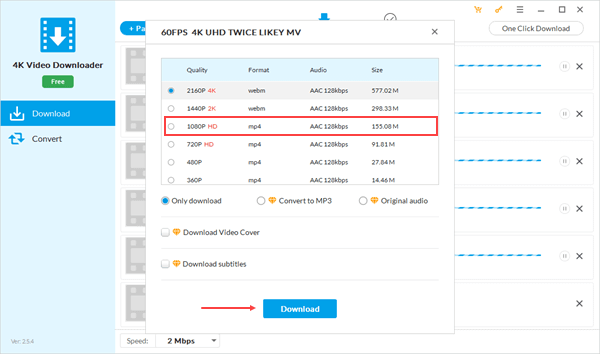
- Step 5: The video will start to download automatically. You can click the button in the lower left corner to adjust the speed. After the video is downloaded, it will be automatically saved to the “Finished” interface, you can play it directly at that time. If you checked subtitles when downloading, you can add subtitles to the video while playing.
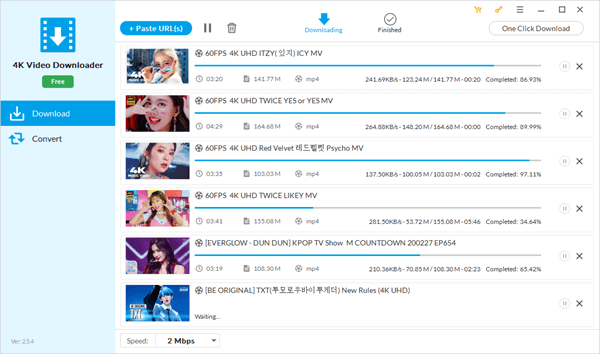
Method 2. Use Videoder (Android/Windows/Mac)
Videoder is a powerful video downloader app for Android that supports downloading videos from Facebook, TikTok, YouTube, Instagram, Voot, TED, Hostar, and 50+ social media sites. It works like a charm, also available on PC and Mac. The interface of this application is very beautiful, you can directly search for videos or songs to download. One of its best features is that it can intelligently detect links. When you copy a link to any video, music or media file, Videoder will detect the link and display a pop-up window to download. What’s more, it uses multiple network connections to speed up downloads. You can set the number of connections for maximum speed based on the network quality. Without further ado, let’s see how to download 1080P YouTube videos with it:
- Step 1. Download the Videoder App from the Google Play Store or its official website and install in on your Android phone.
- Step 2. Run the application and enter its main interface. Search your favorite video here and tap Download. If you cannot find the video you need, you need to go to YouTube first and copy the link of the video you’re ready to download, then go back to the app to paste the URL.
- Step 3. After the link is analyzed, all you need is to select the resolution to start download. Once the download is completed, you can watch the 1080P video offline on your phone smoothly.
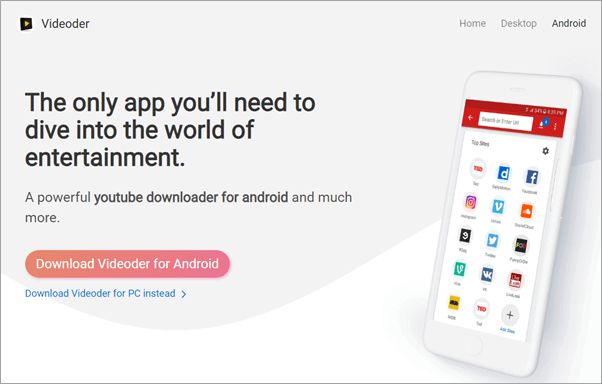
Method 3. Use BitDownloader (Android/iPhone/PC/Mac)
This is the simplest and most practical method. Whether you use Android, iPhone, PC, or Mac, you can download 720P and 1080P YouTube videos with BitDownloader. This online YouTube video downloader does not require you to download and install any software, nor does it require registration, and works on any operating system. In addition to YouTube, this free video downloader also supports a range of other websites, including Facebook, Instagram, Coub, V Live, etc. More importantly, it supports multiple video resolutions and allows converting YouTube videos to MP3, MP4, and other formats. The following are the brief steps to use it:
- Step 1. Copy the URL of the video that you want to download from YouTube.
- Step 2. Open your Chrome browser and visit BitDownloader’s official website, then enter the link into the blank box it provided, and hit the green Download button.
- Step 3. Wait for the site to generate the download link, then you will get three options: Download(720P MP4), Convert to MP3, and Download other formats. Attention here, if you want to download the video with sound, you need to choose the first option. If you want to download the video without sound, you should select the last option, which allows you to download the YouTube video in 1080P.
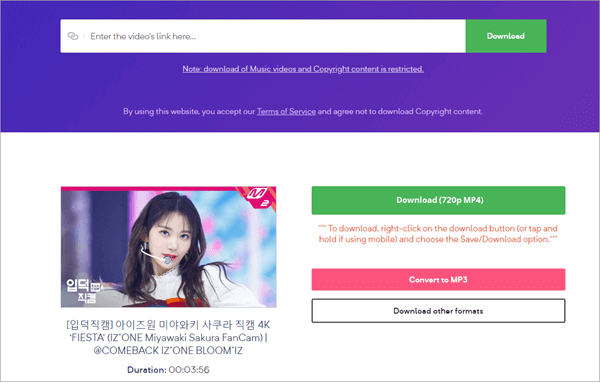
Note: iPhone/iPad users cannot directly access the website but need to install the Documents By Readdle App on the phone and then visit the site through its built-in browser to save videos.
Conclusion
By reaching this line, you have learned three best ways to download 1080P HD videos from YouTube. Which one do you like best? If you have no idea yet, then we suggest you use Jihosoft 4K Video Downloader. The program supports batch download and allows you to download 4K YouTube videos with sound, which is impossible for most online video download websites and mobile applications. As for BitDownloader, despite it is easy to use, it is unstable and it will stop working once the YouTube algorithm is updated. Moreover, you can only download 720P YouTube videos, otherwise there will be no sound. So, considering all of these, the first method is the most recommended.

