How to Download Ted Talks from YouTube or Its Website
If you frequent the Internet, then you must have heard of TED talks. This non-profit has dedicated itself to spreading innovative ideas through short but powerful talks. If you sit through a TED talk, you will feel motivated and inspired.
Introduction
TED originated in 1984 in the form of a conference that brought together Technology, Entertainment, and Design. Now, you will see TED talks covering a variety of topics like from science, global issues, entrepreneurship, and self-care. They are available in over 100 languages. You will have access to TED talks irrespective of your geographical location.
TED has developed into a global community, and it houses people from different backgrounds, disciplines, and cultures. If you watch the videos regularly, you might have a better understanding of how the world works. TED operates on the belief that ideas have the power to bring about significant changes to the world. When you visit TED.com, you will find the entire collection of TED talks, It is a haven of free knowledge, and you will have the privilege of listening to inspired thinkers. Being a part of this community will give you the confidence to share your ideas and engaging with other users who can stimulate you.
One of the primary problems you might face while accessing TED videos is that they are available online. Sometimes, you might want to watch TED videos without using the Internet. It might be because you are in a place that does not have a stable Internet connection, or because you want to save your data. If you could download Ted talks to your device, this problem would be solved. However, neither YouTube nor Ted allows you to download videos directly from its website.
The Solution
If you don’t know how to download TED talks, then you are in the right place. Here we will provide you with an effective solution, which is to use Jihosoft 4K Video Downloader. It is the best option available on the market when it comes to downloading TED talks for offline usage. TED talks are usually available on both YouTube and the official site, and you can use the software for both platforms. It is flexible and will also allow you to download videos from Facebook, Instagram, Twitter, Naver TV, etc.
The software works smoothly with YouTube and will allow you to download an entire playlist with just a click. This means that you will be able to download the complete TED talks playlist on a subject easily. You will not have to go about it one by one. You can also opt to download all the videos from a channel. The software will give you the chance to pick the resolution that you want for your downloaded video. You can choose among 8K, 4K, 1080P, 720P, and more options. Any videos that you download from YouTube will come with their original audio and even subtitles so that it is easy for you to follow the videos when you are watching them.
One of the main benefits of the Jihosoft 4K Video Downloader is that you will be able to convert the final product into any format that you want. If you do not want to go through the process of picking your preferences every time you want to download TED talk videos, then you can download the one-click download mode. Once you set up your preferences, the system will apply those settings to any future download automatically.
You can rely on the Jihosoft 4K Video Downloader completely to get the job done. The best part is that the company offers a free trial so that you can understand how the software works before you purchase it. Once you figure out how to navigate through the software, you will find it easy to conduct your TED talks download. Follow these steps if you want to download ted talks from YouTube or its website and re-watch them as many times as you want:
Step 1. To begin with, you need to download the Jihosoft 4K Video Downloader by clicking the button below. The trial version works just as efficiently as the bought version. It will not take you long to install it on your computer since it is fully compatible with both Mac and Windows operating systems.
Step 2. After you have finished the installation, you have to run the software to check if it is working properly. Choose whether you want to continue with the trial or you want to make an official purchase.
Step 3. To begin with, you have to visit YouTube or the official TED website and locate the video that you want to download. Carefully copy the URL of the video so that it is available on the clipboard.
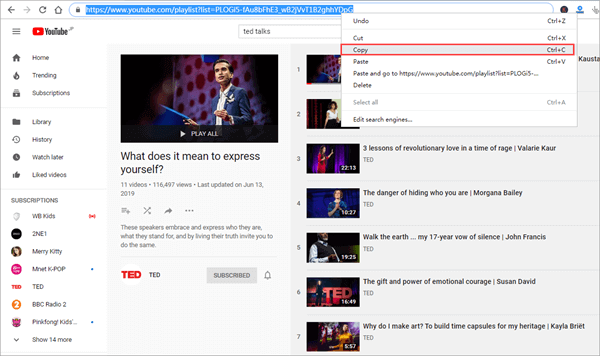
Step 4. When you enter the main interface of the software, you will come across the “+Paste URL(s)” button. Use the paste button to enter the link in the box. Now, you have to give some time to the software to begin analyzing the video and locating it on the World Wide Web.
Step 5. Once the parsing is complete and successful, you will see a dialog box popping up on the screen. You will have to pick the output format and video resolution of the downloaded video. Consider the device that you will be using to play the TED talks, and choose accordingly. You will have the option to download subtitles or video cover before the download begins.
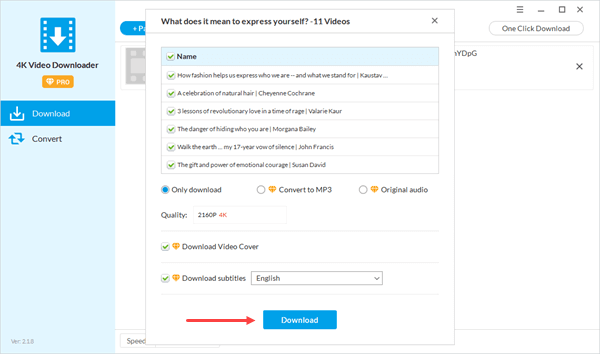
Step 6. You will easily locate the “Download” button on the interface. Press on it so that the download begins. You will find that the software does not lag. In fact, the downloading speed completely depends on the size of the video. If you are downloading just one TED talk, it will take you lesser time than when you are trying to download an entire playlist at once. The software will allow you to adjust the download speed via the button located on the bottom left.
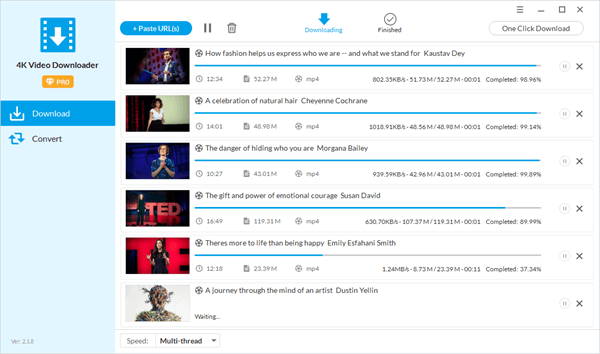
Step 7. Once the download is complete, you will find that you can play it directly. You can also store it in a convenient folder.
How to Download TED Talks as Audio
There is no doubt that there is a certain charm in watching the TED talk speakers convey their thoughts as they walk around on the stage. However, sometimes, you might just want to listen to the audio without the visual images clouding your mind. In such cases, it will be helpful for you to download the TED talks to audio for offline usage. If you are traveling, you can just plug in your earphones and listen to the TED talk without having to look at your device. This will also extend the battery life of the device because you will save screen time. Since the primary focus of TED talks is on the spoken words, you will not be missing out on a lot by choosing to listen to the audio. The steps to follow are simple:
Step 1. The first step is to download the 4K Video Downloader and install it on your computer. You can either try it for free or buy the professional version directly to have lifetime access to the software.
Step 2. Figure out the TED talk videos that you want to download. Locate them on YouTube or the official website and copy the URLs to your clipboard.
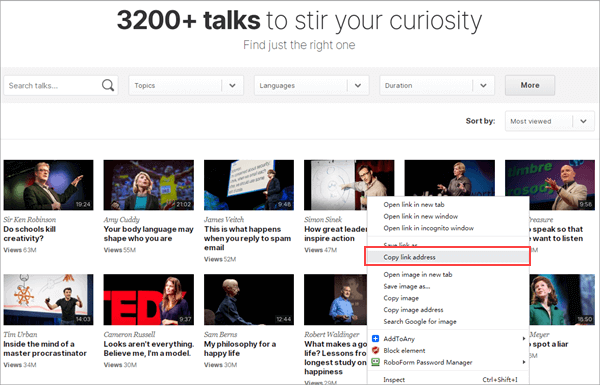
Step 3. As soon as you open the main interface of the software, you will find the “+Paste URL” button. Press on the paste button so that the software can process the link of the video.
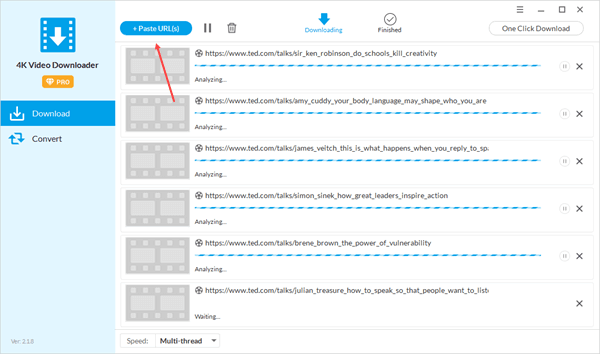
Step 4. Once the parsing process is finished, you will have to decide your preferences regarding the video resolution and the final format. Instead of downloading the video, you can choose to convert the video to MP3 so that the final product is the audio version of the TED talk. You will also have a direct option to download the original audio.
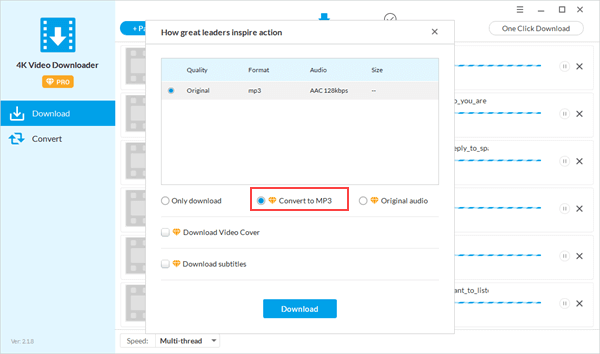
Step 5. Now, all you have to do is press the “Download” button to begin the download. Usually, audio files take lesser time, so you will not have to wait for a long time. You will be notified when the download is complete. You can directly play the audio, or you can store it in a folder for later use.
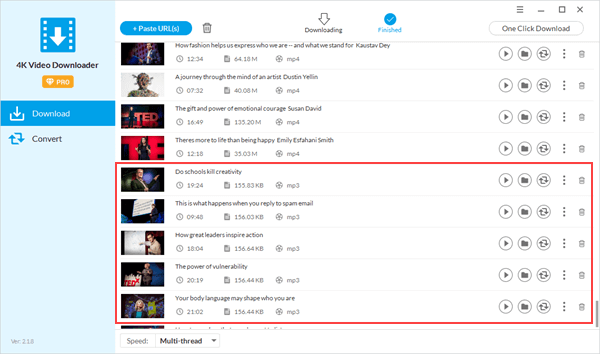
Conclusion
If you are a fan of TED talks and you want to access them offline, then you need Jihosoft 4K Video Downloader in your life. With the help of this software, you will be able to download both the audio and the video versions of the TED talks and store them locally. It is easy to use and navigate, so you should have no problem completing the download. You can tweak the final product in many ways. The software will even allow you to convert the TED talk into any format that you want.

