How to Download Videos from Naver TV Easily
Introduced in 1999, Naver is a South Korean online content platform. Naver TV is its online platform for video content, which features popular videos and its own set of shows. The website operates with its search engine and is very comprehensive, as well.
On Naver TV’s homepage, you can browse through a set of new videos and its top 100 videos that are compiled for you. The videos are sectioned based on genres and themes and have different shows adhering to different channels as well. You can search for the video you are looking for in the search box, and you will get a list of relevant results.
You can also subscribe to the channels you like so that you can see their videos first. You can like a video, comment on it, and share it on various social media platforms as well. However, Naver TV does not allow you to download videos from its website. But you can make use of different platforms that can help you download the video with its link.
copy-link-address.png
4 Best Ways to Download Videos from Naver TV
To help you easily download your favorite videos from Naver TV, we’ll cover four different ways. You can choose the one that works best for you.
1. Jihosoft 4K Video Downloader
The best Naver video downloader in our list! Jihosoft 4K Video Downloader lets you download any video you like from Naver TV with ease. After downloading, you can convert the video to any format, such as MP3, MP4, MOV, AVI, MKV, etc.
In addition to Naver TV, it also allows you to download videos from YouTube, Facebook, Twitter, Instagram, Reddit, Vimeo, Dailymotion, and other sites. Most importantly, it supports batch downloads and 4k resolution, so you don’t have to worry about losing quality during the download or conversion process. Here’s how to download videos from Naver TV using Jihosoft 4K Video Downloader:
Step 1. First, you need to download the software on your PC or laptop. The 4K video downloader is compatible with both Windows and Mac computers. After you’ve installed the software, you will see a pop-up that will ask you to enter the registration number. In this case, you can:
- If you already have a registration number, enter it along with your email address and click on “Register”; If you don’t have a registration number, you can click on the “Buy Now” option and get one.
- If you don’t want to buy the software, you can also run a free trial where you can download up to 5 videos a day. However, you will be limited in terms of download speed and other features.
Step 2. If you wish to run the free trial, simply close the pop-up and move on to the interface of the software. Next, copy the link address of the video you want to download from Naver TV, and paste it into the program by clicking the “+Paste URL(s)” button.
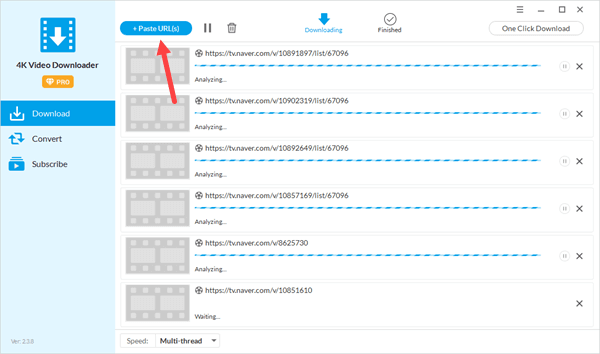
Step 3. The software will automatically start analyzing the video. After the analysis is successful, you will get a list of formats in which you can download the video. Select the format that you prefer and click on the “Download” button to start the download.
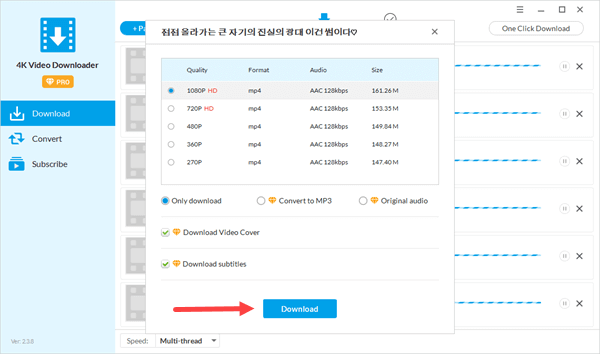
Step 4. After the video is downloaded, it will get saved in the Finished section of the software, where you can find it and play it. You can also find the videos saved in the storage location you’ve set up with the software and watch the videos later.
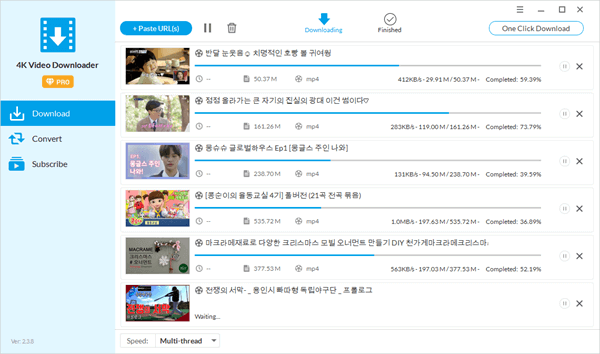
2. Savieo
Savieo is a website that enables you to download videos from Naver TV online. Unlike the previous one, you don’t need to download software on the PC or buy the registration to download the videos that you like. But you also cannot convert the video in any format that you like. Savieo supports many websites that you can download videos from. Here’s how to download Naver videos via Savieo:
- Step 1. Go to your browser and type savieo.com in the address bar to reach Savieo’s website.
- Step 2. Once you’ve accessed the website, find the video on Naver TV that you’re ready to download, and copy the URL of the selected video.
- Step 3. Paste the URL in the box titled “Paste a video URL” on Savieo’s website and click on the download button.
- Step 4. You will then have to enter the resolution format in which you want your downloaded video to be. It can range from 144p to 1080p.
- Step 5. Click on the download button for the website to parse the video. Once the video is ready, you can download it on your device. Savieo will save the video in the default directory for download on your device.

3. Bitdownloader
Bitdownloader is another Naver video downloader that helps you download your favorite Naver TV videos with just their URL. It doesn’t require you to download software or buy any registration to save your favorite videos. The website support over 800 channels that you can download your videos from. It also allows you to convert your videos into MP3 format. Here’s how you can download Naver TV videos via Bitdownloader:
- Step 1. Visit Naver TV and click on the video that you wish to download. Copy the URL of the selected video.
- Step 2. Type bitdownloader.com in the address bar of your web browser and press enter to visit the Naver TV downloader’s page.
- Step 3. Type the URL that you have copied in the text box titled, “Enter the video’s link here” and click on the Download button.
- Step 4 . After you’ve clicked the download button, the website will give you different resolution formats in which you can download the video. Select the one that is the best fit for your device.
- Step 5. Click on the download button. Bitdownloader will save the video in the default storage location in your device for downloads.
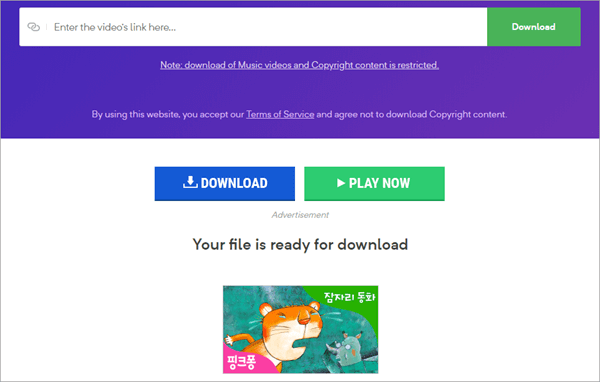
4. Tubeoffline
Tubeoffline is another site that allows you to download Naver video online. You can download any video that you like by just pasting its URL in the text box. It doesn’t require software to be downloaded on your PC. The website allows one to download videos from Reddit and audio from FreeSound as well. You can also download the video in different formats like AVI, MP4, MP3, MOV, MKV, and more. Here’s how you can download your favorite videos from Naver TV with Tubeoffline:
- Step 1. Go to the Tubeoffline website in your browser. Type Naver in the search box and click on the link below to visit Naver’s downloader. You can also find Naver listed under the “Download from other sites” section under the alphabet N.
- Step 2. Choose the video that you want to download on Naver TV’s site and copy its URL from the address bar.
- Step 3. Visit Naver’s downloader on Tubeoffline and paste the URL in the text box.
- Step 4. Select the format that you want to download the video and tap on download. The video will then be parsed and ready to download.
- Step 5. Save the video in the default store location for downloads in your device.
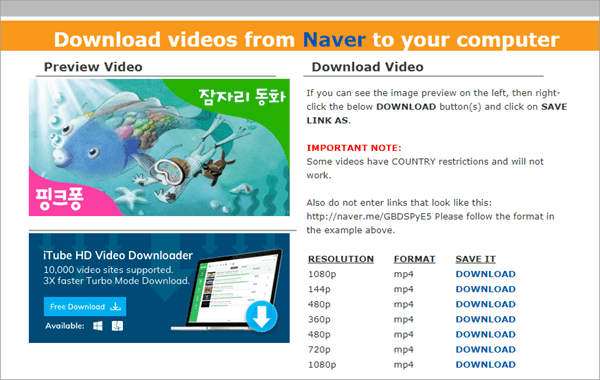
Bring on the Entertainment with Naver TV!
Naver TV is a thoroughly entertaining South Korean video content platform that allows you to view and share videos online. However, you cannot download your favorite videos from Naver TV. But there are many offline and online Naver video downloaders available that will allow you to do so.
One of the main offline video downloaders is Jihosoft 4K Video Downloader. It’s a software that’s compatible with both Windows and Mac devices and can be used to download videos from any platform. You can also convert your videos to any format that you like and edit them as you please.
There are three other video downloaders that let you download a video from Naver without installing any software – Savieo, Bitdownloader, and Tubeoffline. Savieo doesn’t allow one to download videos in any other format except MP4. However, you can convert your videos to MP3 in Bitdownloader. You can also download them in any format that you wish on Tubeoffline. All of the websites are free to use.
On the other hand, Jihosoft 4K Video Downloader offers some more comprehensive features. Not only can you download videos, but you can also do a lot of things, such as downloading playlists, subtitles, audio, covers, and more.

